HDSpectrum™ Overview
Q: How do I use HDSpectrum with my TAP6 software?
A: With TAP6.0.2199 or later and a Maintenance Subscription date of June 30, 2007, or later, HDSpectrum is available as a replacement for the TAP Intermodulation program in the Intermod Module.
HDSpectrum is a completely new user interface for intermod studies. You can use the integrated graphical and text interface for setting up intermod studies as well as for evaluating the results of the studies.
This brief article describes the general functions of HDSpectrum. For a more detailed description, see the HDSpectrum Tutorial.
The HDSpectrum form is shown below:
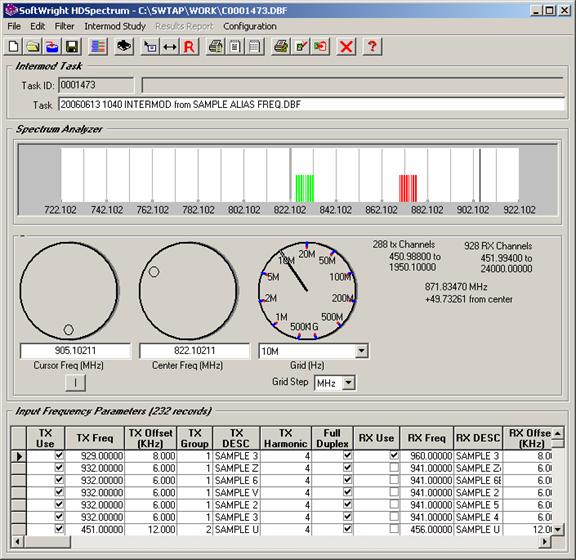
(Note that all values and settings in this article are for illustration purposes only. You should determine the appropriate settings for your application using good engineering judgment.)
Numerous functions in HDSpectrum are addressed in separate articles:
-
What do I need to understand about intermodulation in order to use HDSpectrum?
-
Where is the tutorial for HDSpectrum?
-
How do I load an intermod database from TAP4 or TAP5 into HDSpectrum?
-
How do I open a study that I ran in an earlier version of the Intermod module using HDSpectrum?
-
How do I create a new intermod database file in HDSpectrum?
-
How do I import frequency information I have in another file format with HDSpectrum?
-
How do I set up an intermod study with HDSpectrum?
-
How do I view the results of an intermod study in HDSpectrum?
-
How do I adjust the view of the spectrum graphic in HDSpectrum?
-
How do I print the results from HDSpectrum?
-
How do I export the information from HDSpectrum into other file formats?
|
|
Copyright 2006 by SoftWright LLC