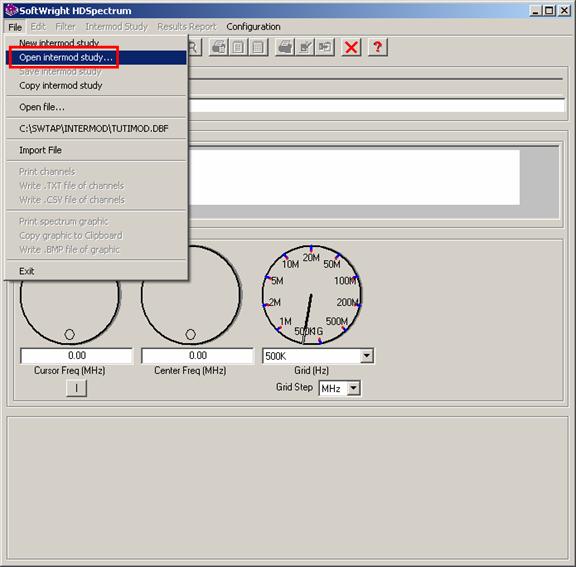
Opening Intermod Studies in HDSpectrum™
Q: How do I open a study that I ran in an earlier version of the Intermod module using HDSpectrum?
A: Since the file formats for HDSpectrum are compatible with the older versions of the TAP Intermod module, you can open the same studies.
(Note that all values and settings in this article are for illustration purposes only. You should determine the appropriate settings for your application using good engineering judgment.)
Use the File menu and select “Open intermod study…”
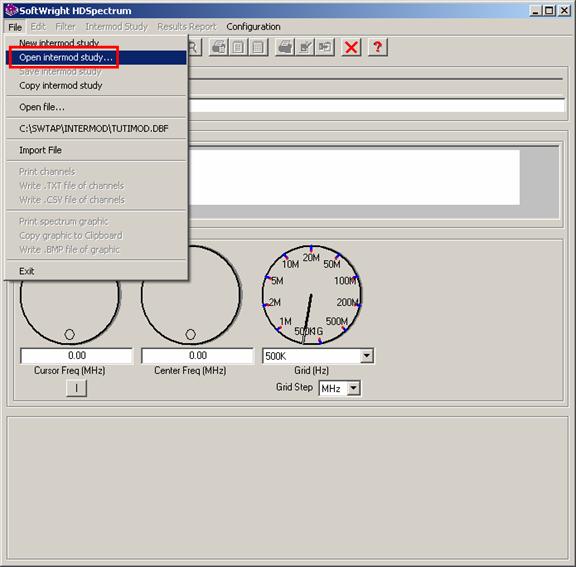
A list of available intermod studies will be displayed. Select the study you want and click the Continue button:
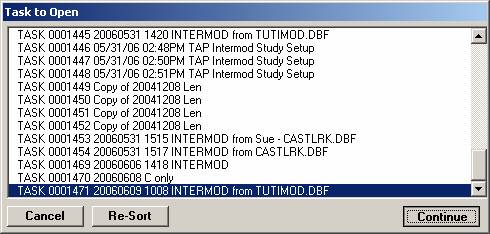
If the intermod study has not been run, the setup file will be loaded into HDSpectrum:
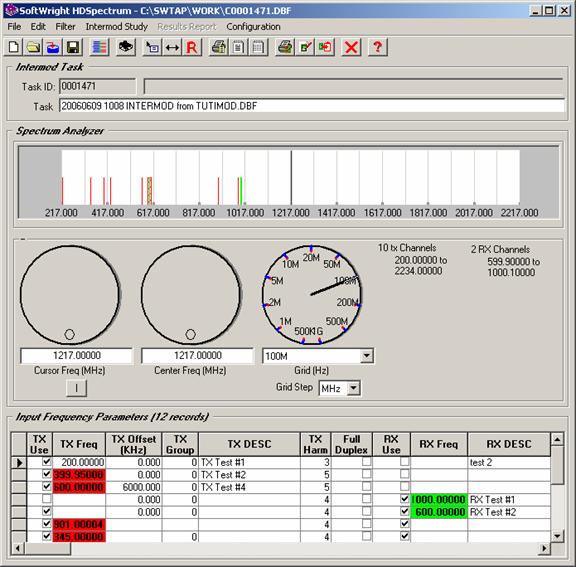
You can also select a study that has already been run. In this case, there are two possible files that could be opened in HDSpectrum, the source file used to run the study, and the results file containing the possible intermod products computed by the study. If you open a study that has already been run you will be prompted to select which file you want:
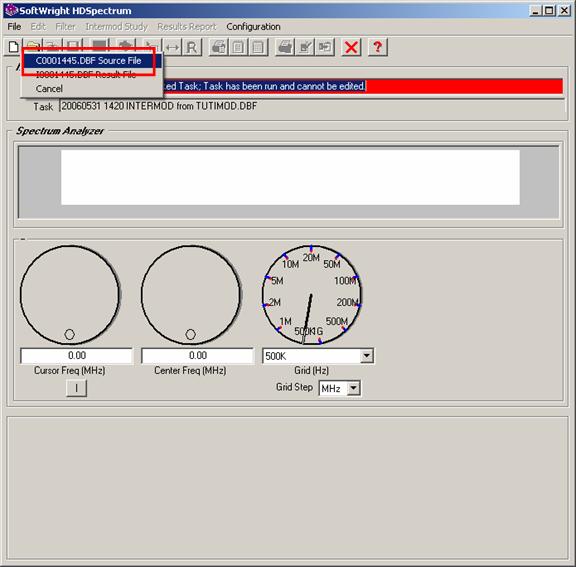
If you select the Source file, the frequencies used to compute the intermod study are displayed:
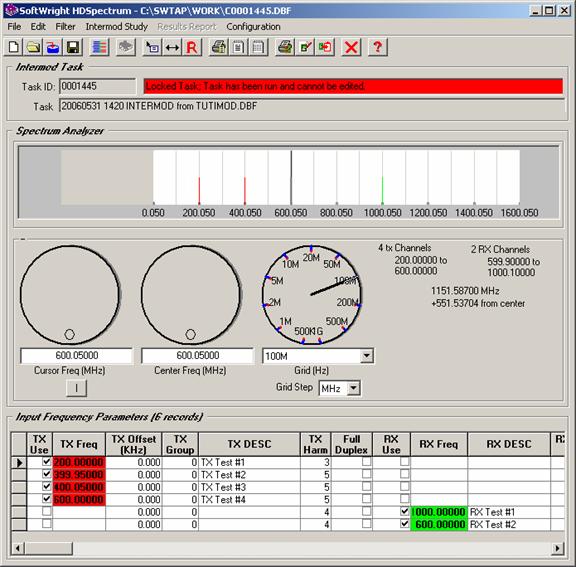
Note the status information in the Task section showing that the task that has already been run is “Locked.” Once an intermod Task has been run, the source and results files are locked to prevent further editing. This is necessary to avoid possible confusion between the source and results information. For example, if another transmit frequency was added to the source database for a study, but the study was not run again, the results file would not include that transmit frequency and could cause the results to be misinterpreted. If you want to create a copy of the source file of the study in order to edit the values and run the study again, you can use the “New Intermod Study” selection in the File menu.
The other alternative is to select the Results database for a study that has already been run:
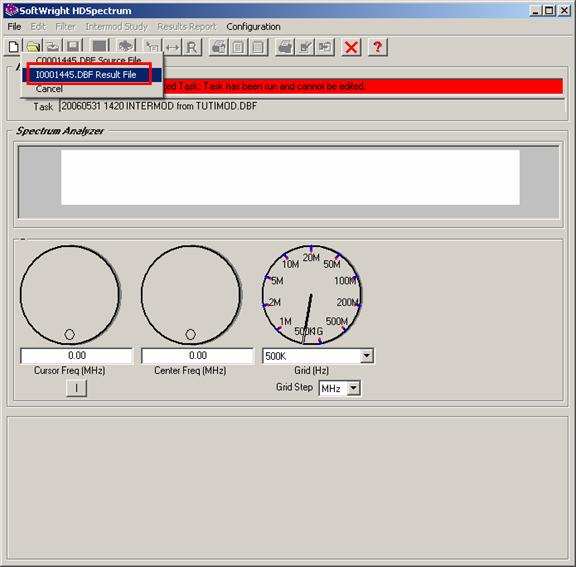
The first time you open a results database for an intermod study that has been run, the program may need to create a new database for HDSpectrum:
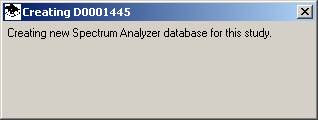
The results from the intermod study will be loaded into HDSpectrum:
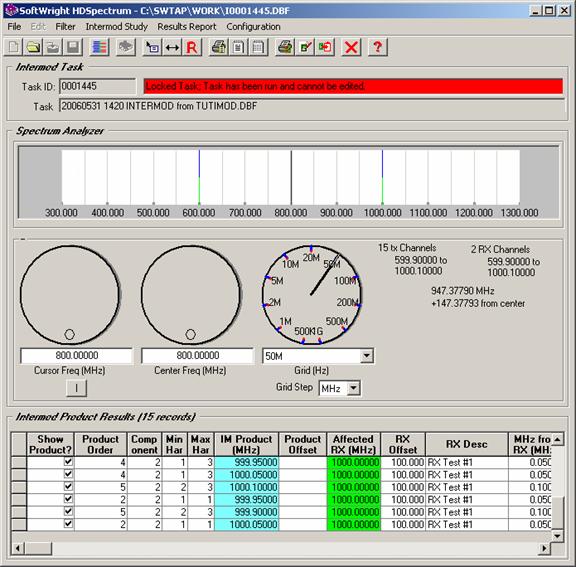
For more information about evaluating the results of an intermod study in HDSpectrum, see the article on Intermod Results in HDSpectrum.
For more information about creating an intermod study from the database information, see the article on Intermod Setup in HDSpectrum.
For more information about editing values and changing the settings for viewing the data, see the article on HDSpectrum Graphic View.
Copyright 2006 by SoftWright LLC