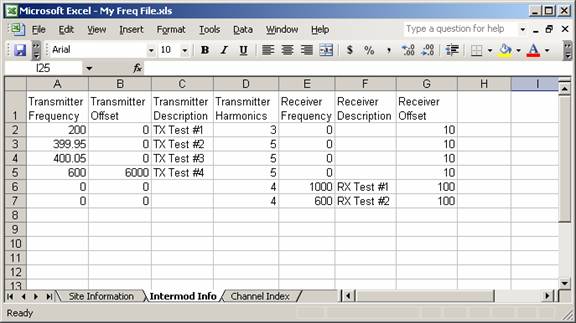
Importing Excel Data into HDSpectrum™
Q: How can I import my Excel spreadsheet of frequency information for an intermodulation study in HDSpectrum.
A: With TAP6.0.2172 or later and a Maintenance Subscription date of June 30, 2007, or later, you can use the import function in HDSpectrum.
Note that all values in this example are for demonstration purposes only. You should determine appropriate settings for your application.
For example, suppose you have an Excel spreadsheet containing information you want to use for an intermodulation study in HDSpectrum:
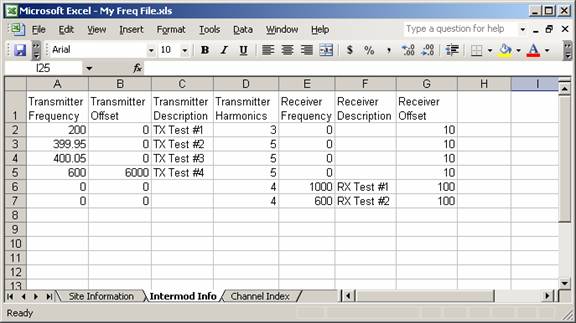
Since some parts of the file will need to be edited to make it usable by TAP, you should make a copy of the file first. Then edit the file as described below, and use the edited copy with TAP. That will leave the original file for other uses.
For example, you can right-click the tab for the worksheet you want to use and select Move or Copy:
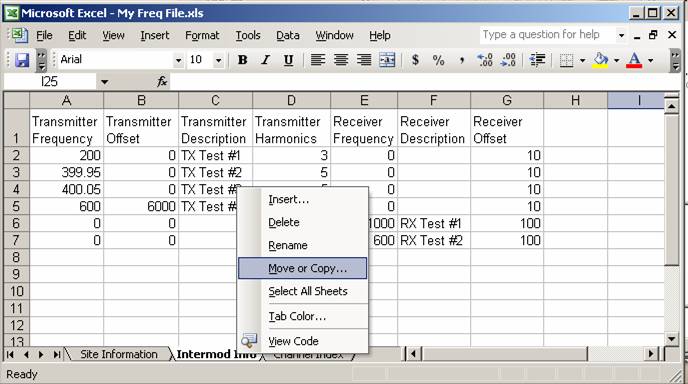
On the Move or Copy, be sure the “Create a copy” box is checked, and select “(new book)” from the pull-down list:
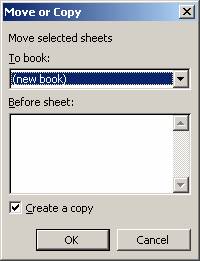
Click OK and a new Excel file will be created.
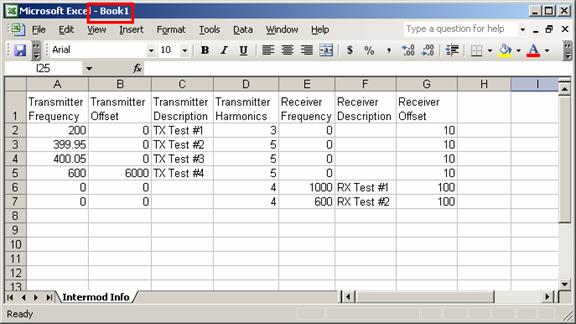
Use the File|SaveAs menu to save to file to a new file name:
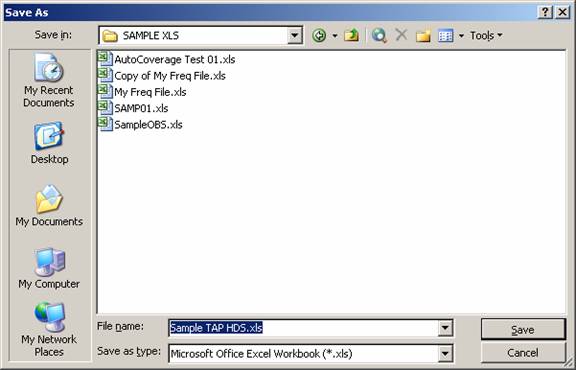
If the worksheet name is not “Sheet1” right-click the tab again and select Rename.
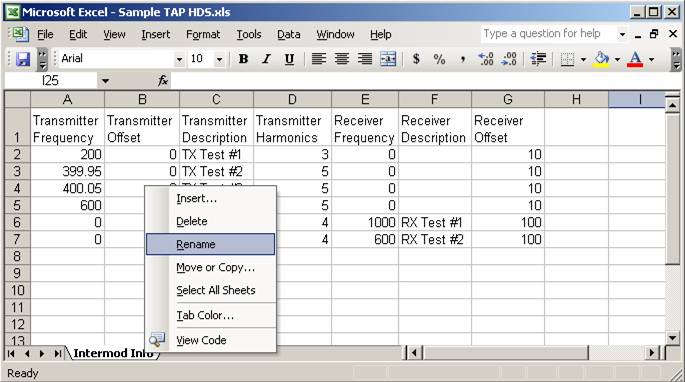
Rename the sheet to “Sheet1” with no space between the word “Sheet” and the numeral “1” (This is the default name TAP expects.)
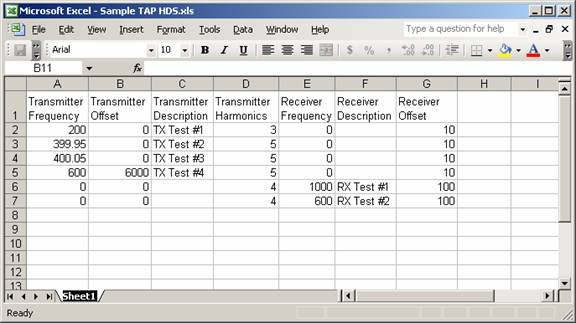
Finally, rename the column headings to the field names described in the article about the HDSPectrum database fields:
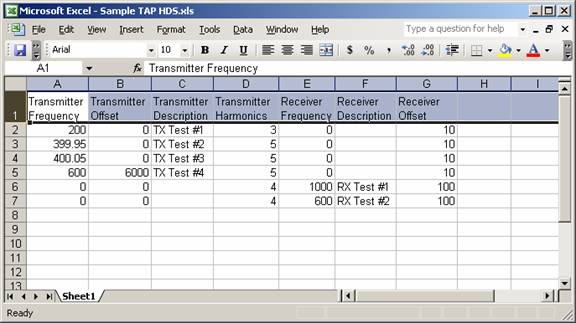
With the new column names use the File|Save menu to save the file.
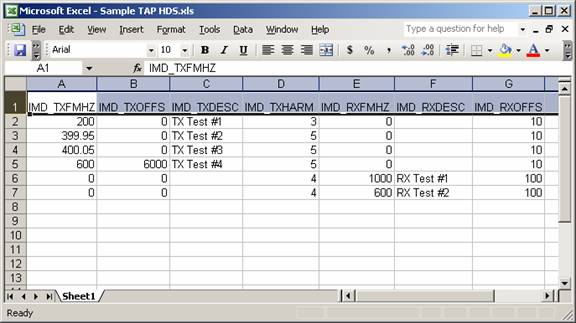
Now in HDSpectrum, you can create a new study (or open an existing study):
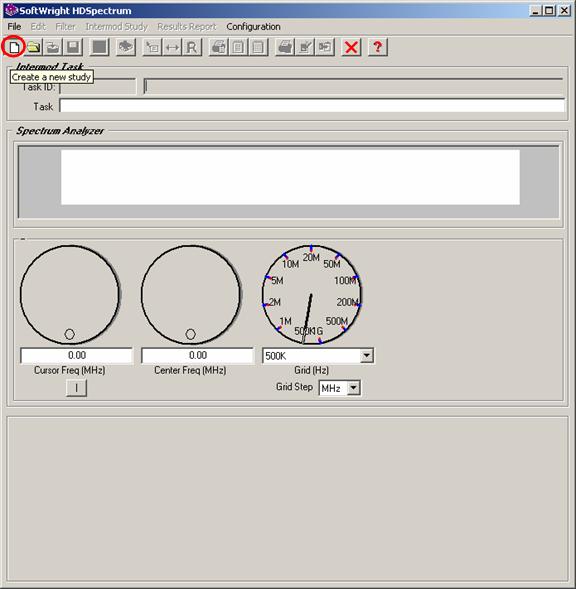
When the new study has been created, click the “Import frequency file” button:
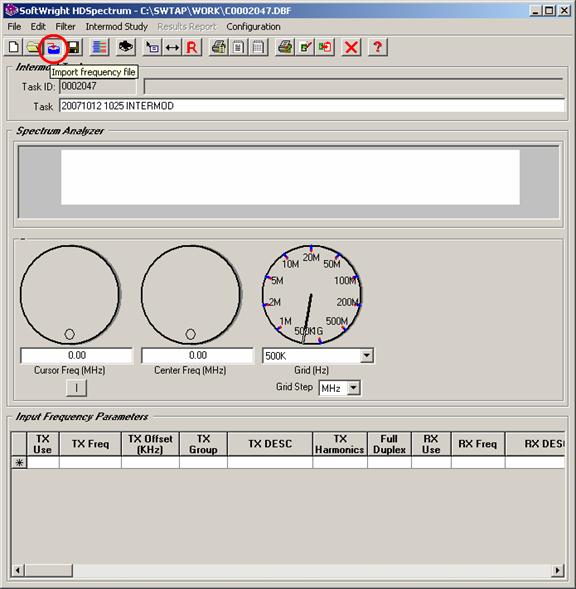
On the Import form, click the Browse button:
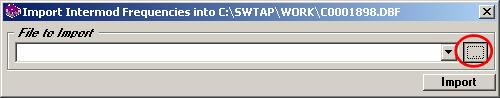
Select the file you want to use:
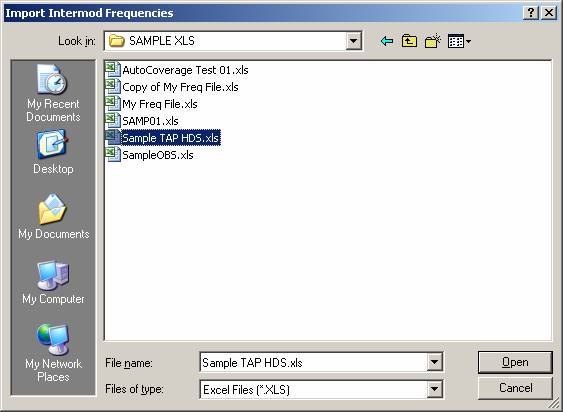
Click the Import button.
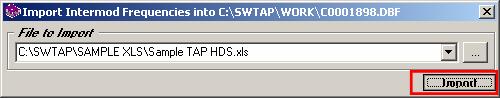
Depending on the size of the file, it may take several seconds to import the file. A message will be displayed on the form when the import process is complete:
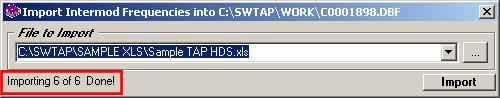
Click the “X” in the upper-right corner to close the import form.
The frequencies from the file will be added to the Input Frequency Parameters list and graphic view in HDSpectrum:
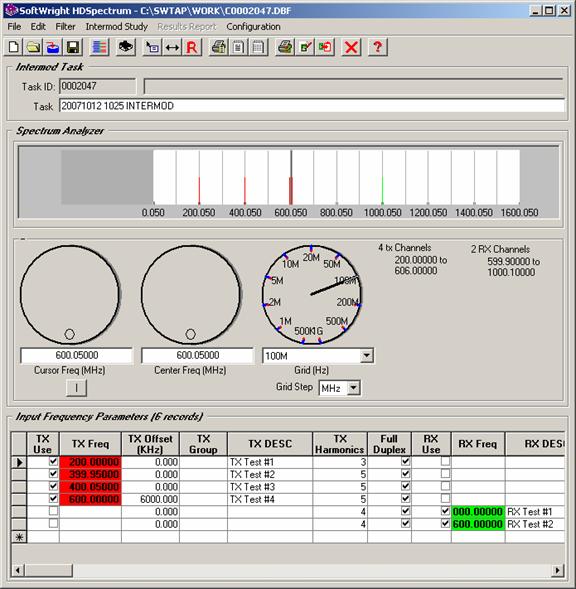
Copyright 2007 by SoftWright LLC