As a terrestrial RF propagation software tool, TAP™ is data- and computation-intensive. In recent years, the time to calculate results for large coverage studies has been dramatically reduced, owing to advances in computer processing hardware and memory access. Given the proliferation of high-speed solid state data storage, it is now possible to reduce the calculation time even more by utilizing multiple cores for parallel processing. Multi-core parallel processing is effective only when topographical and any land cover data are stored on (internal or external) solid state drives. The fastest possible internal SSD drives (e.g., NVMe drives) or external USB-C drives are critical for study execution speed.
Users with SSD data storage can click on the Settings Manager gear icon in the main ribbon bar. Navigate to the Application settings and check the box to ‘Parallelize’. If the study server is already running, it must be closed for this change to take effect. SoftWright benchmark experiments have shown coverage study run times can be reduced by a factor of two to four times by enabling parallel processing; the degree of improvement will depend on the user hardware.
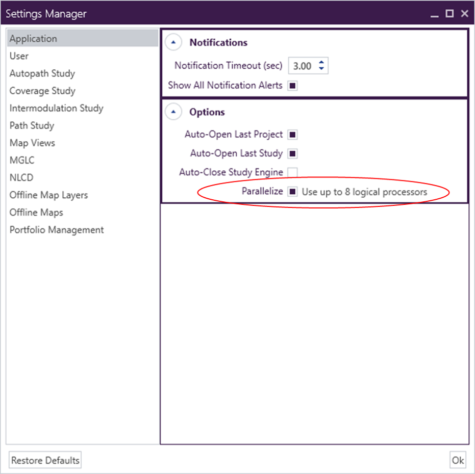
For more information on our latest data sets, SSD pricing, or Maintenance Subscription information, please contact sales@softwright.com.
