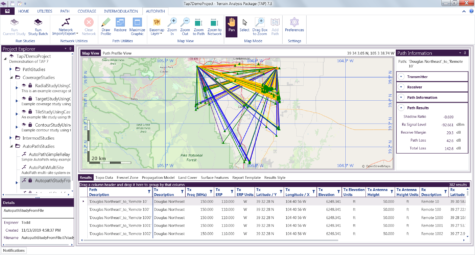We are pleased to announce today that we have released Terrain Analysis Package (TAP™) 7.3. This is the third major update to the all-new TAP 7 application that we released in October of 2018.
TAP 7.3 includes many functionality and usability enhancements; however, the headline addition is an all-new AutoPath module. The TAP 7 AutoPath module is a transformational improvement over the legacy TAP 6 AutoPath module. The network building, visualization, and analysis tools of the TAP 7 AutoPath module provide a completely upgraded experience for designing point-to-point networks. The new AutoPath module is available to customers having maintenance subscription expiration dates after Oct 1, 2019. Highlights of the other new features available in TAP 7.3 include:
- HAAT Calculator: TAP 7 now includes a Height Above Average Terrain (HAAT) calculator to support site and path HAAT calculation and reporting.
- Custom Basemap Layers: Enter the url of an internally hosted or internet accessible tiled (aka, “slippy map”) or Web Map Service (WMS) map server to add custom basemap layers to Mapper and TAP 7.
autopath module
The AutoPath module allows the user to evaluate multiple path profiles simultaneously for applications ranging from simple relay networks to large scale networks including thousands of links. Applications include SCADA systems, ring networks, smart meters, mesh / field area networks, and more. The AutoPath module allows the user to create point-to-point networks three primary ways:
- Fixed Facility Database: Use facilities in the Fixed Facility database to define the start and end points of each path in the network. Select a set of Tx Facilities and a set of Rx Facilities and TAP will automatically generate paths between all combinations of Tx and Rx Facilities.
- Facility Spreadsheet Import: Populate spreadsheet files (same format as the TAP7 fixed facility files) and import sets of Tx facilities (e.g., base stations) and Rx facilities (e.g., remotes). TAP will automatically generate paths between all combinations of Tx and Rx facilities without adding the facilities to the Fixed Facility database.
- Network Spreadsheet Import: Populate a spreadsheet template with Tx and Rx information for individual paths and import the list of paths to define the AutoPath network. The network path list can be exported and shared with another TAP 7 AutoPath user.
For detailed instruction on using the new AutoPath module, please see the Tutorial Video. For more information on adding the AutoPath module to a TAP license or updating a maintenance subscription, please contact Curt Alway via email at curt.alway@softwright.com or call 1-800-728-4033 x1.
height above average terrain (haat) calculator
The TAP 7 HAAT Calculator is useful for site analysis, path analysis, and for generating reports required for various regulatory filings. The HAAT Calculation button is available in the Calculators section of the UTILITIES ribbon bar tab on the TAP 7 window. Click to launch the HAAT calculator as shown below.
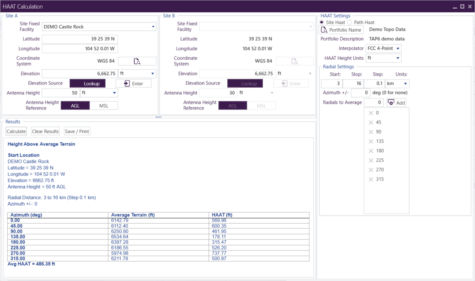
For a Site calculation, the Site A information may be pre-populated from the Fixed Facility database or the data may be entered manually. No changes or edits from the HAAT calculator are saved to the Fixed Facility database. When the Site A data fields are complete, define the desired radial start, stop, step, and azimuths for the calculation. Click the Calculate button of the Results region on the lower left of the window. The HAAT results will be tabulated in the Results region. These results may be saved as a Word or pdf document or printed by clicking the Save/Print button. The Path HAAT calculation simply determines HAAT along the path between Site A and Site B.