We are pleased to announce today that we have released Terrain Analysis Package (TAP™) 7.3.3. Current TAP 7 users should look for the Download Updates button on the main window and use it to install the latest TAP 7.3.3.
TAP 7.3.3 includes many user-requested enhancements as well as two new maintenance features that are available with a maintenance subscription expiration date of January 1, 2020 or later. The two new maintenance features:
- Range-Limited Tile and Target Coverage Studies: This features allows users to set a range limit on Tile and Target studies in addition to the standard study geometry configuration. This may be especially useful for bounded tile studies where a municipal boundary may be used for many different sites, but the coverage is only calculated out to a defined range from the Tx location. Calculating coverage only over the defined range may potentially provide significant time savings.
- Target Study Locations with Individual Heights: For Target studies, users can now enter not only Lat and Lon, but also height for individual targets. This might be especially useful for air-to-ground studies where each target may be a point on a 3D flight path.
Other enhancements available to all users, include:
- Topo and Land Cover Portfolio Map: New map view within the Topo and Land Cover Portfolio Managers shows the geographical areas covered by the selected portfolio.
- Antenna Import Batch Mode and Broader NSMA Format Acceptance: Antenna Manager supports batch mode import (e.g., select all antenna files in a folder) and also imports a wider variety of NSMA formats.
- Facility Manager Enhancements: The Fixed Facility Manager will now show the locations of all facilities on a map and the facility name may be viewed by hovering over the facility location marker. The Mobile Facility Manager now allows bulk selection and deletion of mobile facilities.
Note that Windows 7 end of life starts January 14, 2020. Microsoft will no longer distribute security updates nor fix bugs for Windows 7. Although the expectation is that TAP will continue to work on Windows 7 for the foreseeable future, pre-release TAP testing on Windows 7 will cease sometime in the next year or so.
Range limited tile and target studies
The new range limit for Tile and Target studies will be especially useful for running multiple studies from multiple sites across a relatively large area, such as a state or province. In this way, the multiple studies may be easily combined in an Aggregate Coverage Study to show the total system coverage without spending computational time running and save coverage results for points beyond the expected range of each site. Consider the example in the below figure, which has a transmitter located within the Douglas County, CO, boundary shown in purple. I have set the new range limit value to 20 km, which results in the circular area superimposed on the county boundary. The field strength coverage is only calculated for study points within the county boundary and also within 20 km from the site, resulting in significant reduction in coverage study computation time.
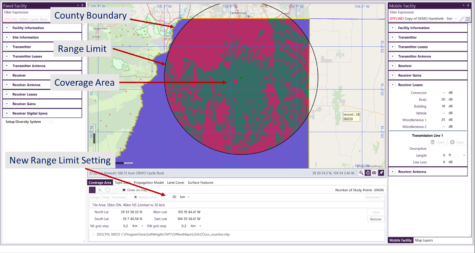
target study with individual target heights
Target Studies are popular for a wide range of applications. SCADA systems may have many facilities with varying antenna heights. Air-to-ground analysts may wish to easily calculate signal strength over a 3D flight path. In the example below, a hypothetical aircraft is approaching Denver International Airport. Note the additional Height column in the Target Study table. Simply set the height reference and units on the right and then populate the target list either via manual entry or import from a spreadsheet. Individual target heights will be used to calculate the signal strength for the corresponding target points, and the descriptions and heights for the individual points will be written to the output files.
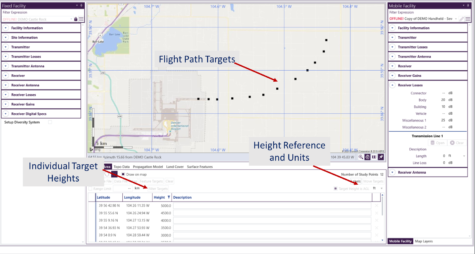
For more information on TAP 7.3.3 and how to upgrade to this latest version, please email sales@softwright.com or call 1-800-728-4033 x1.
