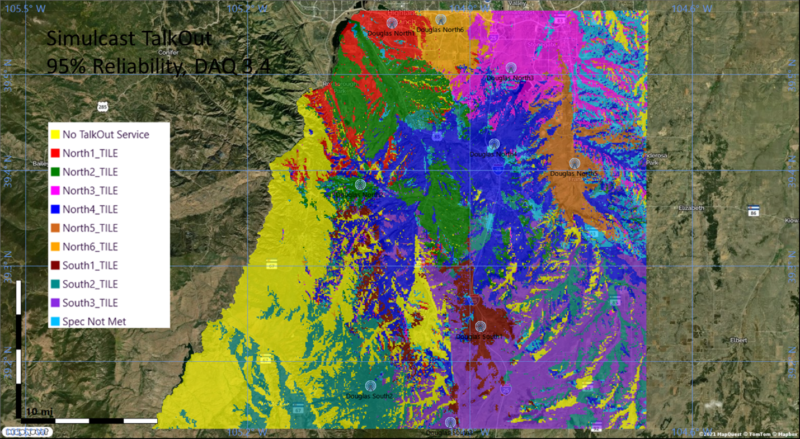The TAP™ Aggregate Coverage (AC) Module, which aggregates the results of multiple individual coverage studies into a single composite coverage result, is one of the most popular TAP™ modules. Since aggregation is a post-processing step, the tool is provided in TAP™ Mapper. The tool allows users to create multi-site composite coverage maps easily even over irregularly bounded areas. Click the following link for a video tutorial on how to Create Multi-Site Aggregate Talkout and Talkback Studies with TAP 7.
The TAP™ Aggregate Coverage module takes the TAP™ signal strength results from multiple area coverage studies, created either using TAP™ or TAP™ Mapper Quick Coverage, and calculates a new resultant area coverage. The Aggregate Coverage tool will calculate the Maximum, Best Server, Simulcast and Desired/Undesired (D/U) aggregation results from any combination of previously calculated individual coverage studies using parameters appropriate for the multi-site system. It will also calculate Composite Talkback coverage to assess talkback coverage from a variety of mobiles to the fixed base stations. For a Talkout Aggregate Coverage study, the results are typically displayed to indicate which base station is serving every location in the study area, as shown in the below example.