We are pleased to announce that our all-new TAP 7 software is now available. TAP 7 provides the same proven RF propagation models in a completely refreshed user experience.
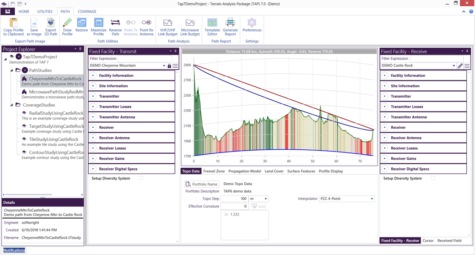
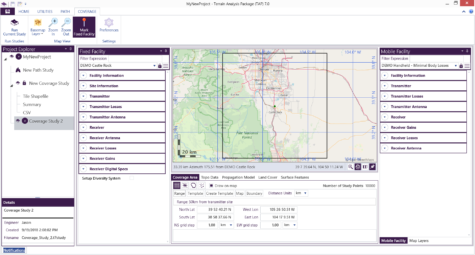
Current TAP 6 users will find the general layout of the user interfaces to create path and coverage studies to be similar to TAP 6, but with project-based organization and a more modern look-and-feel. There is no longer separate applications to create path studies and coverage studies (i.e., no longer separate HDPath and HDCoverage applications). Either study type may be created within the main TAP 7 view. TAP Mapper, which has been available since 2016, is the replacement for HDMapper. A few items to note for existing customers:
- The new installer will install both TAP 7 and TAP Mapper by default. This is the recommended configuration.
- Customers having an existing TAP Mapper license code may use it to activate the new release of TAP 7 and the associated new TAP Mapper installation.
- Please do follow the Installation and Setup Guide for the best experience. Then we suggest going through the Demo Quick Start guide as well before progressing to your own path and coverage studies of interest.
- Note that not all TAP 6 modules are available in TAP 7 at this time – the modules that are not yet available will be transitioned over the next year. For a list of modules currently available in TAP 7, see: TAP 6 and TAP 7 Module Support
- You will be able to import TAP 6 facilities and imported antennas into TAP 7, but any facilities you create in TAP 7 will not be portable back into TAP 6.
