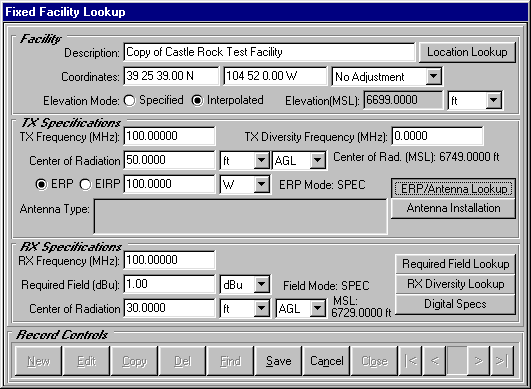
Q: How do I include electrical or mechanical downtilt with an antenna?
A: You can add tilt to the antenna pattern in a library when you use the antenna with a Fixed Facility database record.
(This article describes setting antenna beamtilt in the TAP software in versions before TAP6. If you are using TAP6 or later, you should select the Antenna Beamtilt (TAP6) article.)
For example, suppose you are editing a record in the Fixed Facility database:
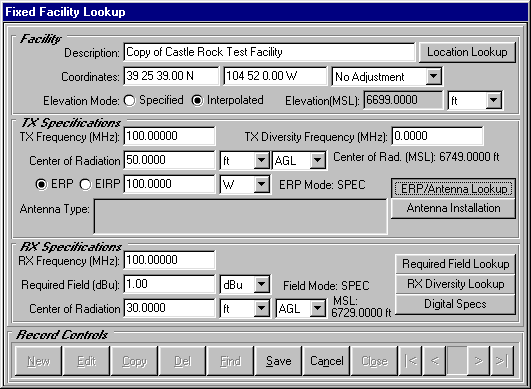
Click the ERP/Antenna Lookup button.
The ERP Lookup form is displayed.
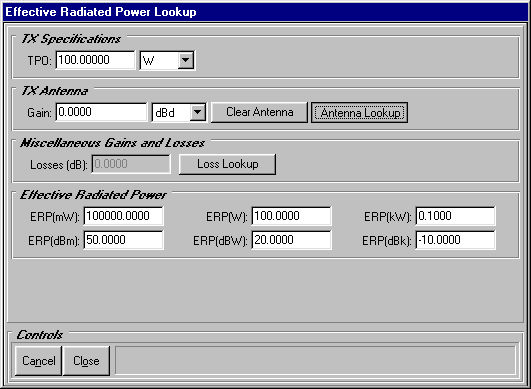
You can use this form to enter gains and losses to compute the Effective Radiated Power (ERP) based on the Transmitter Power Output (TPO). If you enter an ERP value, the gains and losses will be used to compute the required TPO.
To add a directional antenna pattern to the Fixed Facility record, click the Antenna Lookup button.
You will be prompted to select the antenna library. Most libraries (such as the sample libraries that are included with TAP) include several antennas. The antennas can be related by manufacturer (as in the samples), or by frequency band, typical applications, etc. You can create your own antenna libraries with the Antenna Editor, or by importing manufacturer’s ASCII pattern files.
Select the antenna library you want by clicking the selection button to the left of the row to highlight the library.
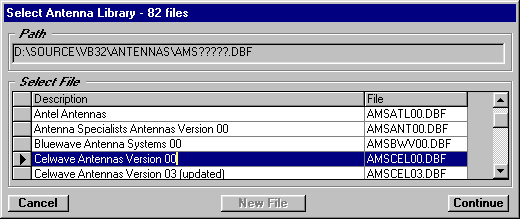
Click the Continue button.
The Antenna Lookup form will be displayed, opened on that library:
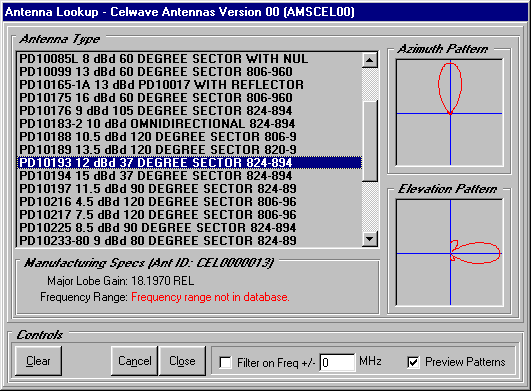
You can scroll through the list to find the antenna you want in the library. Click the antenna to highlight it. The azimuth (horizontal plane) and elevation (vertical plane) patterns are displayed in the preview area on the right side of the form.
The previews indicate the general shape and orientation of the pattern information in the library. Usually (but not always), the orientation of the azimuth pattern has the major lobe to the north, and the elevation pattern along the horizontal axis. This orientation will be important when you want to define how this antenna is to be installed for the specific facility, as described below.
(Note that some older library files do not include frequency information for all the antennas. Be sure the antenna you select is appropriate for the frequency and application you are using.)
When you have selected the antenna, click the Close button.
The antenna pattern information will be added to the Fixed Facility database record, and the major lobe gain value will be inserted into the ERP Lookup form, causing the ERP to be re-computed:
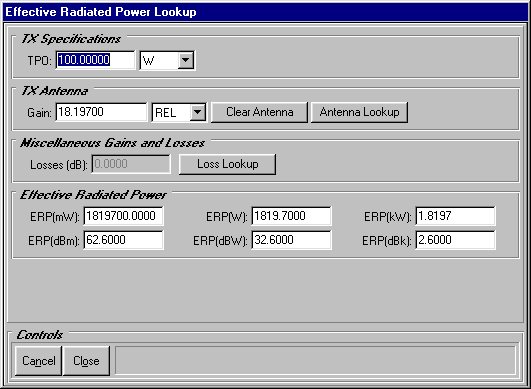
Click the Close button to close the ERP Lookup form.
When you return to the Fixed Facility form, the antenna summary information is displayed near the center of the form:
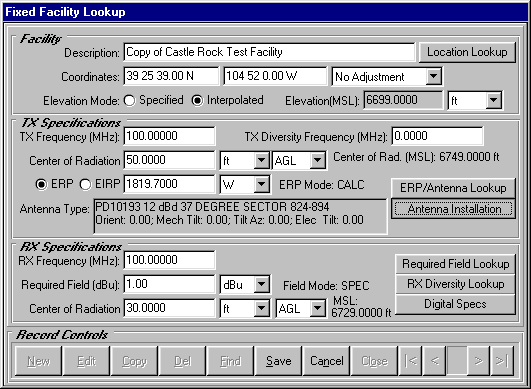
To specify the tilt (and horizontal orientation) of the antenna, click the Antenna Installation button.
The Antenna Installation form will be displayed:
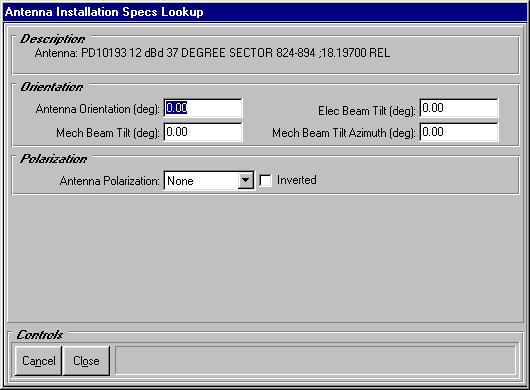
This form is used to specify the horizontal orientation and vertical tilt for the antenna, relative to the pattern in the library.
For example, the sample antenna selected in this exercise had the major lobe to the north. If you want the antenna installed for this facility to have the major lobe radiation to the southwest (bearing 225), you could enter an Antenna Orientation of 225. You could also enter an orientation of –135 (to rotate the antenna counter-clockwise to the same bearing). It is important to note that if the library pattern for the antenna is not to the north (bearing 0), as is the case with some manufacturers, the value you enter for the Antenna Orientation is not the desired bearing, but the relative rotation of the library pattern to point the major lobe in the desired direction.
Electrical beam tilt is entered in the box shown. Note that downtilt (below the horizontal) is entered as a negative value. If you enter a positive value the program will warn you that this antenna is tilted above the horizon.
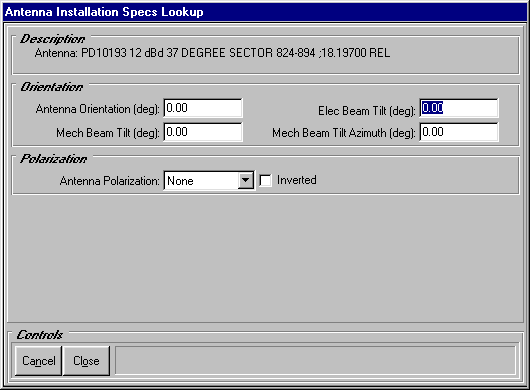
Electrical beam tilt (in contrast to mechanical beam tilt, described below) adjusts the elevation pattern of the antenna by the specified amount on every azimuth. For example, if you specify an electrical beam tilt of –2.0, the elevation pattern of the antenna would be adjusted two degrees downward in every azimuth direction around the antenna.
Mechanical beam tilt is entered in the box shown.
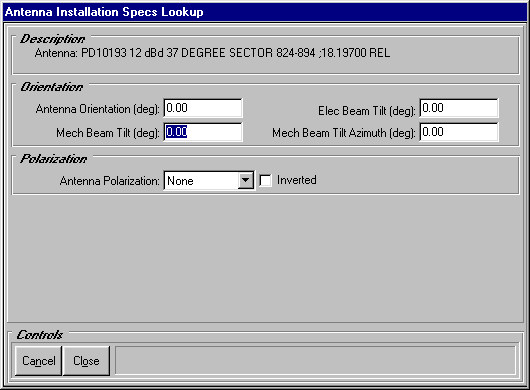
Mechanical beam tilt is usually accomplished by physically tilting the antenna using brackets or shims. As a result, while the pattern is tilted down in one direction, the "backside" of the antenna (in the opposite direction) is tilted up, above the horizon, by the same amount.
Therefore, it is necessary to specify the azimuth direction of the downward tilt of the antenna in the box shown:
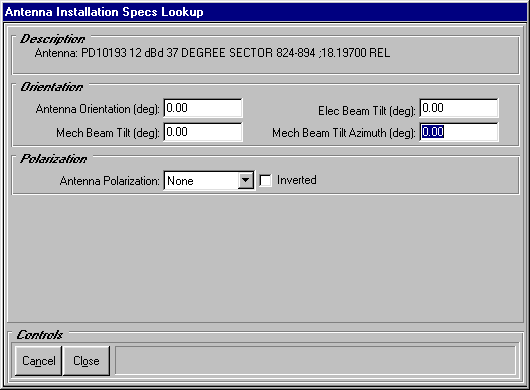
When you enter a mechanical beam tilt and the corresponding tilt azimuth, the program will use this information to compute the effect of the tilt based on each azimuth being computed for the coverage study.
The Polarization value on the form is primarily used for your on record-keeping, to indicate the polarization of the antenna.
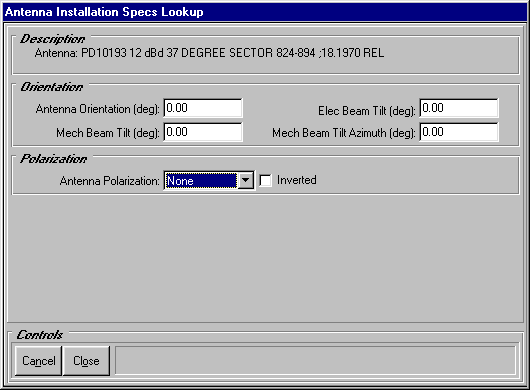
The Polarization value is used in the Microwave or UHF/VHF Link Budget programs, and a warning message is displayed if you select a transmitter and a receiver facility with different polarizations.
The Inverted checkbox is used if the antenna is installed in an inverted position. If this box is checked, the elevation pattern values are inverted when the pattern is used in a coverage calculation.
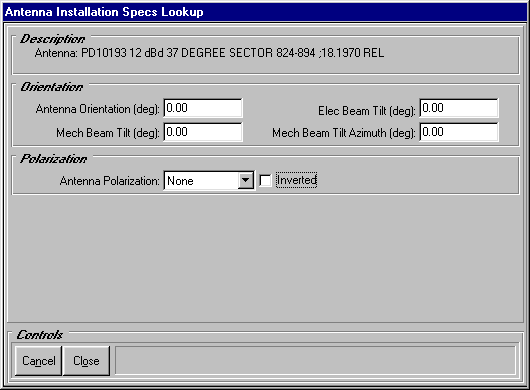
For example, suppose you want to specify a horizontal orientation of 45 degrees (rotated clockwise) from the library pattern, with two and one-half degrees of downtilt. The values would be entered on the form as:
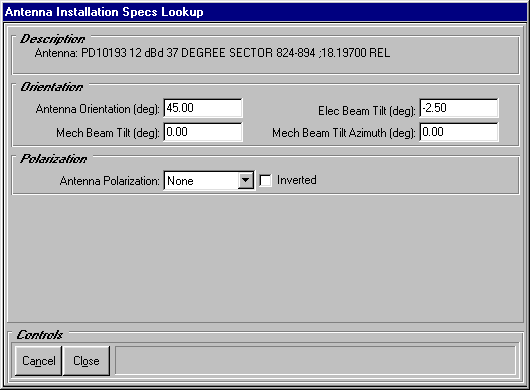
Click the Close button on the form.
The orientation and tilt information will be included on the Fixed Facility summary:
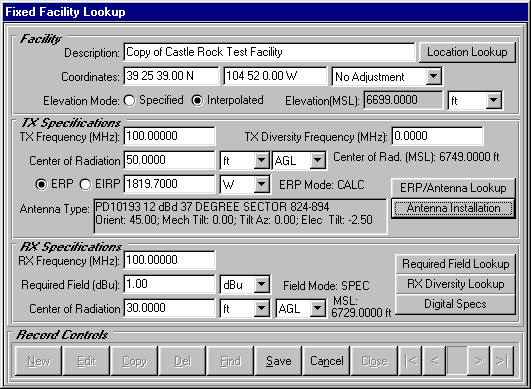
It is important to understand that the orientation and tilt information does not affect the pattern in the library. The values are applied to the pattern when used with the particular facility record. You can use the same antenna from the same library file with a different facility and have different orientation and tilt values.
It is also important to remember that the orientation and tilt values are applied relative to the pattern in the library. If the azimuth pattern in the library is not shown with the major lobe to the north (0 degrees) or if the elevation pattern is not shown with the major lobe along the horizontal axis (0 degrees), special care is needed to be sure you apply the orientation and tilt values correctly.
The electrical beam tilt values will give an estimate of the tilt on the antenna in the library, but you should consult with the antenna manufacturer for specific information about the elevation pattern with tilt added. Electrical beam tilt is usually included by the manufacturer in the construction of the antenna, feed lines, phase delay, etc. The manufactured antenna with beam tilt included may not have exactly the same pattern as the same antenna without beam tilt. Most manufacturers have pattern files for antennas with commonly used beam tilt values.
Copyright 2002 by SoftWright LLC