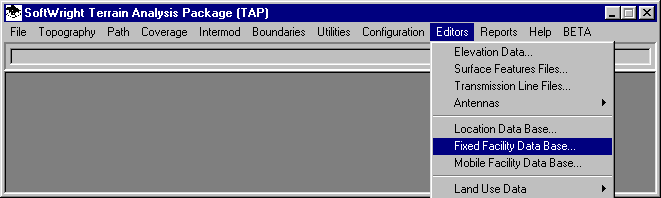
Fixed Facility Lookup
Q: When I use the fixed facility lookup in TAP 4, if I make changes to the facility record, are the changes saved to the data base?
A: TAP 4 allows you to keep a large amount of detailed information about fixed facilities, such as repeaters, base stations, broadcast transmitters, etc. You can edit or add records to the Fixed Facility Data base (FFD) either through the Fixed Facility Editor or the Fixed Facility Lookup functions.
You can open the FFD from a number of locations in TAP, usually with a button labeled "Facility Lookup". You can access the database directly from the Editors menu in TAP.
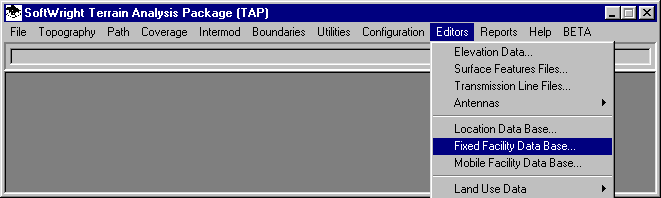
The Fixed Facility Lookup form is displayed:
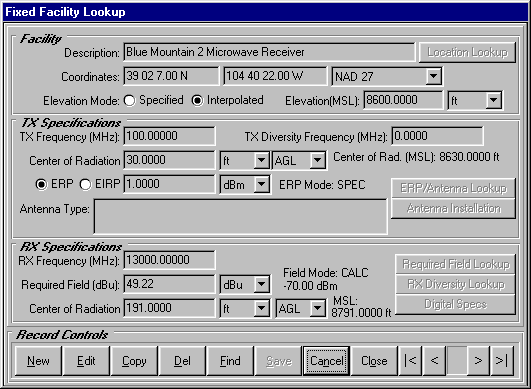
You can use the Find button along the bottom of the form to look for a particular facility record:
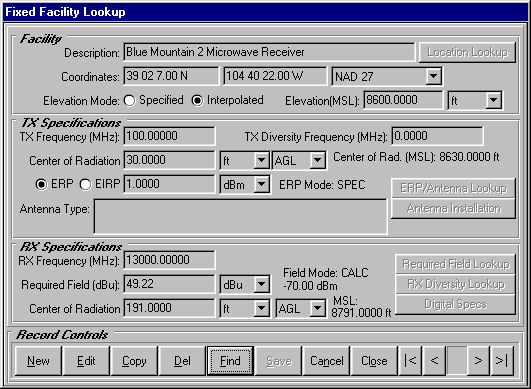
The Find form is displayed:
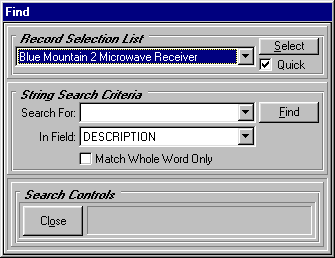
Pull down the list of facilities in the database and select the Cheyenne Mountain Test Facility.
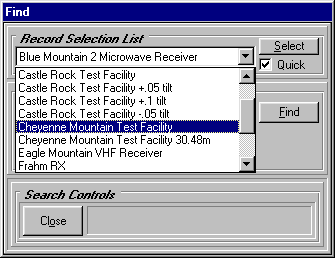
The information for the Cheyenne Mountain Test Facility is displayed:
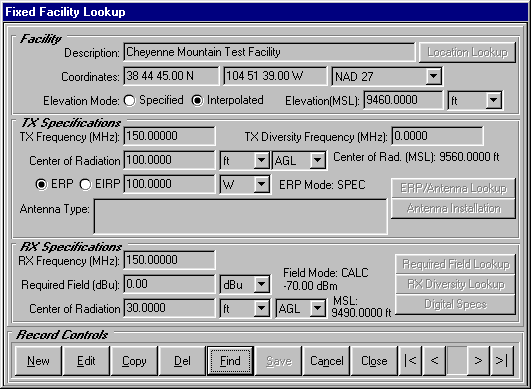
This form provides access to all of the information in the FFD, but through a "layered" approach. The top level lookup form displays the "bare-bones" information about a facility, but other lookup functions on the form allow you to edit additional underlying information. Several of the FFD lookup fields deserve special attention:
Effective Radiated Power (ERP)
For example, on the top level FFD lookup form you can enter the Effective Radiated Power (ERP) of the transmitter for the facility, since this is the value that is used for field strength calculations. The ERP is the "bare-bones" information needed for most calculations, but a lookup function on the form allows you to "drill" into the form to expose other, more detailed parameters, such as Transmitter Power Output (TPO), transmission line losses, etc., that can be used to compute the ERP.
To view this information, click the Edit button on the form. You will see the background color of the items on the form change from gray (indicating the form is not in edit mode) to white (indicating the values can be edited):
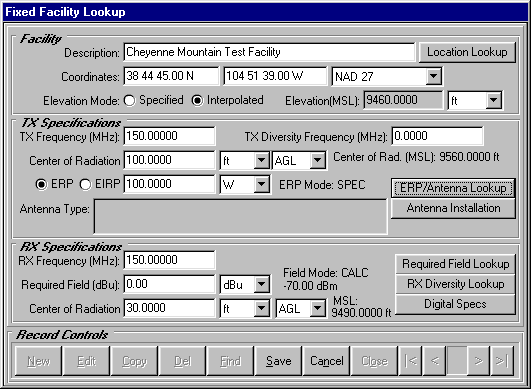
On this form, you can enter an the Effective Radiated Power (ERP) value directly, or you can "drill down" into the ERP information. Click the button labeled "ERP/Antenna Lookup".
The Effective Radiated Power Lookup form is displayed.
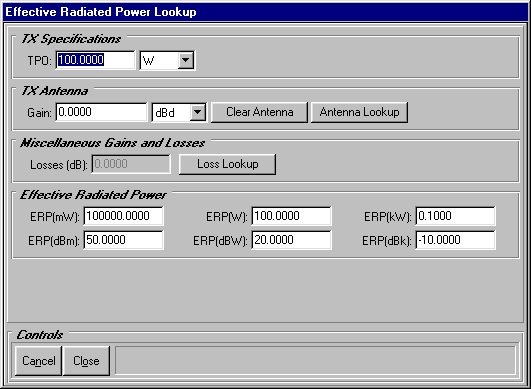
The Antenna Lookup and Loss Lookup buttons allow you to go further into the database to select a particular antenna or transmission line or other losses to be included in the ERP calculation.
For this example, enter an antenna gain value of 3dBd:
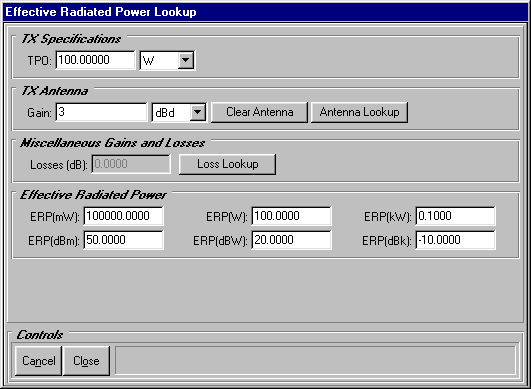
When you move the cursor out of the text box using the tab key or mouse pointer (indicating you have finished entering the information) the program automatically recalculates the ERP value:
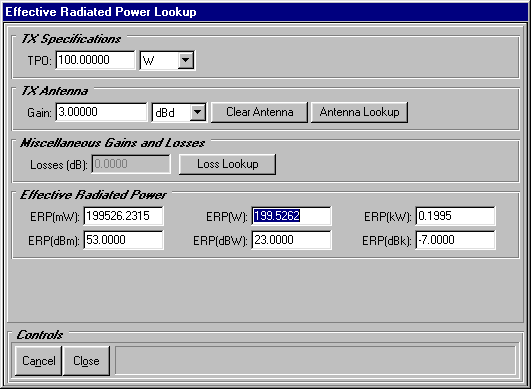
When you click the Close button on the form, the new ERP value is updated on the top level Lookup form:
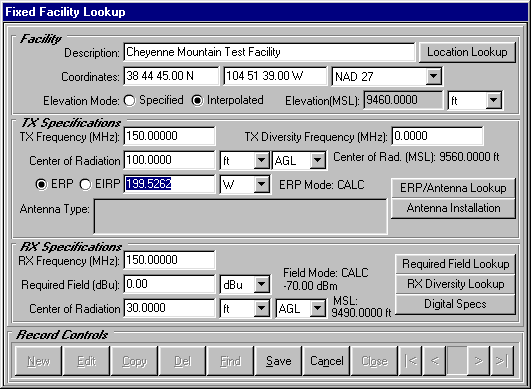
All of the editable fields on the FFD lookup correspond to fields in the FFD, and any changes you make to values on the lookup form will be saved to the data base if you select "Save" on the form. Naturally, if you choose "Cancel" instead of "Save" any changes will be abandoned and the values from the data base will be used.
Because of the inter-related nature of numerous fields in the FFD (e.g., TPO, losses, gains, and ERP) it is possible to enter inconsistent information on the forms. For example, suppose the FFD record contains a TPO of 200 Watts, and total losses of 3dB with 0dB antenna gain. This should result in an ERP of 100 Watts. However, suppose you want to perform a calculation for the same facility but with an ERP of 150 Watts. You can enter 150 Watts on the top level FFD lookup form, but then the TPO, loss, and ERP values are not consistent. In order to document this inconsistency but still provide users with the flexibility of entering any desired ERP value, the data base includes a "SPEC" flag associated with the ERP field, indicating that the value is a specified, rather than a calculated value. (You could, of course, change all the needed fields in the FFD to compute the desired 150 Watt ERP.) The "SPEC" flag for the ERP is set if you directly enter the ERP value. You can clear the flag and recompute the ERP value by pressing the "Compute ERP" button, which exposes the TPO and losses field for the FFD record, and recomputes the ERP based on the actual FFD values.
From the "Compute ERP" form you can select the "Loss Lookup" button that exposes the various loss categories in the FFD, such as transmission line, connectors, miscellaneous losses, etc.

The cumulative loss value is displayed on the form, and is updated anytime you change any of the underlying individual loss values for the record.
The process of line loss lookup is described in detail in other TAP documentation, such as the Frequently Asked Questions. If you place the cursor in one of the Line Loss boxes and click "Line Loss Lookup" you will be able to compute the line loss based on line type, frequency, and line length.
The antenna field on the top level FFD lookup form displays the antenna description for the current antenna (if any) in the FFD record. The FFD record also contains the antenna ID that links the facility to an antenna in the TAP 4 antenna library. The library contains the gain and pattern information for the antenna. However, there may be times when you want to perform a preliminary calculation, perhaps based on hypothetical facility parameters with an omni-directional antenna. In this case you can press the "Clear" button in the antenna lookup form. As a result, no antenna description will be shown, and you can manually enter any desired antenna gain value in the "Compute ERP" form.
The process of antenna lookup is described in detail in other TAP documentation, such as the Frequently Asked Questions.
The RX Specifications section includes the parameters for the fixed facility receiver, such as the base station or repeater receiver antenna, etc. The Required Field Lookup allows you to specify a receiver input threshold (usually the manufacturers specified minimum input power for the receiver), as well as gains and losses. The program will compute the required field strength need to obtain the receiver input with the given gains and losses.
Copyright 2001 by SoftWright LLC