Q: How can I use ASCII files from antenna manufacturers in TAP?
A: With TAP 4.1.316 and later you can import ASCII antenna files from several different manufacturers into the TAP Antenna data base files. While TAP comes with several hundred antennas already in the data base, this import function allows you to import new or updated antenna files from several manufacturers.
If you are using TAP5 or later, the import process is described in the Antenna Editor article.
From the TAP File menu, select Import, then select To Antenna Data Base, then select the type of file you want to import.
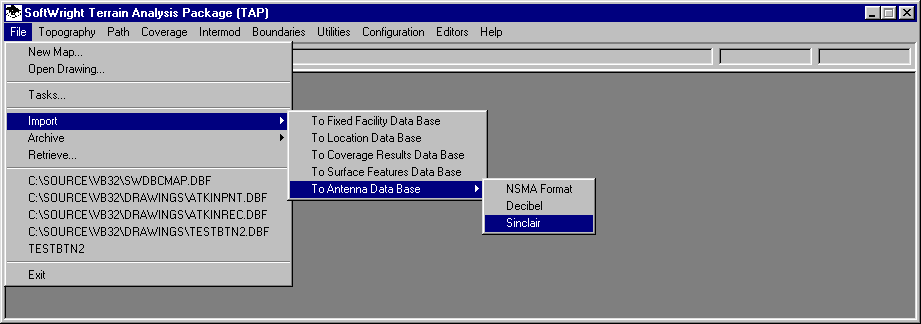
FCC NSMA files are in the National Spectrum Manager Association format. Many antennas are available on the FCC web site in this format. Individual manufacturer’s files can be imported by selecting the appropriate name from the menu. (If the manufacturer you want is not listed and antenna files from that manufacturer are available, please contact SoftWright for assistance.)
Note that the ASCII formats for several manufacturers are similar but not identical. Since some manufacturers formats may not include internal information in the file to identify the manufacturer, you must be careful to choose the correct TAP menu item, and to select files only from that manufacturer (as described later). Trying to import an antenna from manufacturer A using the program for manufacturer B may not generate an error message (if the formats are similar) but the resulting antenna imported into TAP will not have the correct pattern.
When you click the type of antenna file you want to import, the program will prompt you for the TAP antenna data base file you want to use for the new antennas.
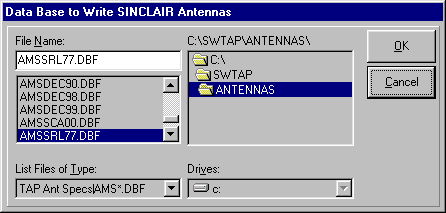
The antenna data base file name must start with "AMS" (Antenna Manufacturer Specification). The next three characters are typically an abreviation of the company name, and the two digits can be used as a version number. There will also be an antenna file AMSnnnnn.DBF, where nnnnn is the serial number of your TAP system.
Select the antenna data base file you want to use and click OK.
The program will prompt you to select the antenna file(s) you want to import. The title bar of the form indicates the manufacturer’s format you previously selected as a reminder.
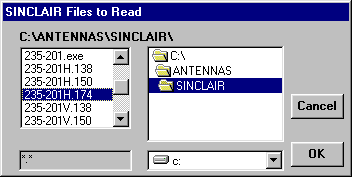
Different manufacturers use different naming conventions for their antenna files. For example, the azimuth (or horizontal plane) patterns are stored in the files shown ending with the letter "H", and the elevation (or vertical plane) patterns are in file with names ending in "V". If you select either the H or V file, the program will try to match the file names to import both the patterns if they exist in this directory.
Select the antenna file(s) you want to import and click OK.
You have the opportunity to preview the patterns before importing them. If you want to preview each pattern, click Yes. If you click No the program will import all the selected pattern files without previewing the patterns.
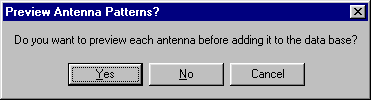
If you choose the Preview mode, a preview of each antenna pattern will be displayed:
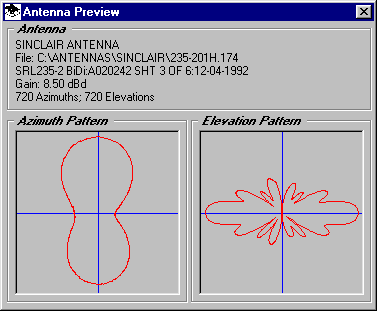
You will have the choice of accepting or skipping the antenna.
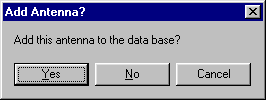
After all the antenna patterns have been imported, if any errors were encountered, the following message will be displayed:
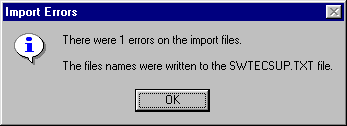
You can view the SWTECSUP.TXT file in the TAP Configuration menu by selecting Write Technical Support File. This file will list any files that were not imported successfully.