An AutoCoverage Study allows users to set up and execute sets of coverage studies using common study settings. This module is particularly useful for analyzing multi-site systems, such as public safety systems that have to cover a defined jurisdiction. Rather than creating numerous individual coverage studies, which is impractical for large numbers of studies, a single AutoCoverage Study defines studies for combinations of Fixed Facility (e.g., tower) and Mobile Facility (e.g., handheld) pairs of interest. The area coverage results may be easily displayed on a single map or used in an Aggregate Coverage study to combine the individual cases into a single study result. For air-to-ground / ground-to-air system analysis, the AutoCoverage module can facilitate study execution over ranges of flight levels. AutoCoverage can also expedite parameter variation analyses, where the user wishes to vary parameters like antenna heights, types, downtilts, orientations, etc., and compare outputs to find the optimal configuration.
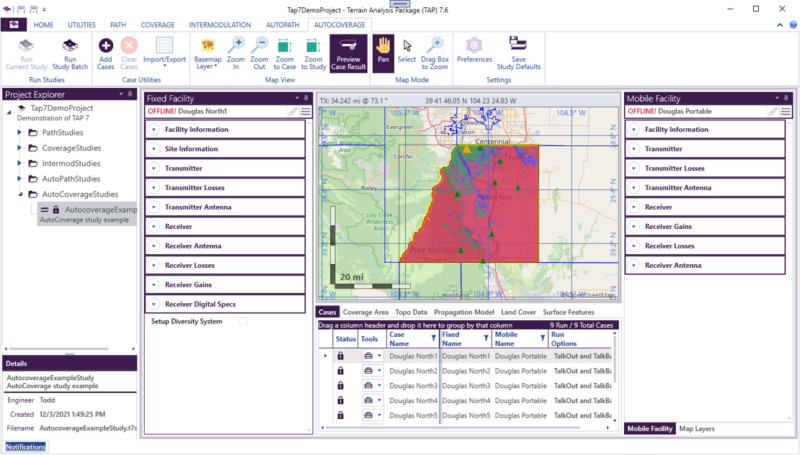
The individual studies that comprise an AutoCoverage study are termed Cases. An AutoCoverage Case is defined for each unique fixed facility / mobile facility pair. TAP uses the Study Settings to run a coverage study for each Case. The Study Settings are common to all Cases within the AutoCoverage study. Fixed and Mobile facilities may be selected from the TAP facility databases or imported from a spreadsheet.
Click this link to view the tutorial video: TAP 7.6 AutoCoverage Tutorial Video.
