Adding Shapefiles from a Folder
Q: How can I add all the shapefiles in a folder at once to HDMapper?
A: You can use the “Add Shapefile layers from a folder” button in HDMapper™
Click the button on the HDMapper toolbar:
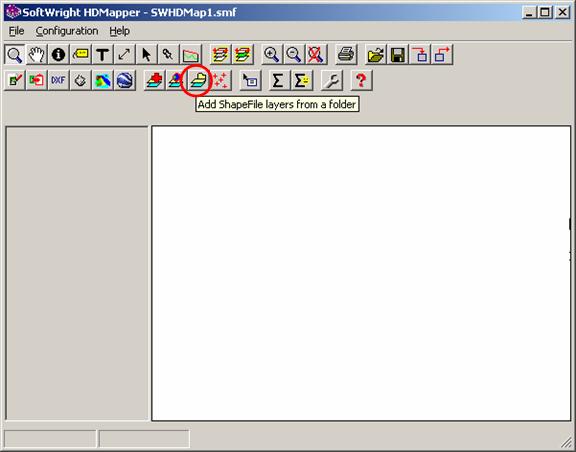
If you already have layers in the map, or if the map is empty, you can still use this button.
You will be prompted to select the folder you want to read:
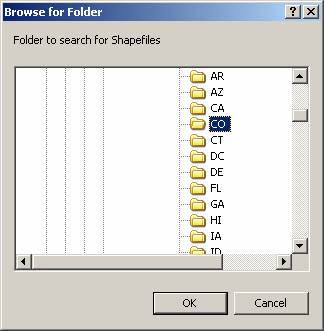
When you click the OK button, the folder will be searched for shapefiles and the files found will be drawn in HDMapper:
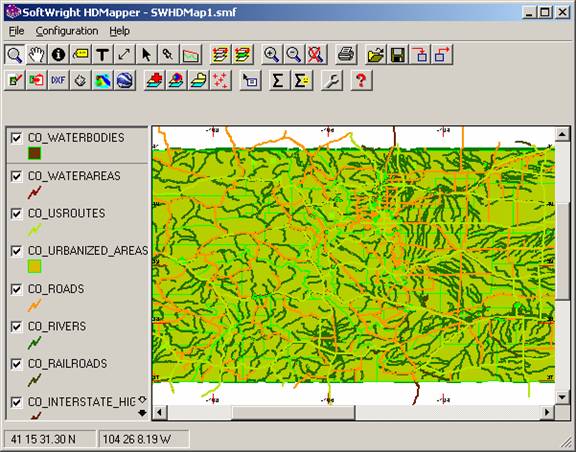
The layer colors and other attributes are assigned automatically. You can change the colors or other layer attributes and the layer order in HDMapper. If the folder contained some files you do not want on the map, you can make them invisible or remove them from the map.
|
|
Copyright 2007 by SoftWright LLC