Removing a Layer from HDMapper
Q: How can I remove a layer from a map?
A: You can remove a layer from HDMapper™ by right-clicking on the layer entry in the legend.
For example, suppose you want to remove the “Block Population” layer from a map:
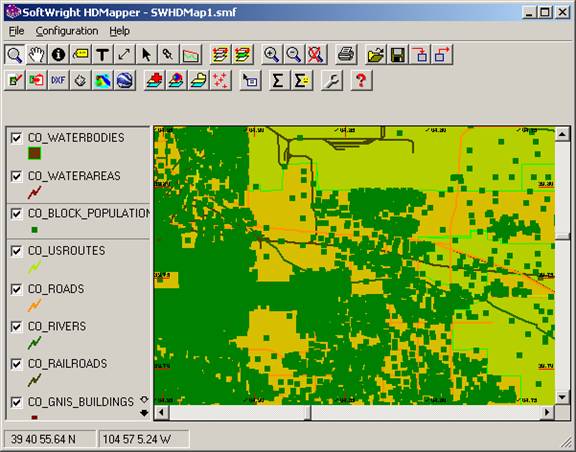
(This layer contains reference points for census information that can be used in population counts in HDMapper.)
You can make the layer invisible by un-checking the box for that layer in the legend:
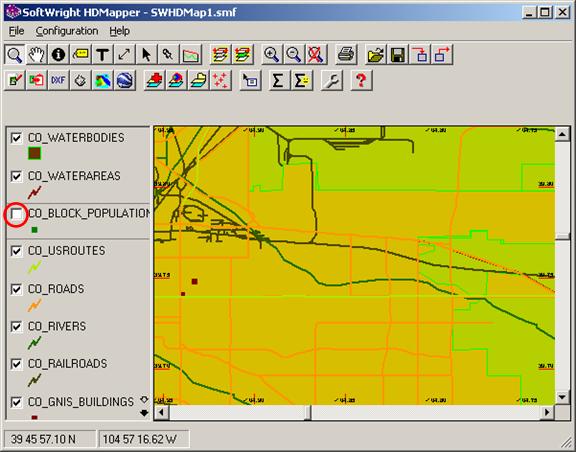
To remove the layer from the map, right click on the legend entry:
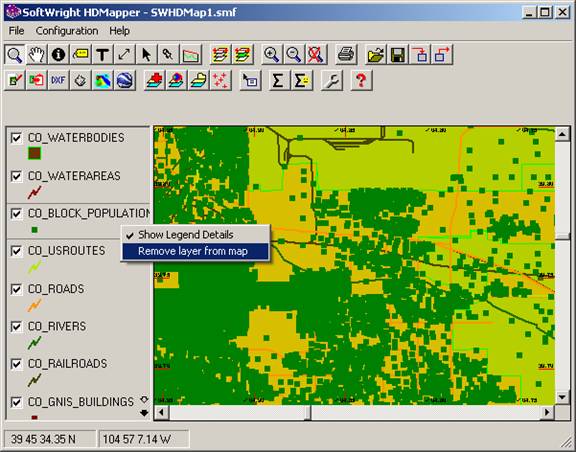
On the pop-up menu that is displayed, click “Remove layer from map” and a confirmation dialog box will be displayed:
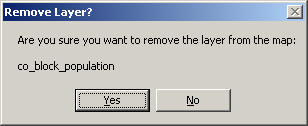
When you click Yes the layer will be removed:
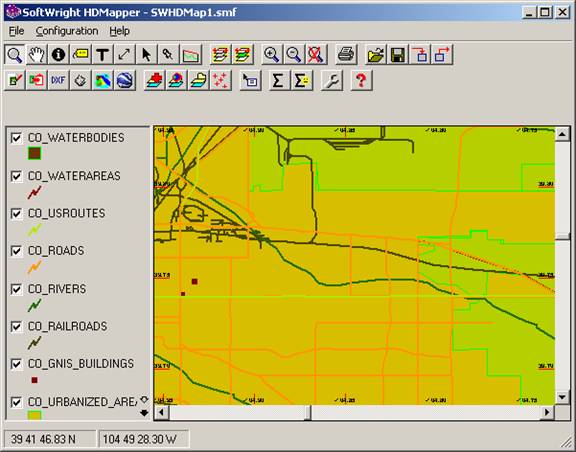
The shapefile displayed by the layer is not deleted. Only the reference to that file is removed from the current map.
|
|
Copyright 2007 by SoftWright LLC