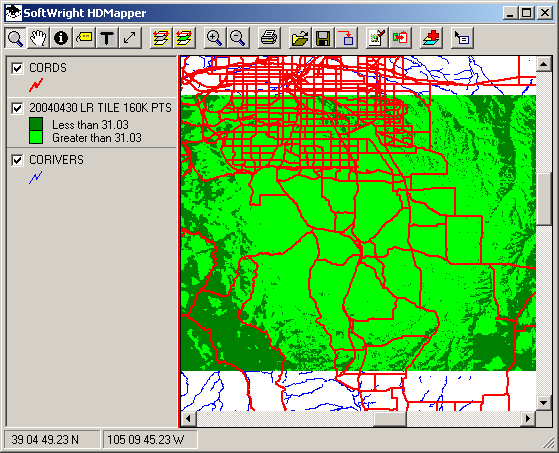
Saving Value Templates in HDMapper™
Q: How can I save my settings for field strength levels in HDMapper?
A: The values and color settings used to plot field strength coverage maps (or the values for any ShapeFile layers) can be saved in the Layer form.
For example, suppose you have plotted a coverage study as shown below:
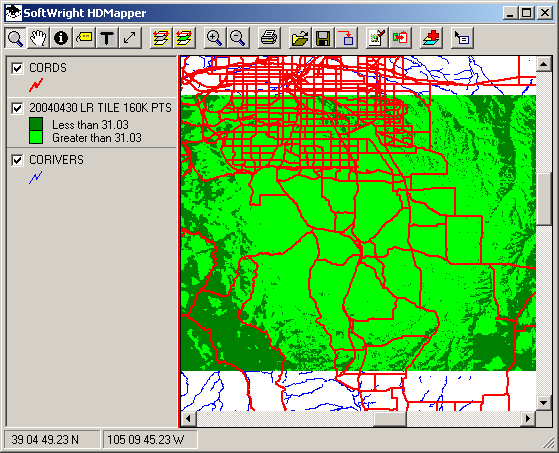
The single breakpoint (31.03dBu) shown in the legend is the value specified during the original coverage study setup. (Other articles also describe how to add the roads and other ShapeFile layers.)
To change the level settings to be displayed, double click the layer shown in the legend:
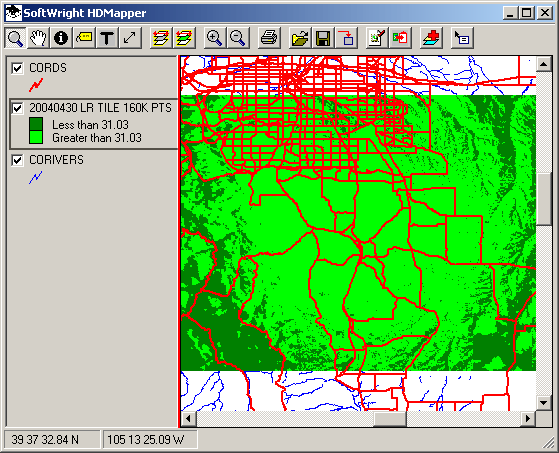
The Layer form is displayed:
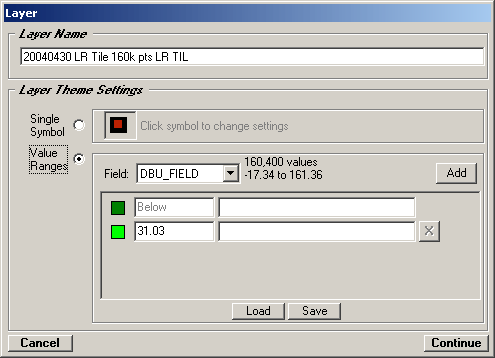
As described in RF Field Strength Levels with HDMapper you can set the levels you want to display on the map.
Note that the levels shown are for example purposes only. It is important for you to determine the required field levels that are appropriate for you specific coverage application.
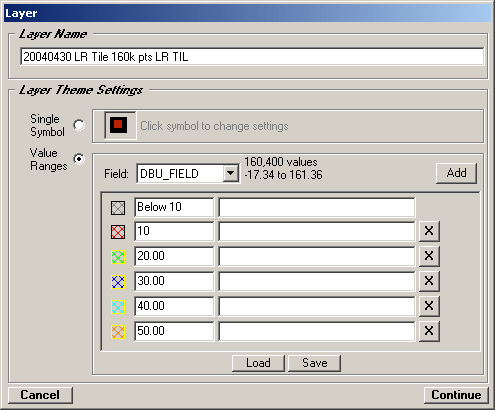
Typically, the levels for field strength studies are determined by the mobile unit equipment characteristics, the anticipated body and building losses, and other factors specific to the kind of studies being done.
Since you may want to use similar settings in other studies, you can use the "Save" button near the bottom of the Layer form to save the values. You can use the "Load" button to retrieve the settings later to use them to plot another study.
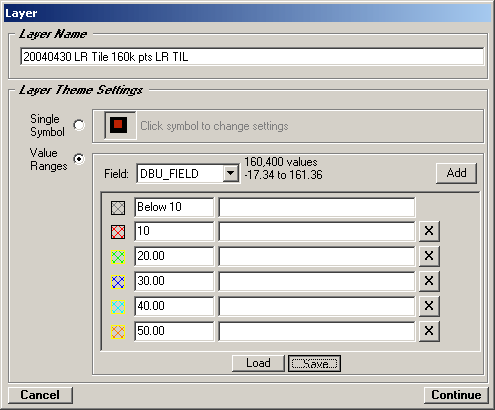
When you click the Save button, you will be prompted for a name to use for the file:
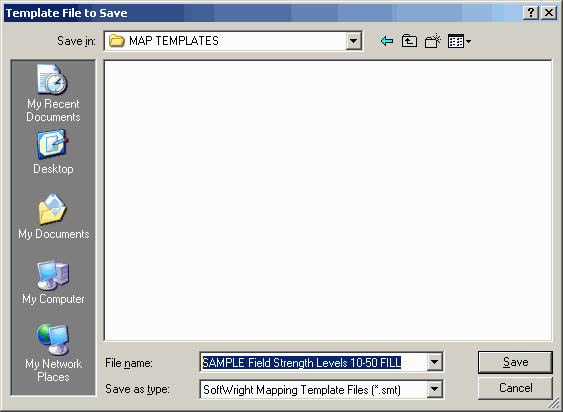
Enter the file name you want to use and click Save to save the file. By default, the templates are saved in the MAPPING\MAP TEMPLATES folder below the folder where TAP is installed, but you can choose any convenient location.
When you return to the Layer form, click the Continue button to close the form:
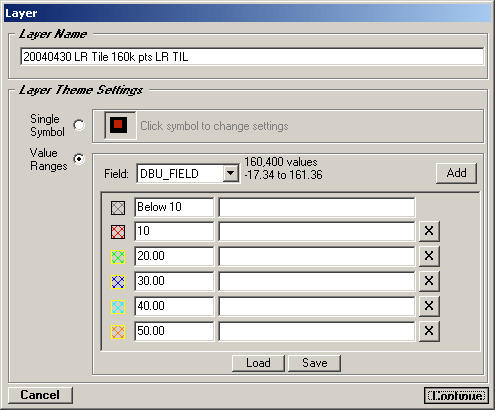
You will return to the map, showing the new level settings:
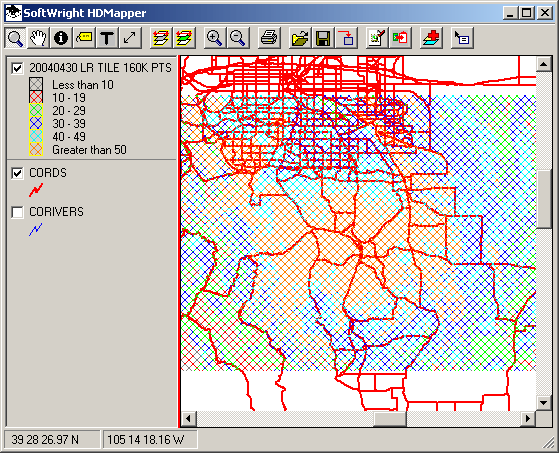
You can create several similar value templates. Double-click the legend entry again to return to the Layer form, and change the fill to solid colors:
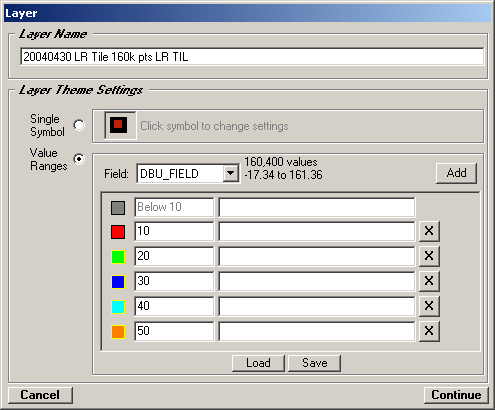
Then you can save those settings as a different template:
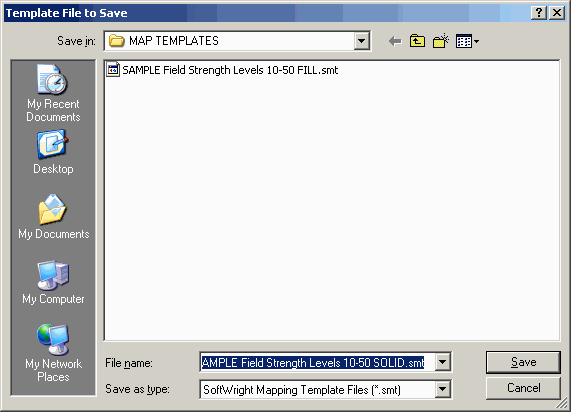
You can build up several templates for different mapping purposes:
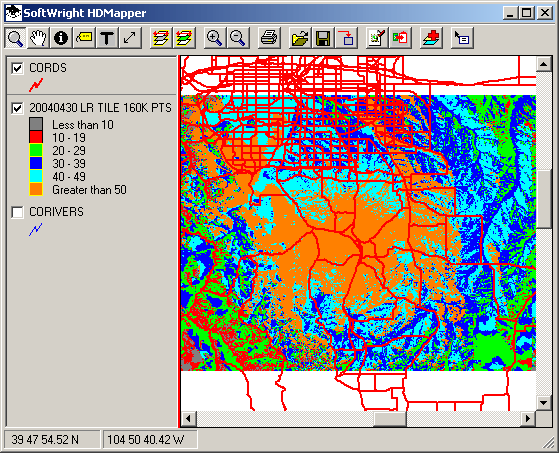
|
|
Copyright 2004 by SoftWright LLC