HDCoverage Map Layers
Q: How do I configure the layers I want shown in the HDCoverage map?
A: You can configure the shapefile layers to display in HDCoverage.
(This article describes setting default layers for the map in HDCoverage. If you want to set the default layers for displaying the results, see the article on HDMapper Map Layers. If you want to add a layer for a single session of HDCoverage, rather than the defaults which are loaded every time, see the article on Adding HDCoverage Layers.)
HDCoverage is used in TAP6 to define the parameters for a coverage study. The map on the form can be used to define a tile area or to display the location of the current Fixed Facility (selected on the left side of the form):
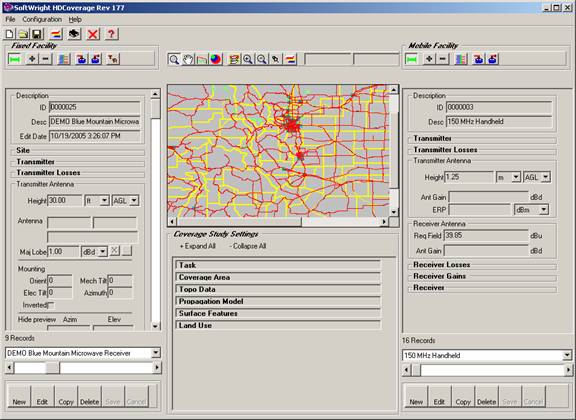
You can select the layers you want to display on the
HDCoverage form. Click the “Set map layers” button: ![]()
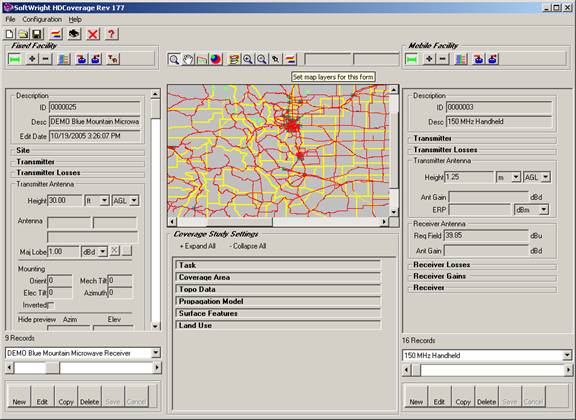
The Default Layers form is displayed:
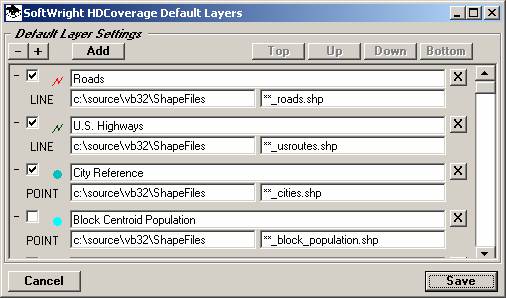
This form is the same form used for defining layers in HDMapper. See the article on Default Layers in HDMapper for the details of how to use this form for HDCoverage.
|
|
Copyright 2006 by SoftWright LLC