
Topo Data Selection in TAP with TopoScript
Q: I want to use only 3-second data in my coverage study. How do I select the data type that TAP will use in the study.
A: In TAP 4.5 and later, using the TopoScriptÔ topographic data retrieval engine, the data selection function has changed from earlier versions.
To change the types of data selected, click the Select Topo Data Types button. For example, in HDPath:

The Topographic Data File Types form is displayed:
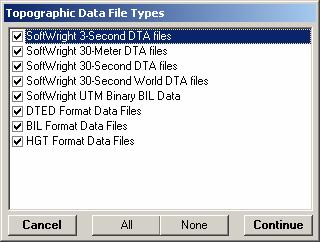
This form lists checkboxes listing the types of data that the TopoScript TAP system can use. (Note that this form was changed with TAP 6.0.2196. If you are using an older version of the software the appearance of the form will be slightly different. See the Topo Data Names article for more information.)
Since TopoScript is designed to facilitate adding new data types, additional items may be added to the list. As before, you can check the boxes of the data types you want to use. If the data files are available on your system and have been indexed, those data types will be used in the study.
For example, if you only want to use the older SoftWright 3-second elevation data, uncheck the other boxes:
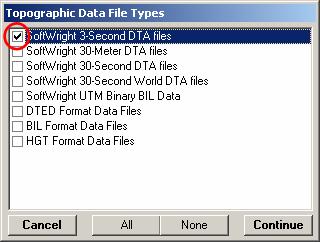
When you click the Continue button, the new data type will be included in the abbreviation label on the form:

|
|
Copyright 2003 by SoftWright LLC