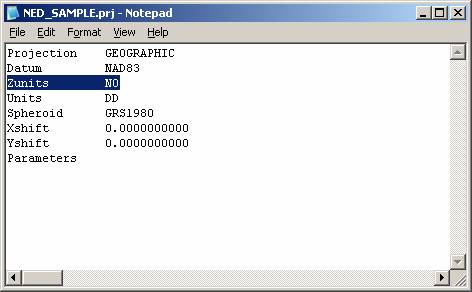
Indexing BIL files from the USGS Web Site
Q: Why can I not index the NED files in the .BIL format I downloaded from the USGS web site?
A: Some files downloaded from the USGS Seamless Data web site contain an anomaly in one of the auxiliary files that you can correct with the Notepad editor.
Note that all values in this example are for demonstration purposes only. You should determine appropriate settings for your application.
First, be sure that your Windows user account has full Read-Write-Modify permissions on all the folders TAP uses.
If this does not enable you to index the files, check the projection file as described below.
The NED files you download should include a .PRJ file for each one.
Use Notepad to open the .PRJ file and look at the line for ZUNITS, such as:
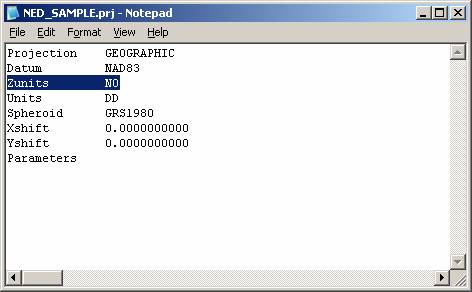
This line indicates the vertical dimensions (Z) units for elevations in the file, such as FEET or METERS.
For some reason, that line in the files from the USGS sometimes reads as:
ZUNITS NO
Most of the time the units are METERS, but sometimes they can be DECIMETERS (1000 DECIMETERS = 100 METERS)
If the ZUNITS line is not METERS or DECIMETERS, edit the file to show the ZUNITS as METERS.
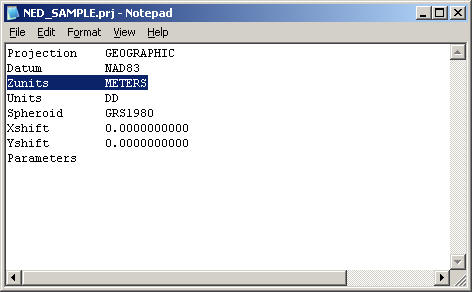
Then assuming you can successfully index the files, look at a profile or a few data points to be sure the units look right. If they seem off by a factor of 10, the units might be DECIMETERS and you will need to change the units in the .PRJ file.
If the .PRJ file contents look completely different from the example above, please email the downloaded NED file to SoftWright support along with a brief explanation of the problem you are having.
|
|
Copyright 2009 by SoftWright LLC