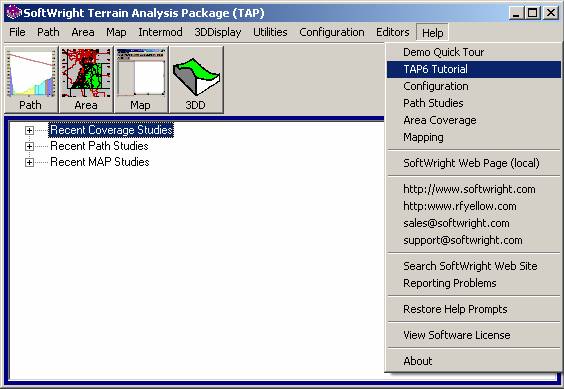
SoftWright Support
Q: How do I get support if I have a question about the software?
A: Numerous resources are available to help you learn to use the software and to answer your questions.
The TAP tutorial is absolutely the best place to start when you are beginning to learn to use the software.
The printed tutorial (and the web-version) was carefully designed to introduce you to the software and help you learn the most commonly used functions, such as drawing a path profile, computing a link-budget for a path, and computing an area coverage study. The tutorial provides detailed, step-by-step instructions for using the software for a variety of your RF engineering design duties.
When you install the software from a current TAP Setup disk, the Tutorial document is installed as well, and can be opened from the TAP Help menu:
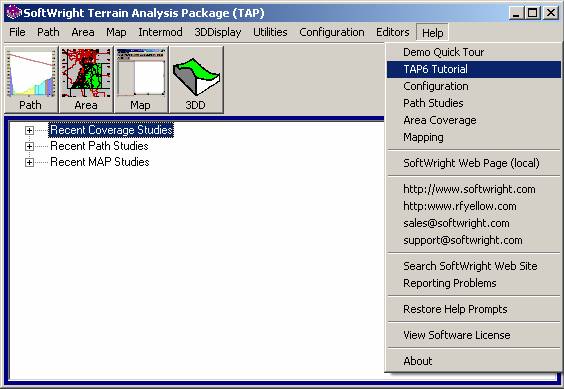
The Demo Quick-Tour provides an abbreviated introduction that will be helpful whether you are using the demo software or your licensed copy.
In the event you have a question or a part of the Tutorial or Quick-Tour is not clear, you can email your question to support@softwright.com, including a reference to the page or section of the Tutorial you need help with. Providing that reference to the Tutorial will make the response to your email more efficient.
Since the software continues to be enhanced as user-suggestions are incorporated, don’t be surprised if there are small differences between your current copy of the software and a screen image in the tutorial (for example, an extra button in your software that is not shown in the Tutorial). The Tutorial is designed to make you proficient in the most commonly used functions of the software. New features and functions will be described in FAQs and added to the Tutorial as soon as possible.
Currently, there are over 400 support FAQs to help you learn to use the software and answer questions. The FAQs themselves contain numerous links to other FAQs and documents so you can continue to explore in as much or as little detail as you find helpful.
You can go to our web site (www.softwright.com) from your web browser, or directly from the TAP Help menu:
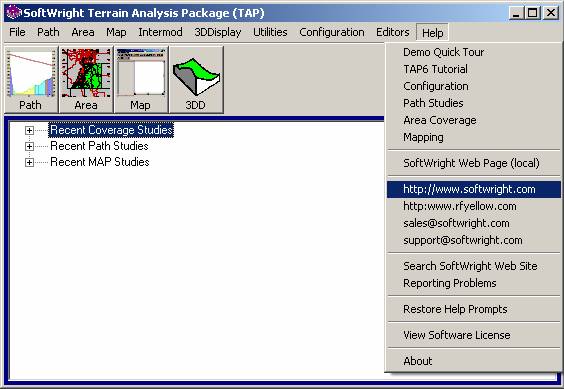
One FAQ that is particularly helpful is a list of recently added FAQs. This document provides a chronological list (starting with the most recent) of links to FAQs.

New features that have been added to the software are most likely to be found from this list.
The search function on the SoftWright web page provides a quick way to find references to a particular topic on the FAQs on the web site.
For example, to find information about Fresnel zone calculations, you could enter the word “Fresnel” and click the Search button:

The search engine will return a list of the FAQs related to that topic.
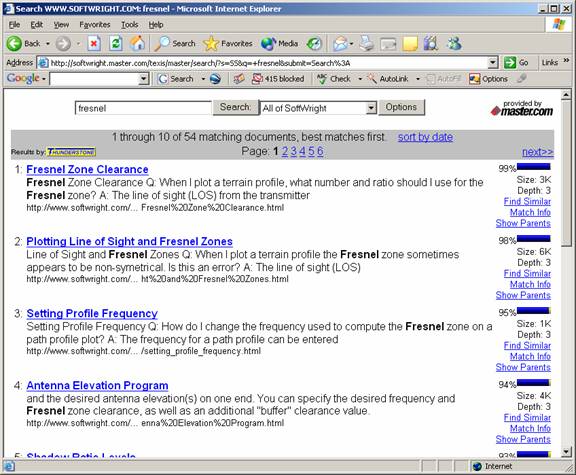
Email is the primary way support is provided beyond the Tutorial and FAQs. You can email your question or comment to:
To speed up the resolution of your question, always include as much detail and specific information as possible, including screen images, log files, etc. (The Bug Reports FAQ provides several suggestions for ways to correct problems you might have as well as the kind of information and log files that are helpful in isolating and solving a problem.)
As mentioned above, if you are working through the Tutorial or the Demo Quick-Tour, if you can reference a page or a particular step in the process that is not clear to you or where you are having a problem, that will help us quickly zero in on the issue and provide you with an answer.
Think about how you describe a problem to your mechanic when you take your car in for service. Telling him, “It makes a noise” probably won’t help as much as explaining that the noise is a high-pitched whine coming from the left rear when you make a right turn going uphill. The more information you give the mechanic, the better idea he has about where to start and the quicker you get your repaired car back.
Likewise, an email saying, “The software won’t do my calculation” doesn’t give us much to go on. If instead, you can explain that when you draw a path profile you are not able to compute the microwave link budget, and you include a screen image of the HDPath form showing the profile and the coordinates of the sites, as well as the SWHDPath.INI file, it is likely your question can be answered very quickly so you can get on with your work.
On rare occasions, if your question cannot be answered or your issue cannot be resolved through email, we may call you to clarify the problem or explain the answer.
Email is preferred, especially since much of the information involves numerical values (like site coordinates) or the name of some obscure log file. That kind of information is easy to communicate clearly in an email, and just as easy to be misunderstood in a phone conversation. In addition, email avoids the “phone-tag” issue we all deal with too often.
We are committed to answering your questions and solving problems you may encounter. Our experience over many years of doing this is that email is the most efficient method.
Please understand that telephone support does not mean telephone training. Support (email or telephone) involves answering specific questions or resolving an error you encounter. “How do I do a coverage study?” is not a support question but a topic covered in the Tutorial or in our training sessions.
For more information on support from SoftWright, see the article on Training vs. Support.
|
|
Copyright 2006 by SoftWright LLC