Fixed Angle Area Shadow Studies
Q: How can I compute an area shadow study showing the clear paths with a fixed antenna elevation angle?
A: With TAP6.0.2166 or later users with the Shadow Study module licensed to their TAP system can use the Shadow – Fixed Angle option in HDCoverage. HDPath can also be used to draw path profiles with a fixed angle.
Note that all values in this example are for demonstration purposes only. You should determine appropriate settings for your application.
In HDCoverage, you can set up a shadow study using the Shadow – Fixed Angle selection for the propagation model:
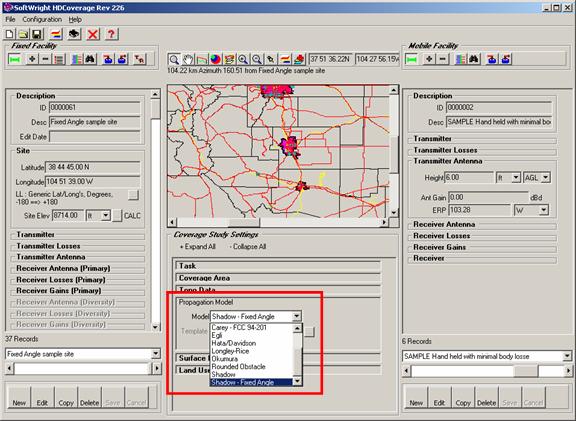
(Since this will be a Fixed Angle study the antenna height of the mobile unit will not be used.)
If you want to compute the shadowing at a fixed angle, edit the Transmit Fixed Facility record and enter the desired angle in the electrical tilt box for the Transmitter Antenna section. For example, suppose you want the angle fixed at one degree (1°) tilt:
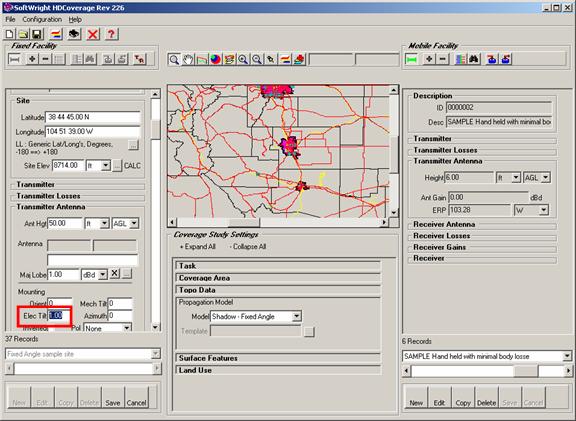
Save the study:
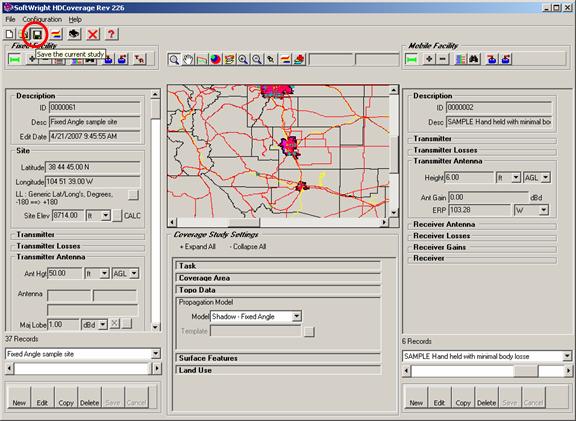
Click the Run button to run the study:
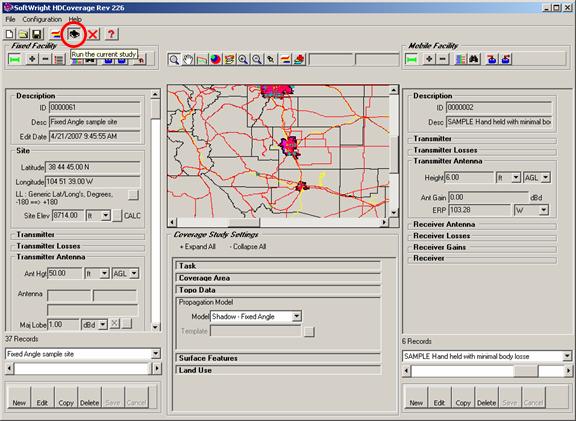
When the list of studies to run is displayed, click Continue:
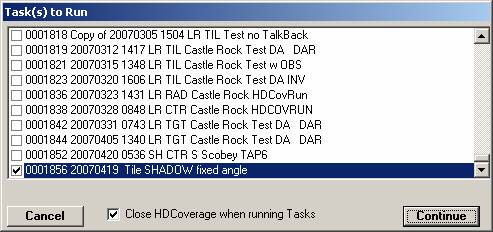
It may take several seconds to setup the study. A progress form will be displayed:
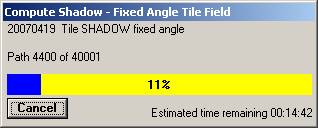
When the study is completed, the results will be displayed in HDMapper:
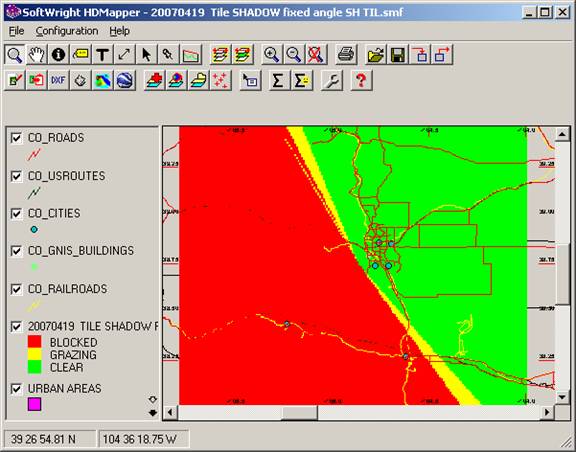
You can set the Shadow Ratio Levels to display the clear, grazing, and blocked areas.
You can run different studies to see the effects of different fixed angles. For example, a study run with the same site but a fixed angle of three degrees (3°) shows more clear line of sight area than the 1° tilt study described above.
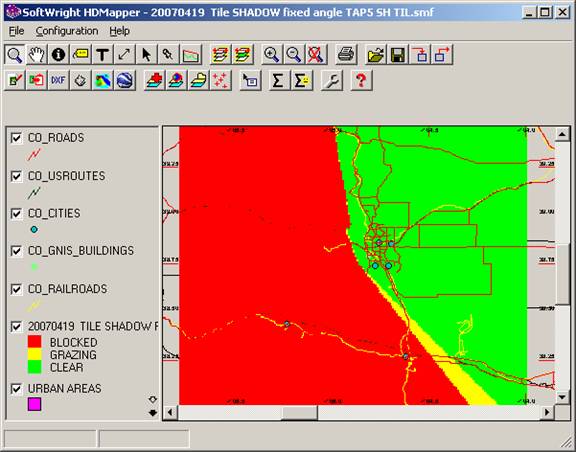
|
|
Copyright 2007 by SoftWright LLC