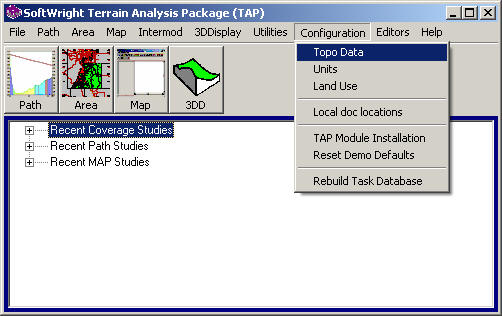
Q: How do I configure TAP to read topo data from my hard disk, CD or network?
A: You can set as many paths as you need for topographic data.
Use your left mouse button to click on the Configuration menu, then on the Topographic Data option:
From the TAP6 menu:
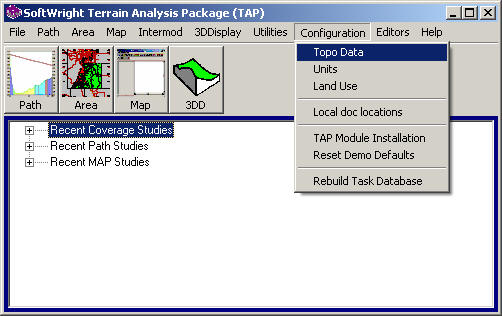
From the TAP5 and earlier menu:
.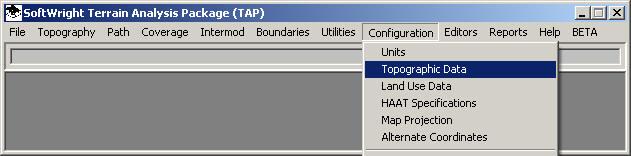
The form that is displayed will depend on the version of TAP you are using. Click the image below that looks like the form that is displayed to see how to configure your TAP system
:
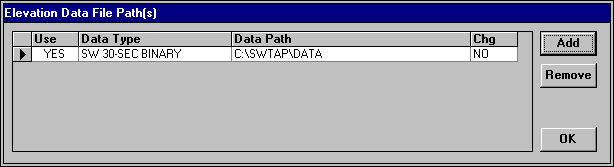
|
|