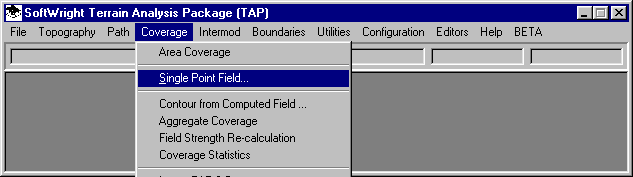
Q: How can I compute the field strength from a base station to a particular location?
A: While TAP includes functions for computing area coverage including thousands of field calculations, it is often useful to focus on the details of a single calculation. For example, you may want to compute the coverage from a base station to several important locations, such as the center of a business district, or a highway intersection.
To compute a single point field, use the Coverage menu and select "Single Point Field":
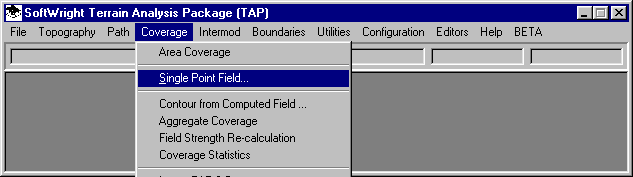
The form is displayed for selecting the transmitter site and the target receiver site.
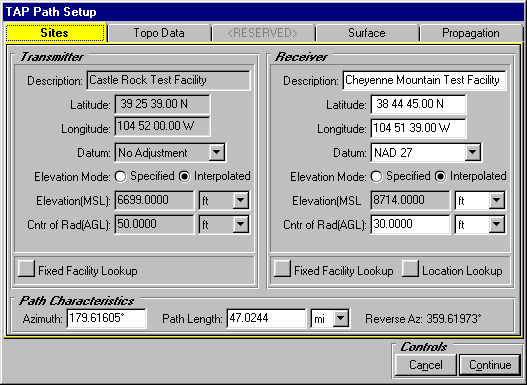
To select the transmitter site, use the "Fixed Facility Lookup" button to find the facility in the Fixed Facility data base. You can also add a new facility in the lookup function. You can enter the recieve location directly on the form, or you can use the "Fixed Facility Lookup" or the "Location Lookup" buttons to specify the coordinates.
You can also select the propagation model under the "Propagation" tab.
After the Continue button is clicked, the Single Point Field Study form is displayed, showing the computed field strength.
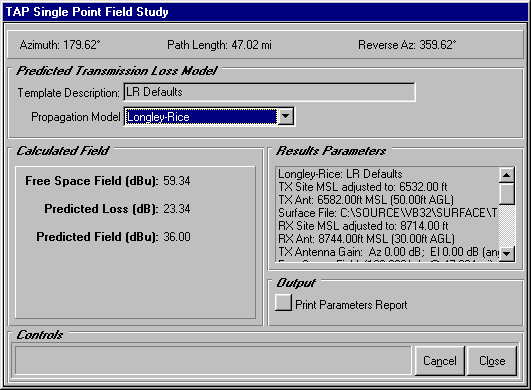
You can use the Print Parameters Report button to open a file with the computed results with Notepad.
You can also change the propagation model or the parameters for the model to compute the field again.
Copyright 2000 by SoftWright LLC