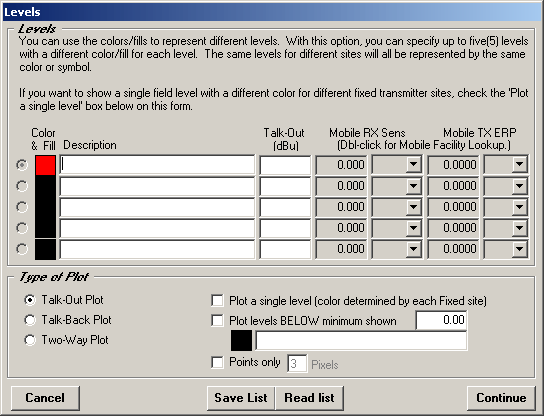
Mobile Specs for Levels to Plot
Q: I am using the Levels form for setting the field strength values to plot. When I try to change the Mobile Receiver Sensitivity or the Mobile Transmitter ERP the program will not allow me to change the values. What is the problem?
A: The Levels form is used to set the required field strength level values and the corresponding colors to be drawn when plotting a TAP Tile or Radial coverage study.
The Levels form displays a description for each level, the Talk-Out dBu value to be used, as well as the specifications for the mobile facility under consideration:
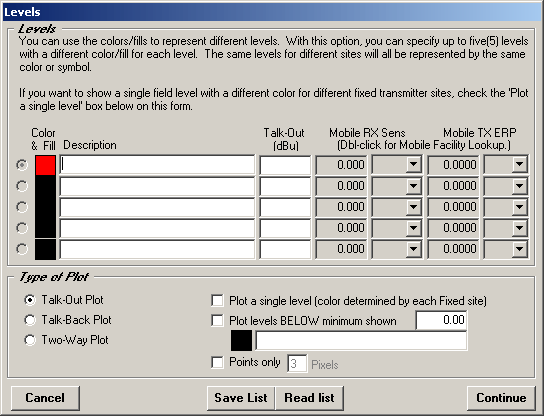
There are two ways to enter the dBu levels to plot:
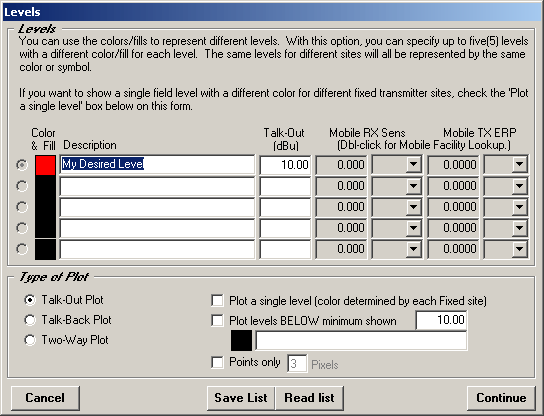
This has the flexibility to enable you to enter any arbitrary field strength level to plot.
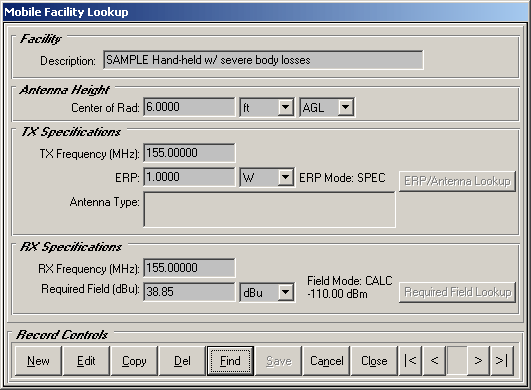
When you find (or create) the Mobile Facility record you want to use and click the Close button, the specifications for that facility are entered into the Levels form:
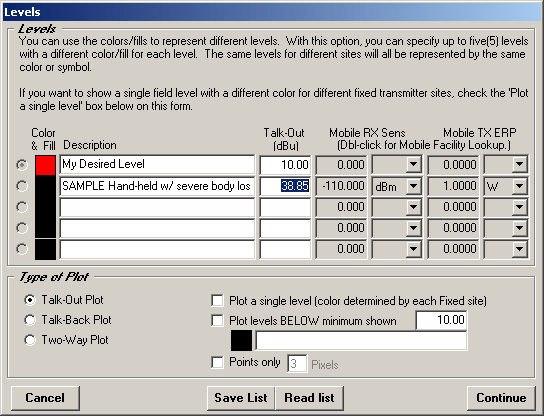
This enables you to use the functionality in the Mobile Facility database to compute the required field level based on the specific equipment specifications and loss values. Note that the Receiver Sensitivity and Transmitter ERP have been included from the Mobile Facility Lookup.
If you click the grayed out fields for sensitivity or ERP, the message is displayed:
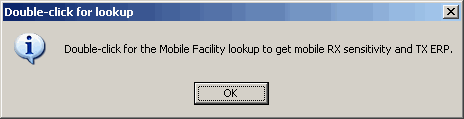
This is not an error message but a reminder that the sensitivity and ERP values can only be changed in the Mobile Facility database.
The intent is to avoid erroneous or inconsistent information. For example, in the mobile facility selected above, the required field strength of 38.85 dBu had been computed based on a receiver threshold of –110dBm and certain assumed losses. Editing the –110dBm value on the Levels form would bypass those calculations and the specified level of 38.85 would no longer correspond to the receiver input value. Therefore, the program does not allow the direct editing of the mobile sensitivity or ERP (used in TalkBack plots).
Copyright 2003 by SoftWright LLC