Congruent Composite Studies
Q: Can I use the Composite Study function to run an Aggregate Study where the tile areas are identical (“congruent”)?
A: The Composite Study user interface is considerably easier to use than the older Aggregate Study interface. Aggregate Studies using the pre-defined grid of computed field strength points run considerably faster, since the composite study function of finding and interpolating the nearest field strength calculations is not necessary.
TAP 5 users with TAP version 5.0.1022 or higher with a Maintenance Subscription date of August 31, 2004, or later, have access to a new feature (described below) for using the Composite Study interface to set up Aggregate Studies.
Execute the Composite Study function from the Coverage menu in TAP:
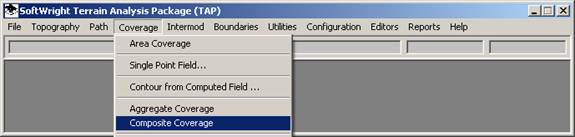
The Composite Coverage Study form is displayed:
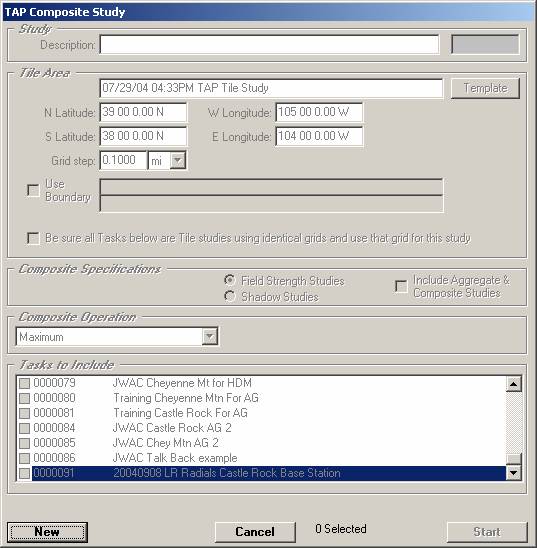
Click the New button to create a new Task for the study:
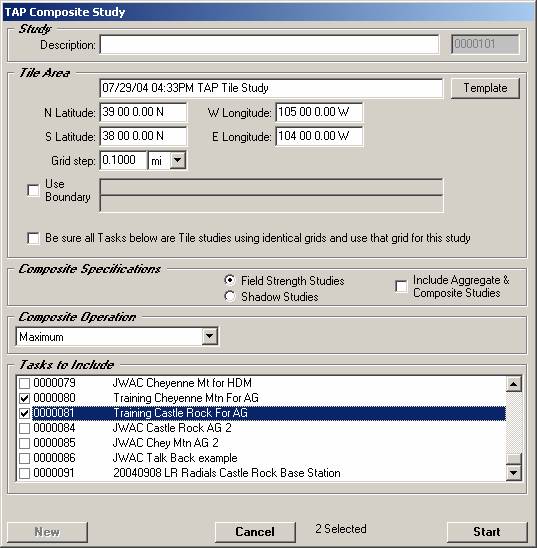
Click the check boxes to select the field strength studies you want to include in this Composite study. Note that the field strength studies must already have been run in order to include them in a Composite or Aggregate study.
If you want to run the study as an Aggregate Study, click the check-box labeled “Be sure all Tasks below are Tile studies using identical grids, and use that grid for this study:
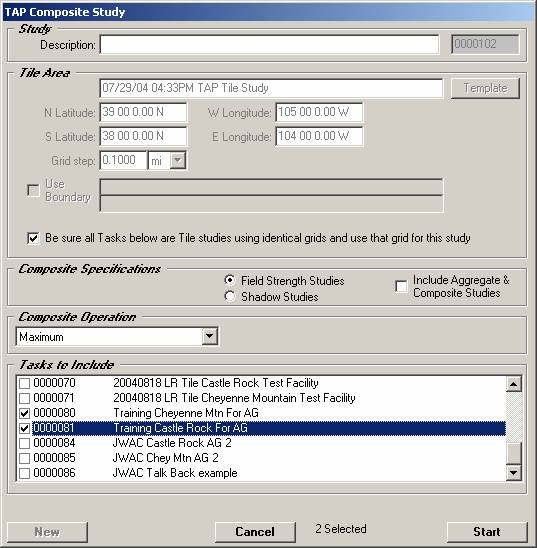
When you check that box; a couple of changes will be applied to the form:
- The Task List (in the Tasks to Include section of the form) will be updated to list only Tile studies.
- The Tile Area section of the form will be disabled. This section is used to define the grid area for a Composite study that is independent of the individual studies. These values are not applicable if the study is to be based on the grid common to all the individual studies selected.
Enter a description for the study and click the Start button on the form to begin the study:
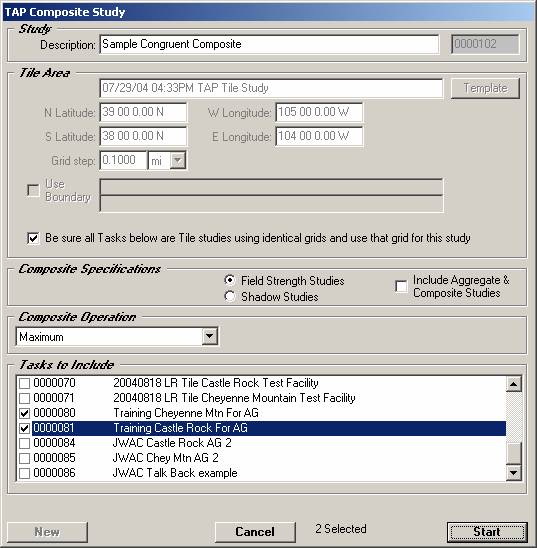
The program will scan the selected tile studies to ensure that the selected studies all use the same grid, a necessary characteristic for the Aggregate Study function. The progress of the comparison is shown on the lower right portion of the form:
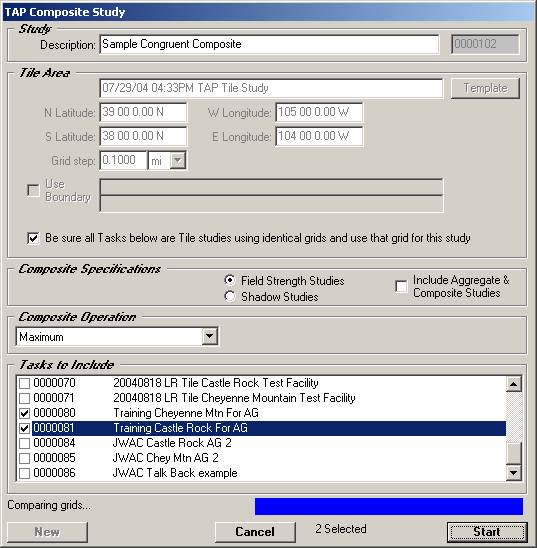
If the grids for the selected studies are found to be identical, the Aggregate Coverage function is executed.
If the grids are not identical, a message is displayed:
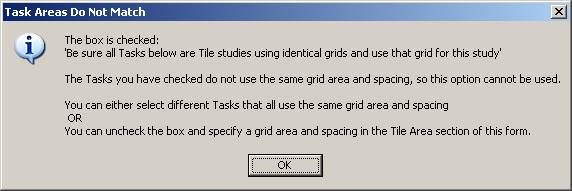
As described in the message, the selected studies do not use identical grids. When you click the OK button, you will return to the TAP Composite Study form. You can select different studies that do have identical grids, or you can uncheck the “Be sure all Tasks…” checkbox and run the study as a Composite Study (since Composite Studies do not require identical grids).
Copyright 2004 by SoftWright LLC