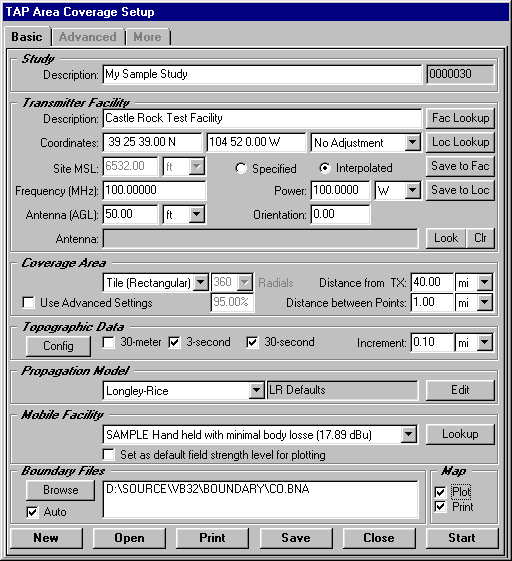
Q: How can I execute several coverage studies and have the coverage maps automatically sent to the printer?
A: In TAP 4.4 and later, you can use the AutoDraw and AutoPrint functions.
On the Coverage Setup form at the lower right corner there are two check boxes in the "Map" section:
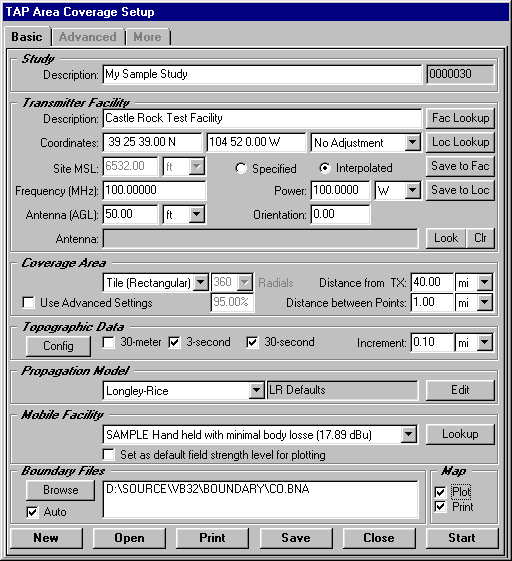
The Plot check box instructs the program to automatically plot the completed study on the screen.
The Print check box instructs the program to automatically send the plotted coverage map to the default printer device, including the use of the current default Page Layout Template (if any). After the map is printed, the graphic window on the screen is closed.
Copyright 2001 by SoftWright LLC, Aurora, Colorado, USA