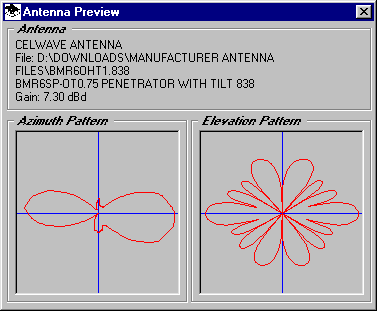
Q: When I use the Antenna Import function to import a manufacturer’s antenna pattern, the preview of the antenna doesn’t always look like the antenna I expect. Is this a problem in TAP?
A: Most manufacturer’s antenna files are in units of dB referenced to the major lobe gain of the antenna. The pattern preview (both on the Import and the Lookup functions) scales from the minimum to the maximum dB gain values in the file. This will sometimes results in an apparently distorted view of the antenna.
For example, suppose you import an antenna and the preview appears as shown:
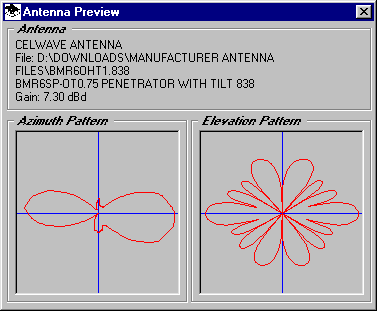
In this case the range of the gain values for the Elevation Pattern in the file are from 7.3dBd (the major lobe gain for this antenna), to a minimum of about –90dB, which might be a measured value from the pattern, or a "dummy" value used to indicate a deep null in the pattern.
If you use the Antenna Quick Plot function to draw the elevation pattern of the antenna you will have more control over the scaling. Just like the pattern preview, the initial scaling is automated for the minimum to maximum values in the file:
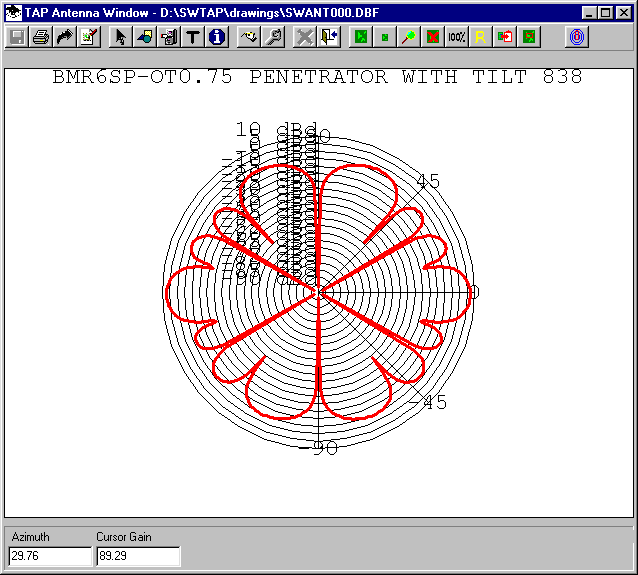
You can get a more useful scale setting using the Plot Options button:
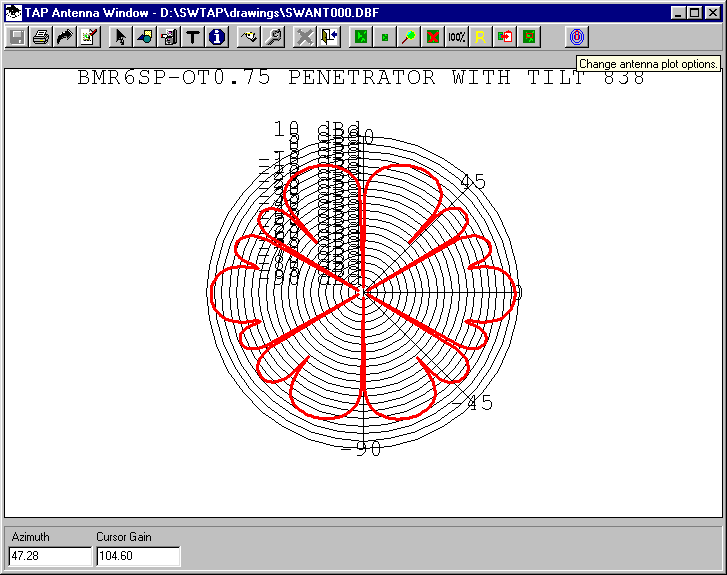
The Plot Options form will be displayed. Select the Scale Range tab:
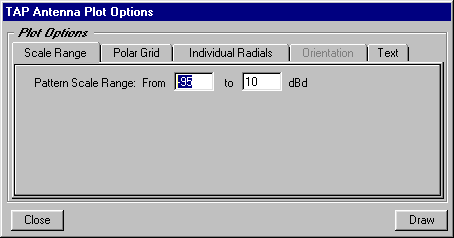
As shown, the default scale is from a minimum of –95dBd for this antenna pattern.
You can enter a more practical value, such as –10dBd, since this will give you a more useful picture of the meaningful gain values of the antenna.
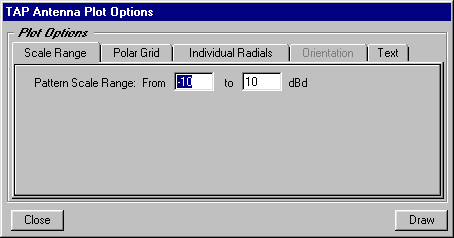
Now when you click the Draw button, the pattern will be plotted for the new range.
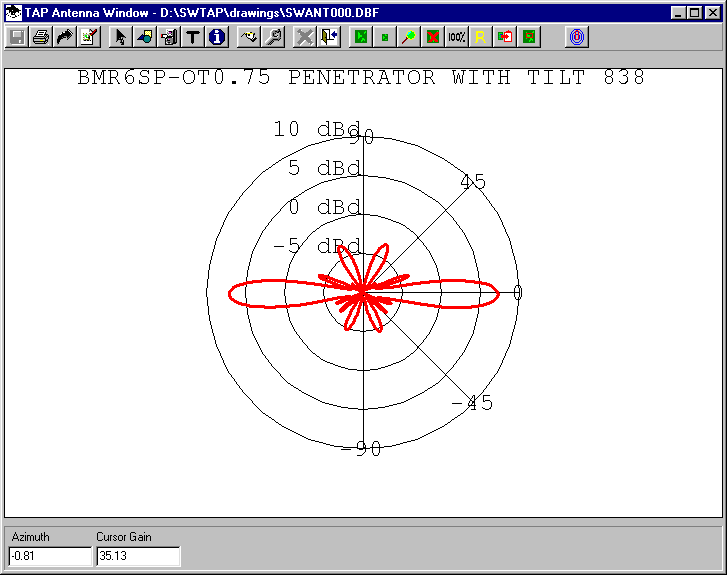
This pattern should be much more similar to the pattern expected based on plots in the manufacturer’s catalog or web site.
Copyright 2002 by SoftWright LLC