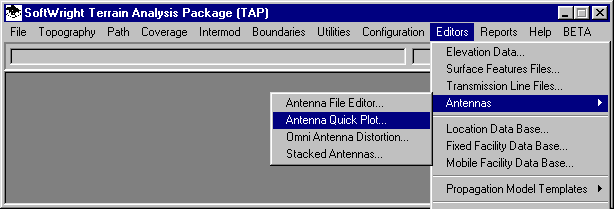
Q: What is the Antenna Quick Plot program?
A: The Quick Plot enables you to plot the azimuth or elevation pattern of the antenna without going through the Antenna Pattern Editor.
Open the Antenna Quick Plot program from the Editors menu under Antennas:
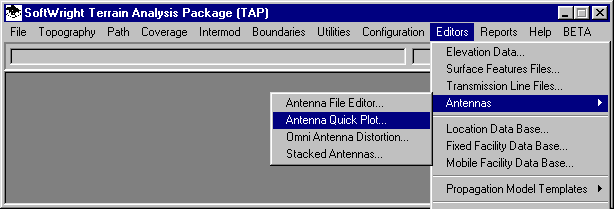
You will be prompted to select the antenna library you want to open, using the same form that is used elsewhere in TAP for the Antenna Lookup function:
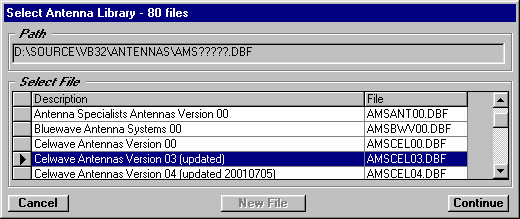
Select the library you want by clicking the selection button at the left end of the row to highlight the line, then click the Continue button.
A list of the antennas in that library is displayed. You can select the antenna you want and click the Close button:
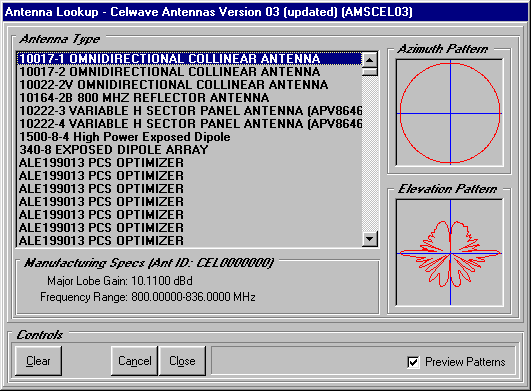
If the antenna you selected has both an azimuth pattern and an elevation pattern you will be prompted to select the pattern you want to plot:
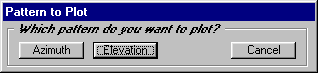
When you select the pattern, that pattern will be plotted for the antenna:
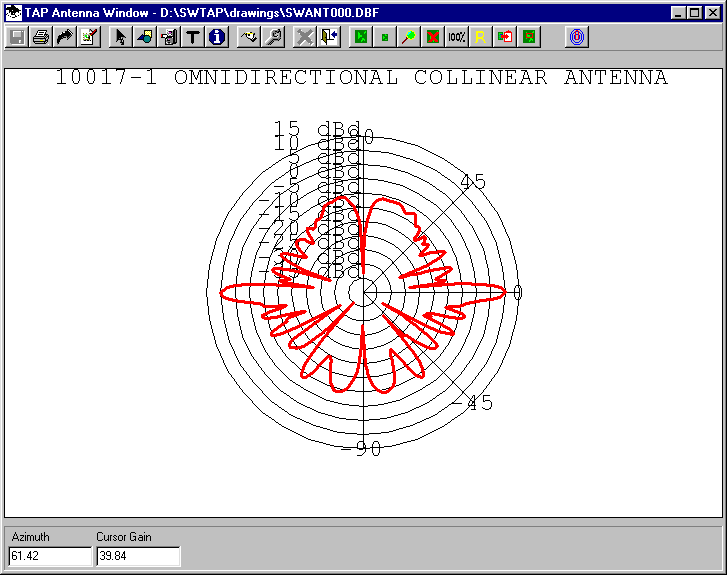
You can use the Plot Options button to adjust the scaling and other factors on the plot:
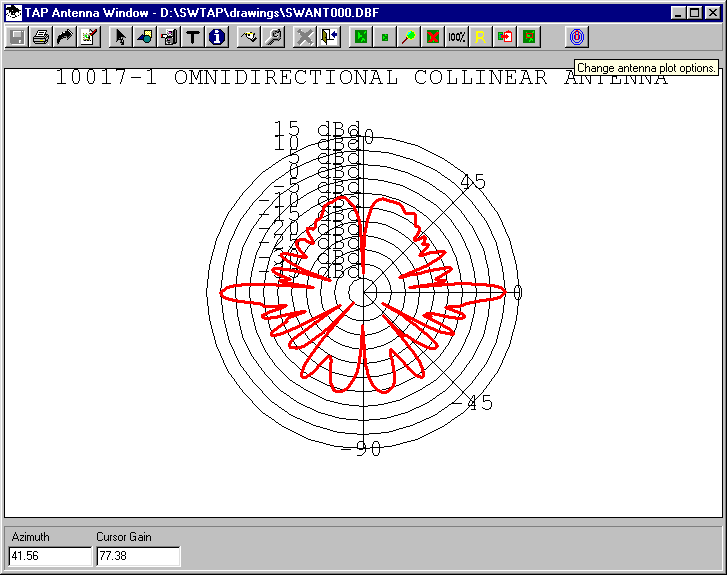
When the Plot Options form is displayed, you can make changes in the scaling of the pattern plot.
Often the default range of the scaling, based on the minimum and maximum values in the file, may not be the best for the pattern presentation. For example, in the pattern file shown, the minimum value is about –40dB:
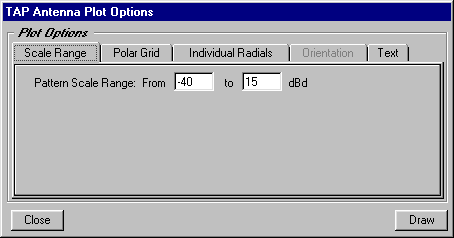
You can change the minimum scaling to show the actual nulls and lobes of the antenna. For example, you may want to change the minimum value to –10dB:
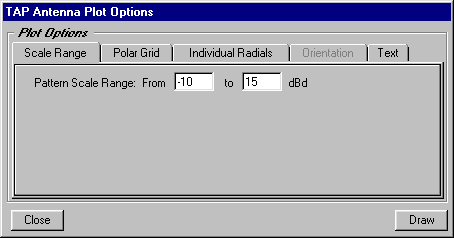
When you click the Draw button, the pattern will be re-plotted with the new scale:
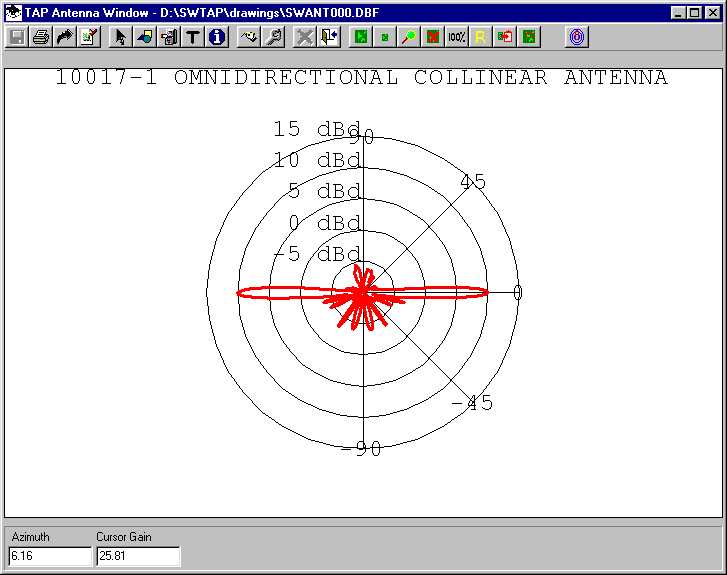
The Azimuth and Cursor Gain boxes at the lower left of the plot indicate the direction and gain value represented by the location of the mouse cursor on the plot. To get the gain on a particular angle, place the mouse cursor on the pattern at that angle.
Copyright 2002 by SoftWright LLC