HDPath™ Field Calculation
Q: How can I compute the field strength at the receive facility in HDPath?
A: With HDPath in TAP 6 systems with TAP version 6.0.2059 or higher with a Maintenance Subscription date of February 28, 2006, or later, you can compute the field strength at the receiver facility.
HDPath gives you great flexibility to compute the field strength at any point along the path using the “Show field at mouse location” function.
HDPath also includes the VHF/UHF Link Budget and Microwave Link Budget functions. If these modules are licensed on your TAP system you can use them as well for more detailed analysis for the path.
The field at the location of the receiver facility at the end of the path and at the receiver antenna height specified by that facility record can be computed with the “Calc Field at RX Location” button.
For example, suppose you have a path profile plotted as shown:
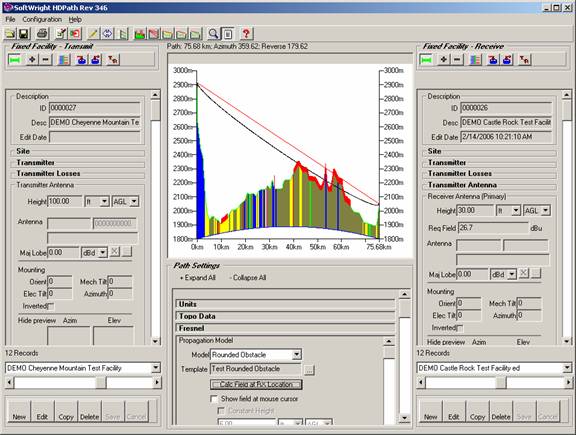
Click the Calc Field at RX Location button in the Propagation Model section under Path Settings (located below the profile graphic).
The computed field strength will be displayed:
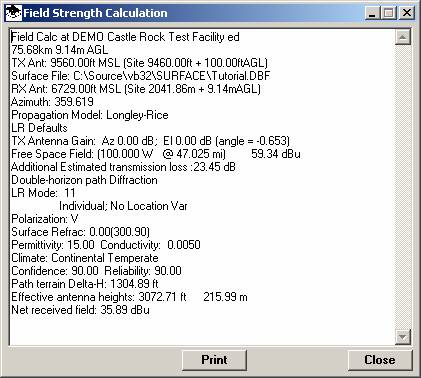
|
|
Copyright 2006 by SoftWright LLC