Pin Function in HDMapper™
Q: How do I mark locations in HDMapper?
A: The Pin function in HDMapper enables you to enter coordinates manually, or use the TAP Fixed Facility database for coordinates you want to mark on the map.
For example, suppose you have a radial coverage map as shown:
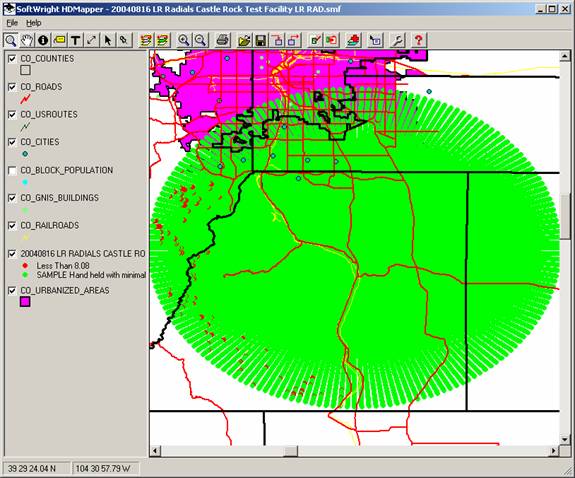
Click the Pin button ![]() on the toolbar. The Pin Coordinates
form is displayed:
on the toolbar. The Pin Coordinates
form is displayed:

You can enter coordinates manually, or you can use the Facility Data Base lookup button to get the coordinates for the site you want:
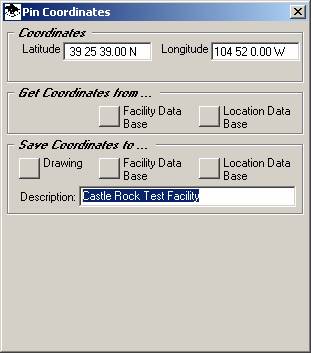
Once you have the desired information, click the Drawing button in the “Save Coordinates to…” section of the form.
The location and description will be displayed on the map:
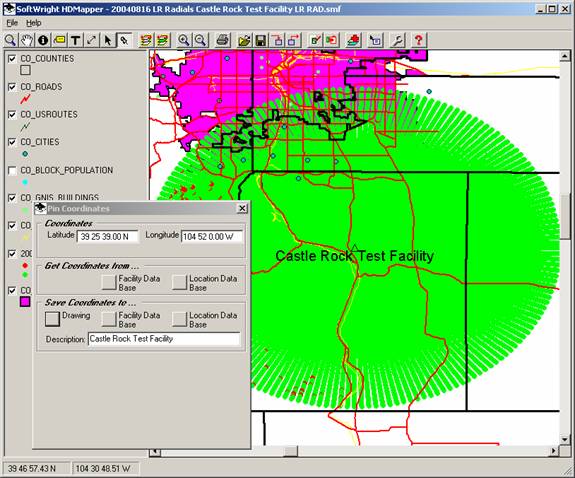
You can use the Edit Symbol function to change the color of the symbol, the size or wording of the text, etc.
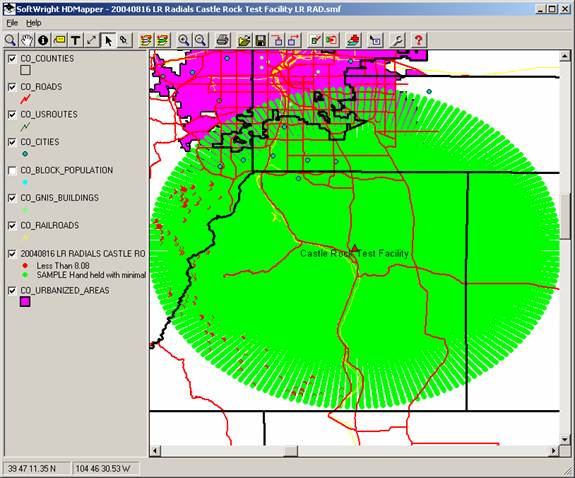
|
|
Copyright 2004 by SoftWright LLC