Exporting from HDMapper™ to BMP Files
Q: How do I export a map to a .BMP file?
A: You can export a map from HDMapper to a BMP file using a toolbar button. You can also copy the map to the Windows Clipboard.
Note that for TAP 5.0.1057 or later systems with a Maintenance Subscription date of April 30, 2005, or later, the program also exports the .BPW "world file." The world file contains georeference information so the BMP file can be used in compatible mapping software that supports that format. The BMPViewer program can also be used to view the files and determine the latitude and longitude extents of the BMP file.
When you have the view of the map you want to save, click the BMP button ![]() on the toolbar:
on the toolbar:
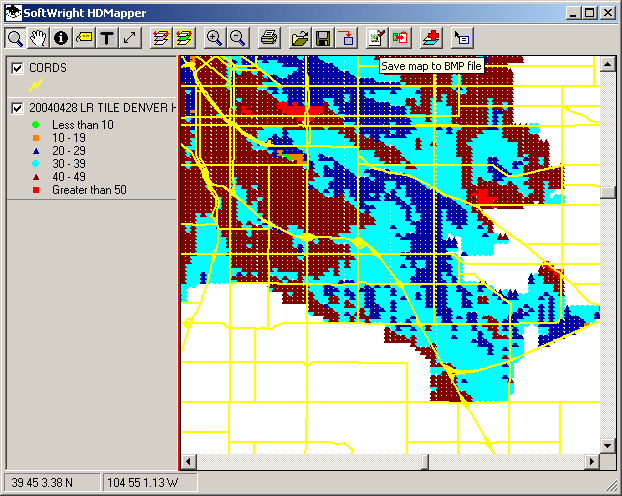
You will be prompted for a file name to use to save the bitmap.
|
|
Copyright 2004 by SoftWright LLC