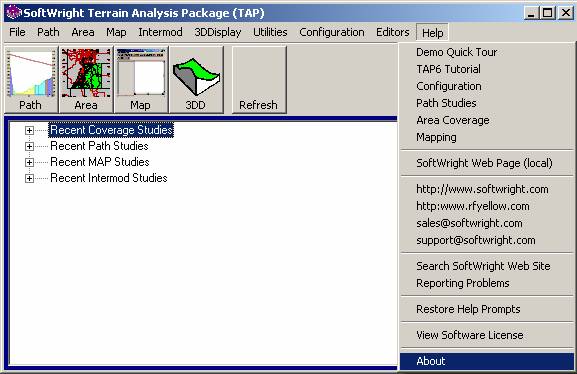
Single-Seat Warning Message
Q: When I try to start TAP I get a message about “no available seat” – how do I correct this?
A: With TAP6.0.2363 or later and a Maintenance Subscription date of January 31, 2011, or later, you can purchase a multi-seat license for TAP to enable several users to share a TAP installation on a server.
Note that all values in this example are for demonstration purposes only. You should determine appropriate settings for your application.
More information about the differences between single-seat and multi-seat systems is available in TAP™ Single-Seat and Multi-Seat Systems.
TAP systems that are not licensed for multi-seat operation are considered “single-seat” systems. You can find the license information in the Help-About menu of TAP
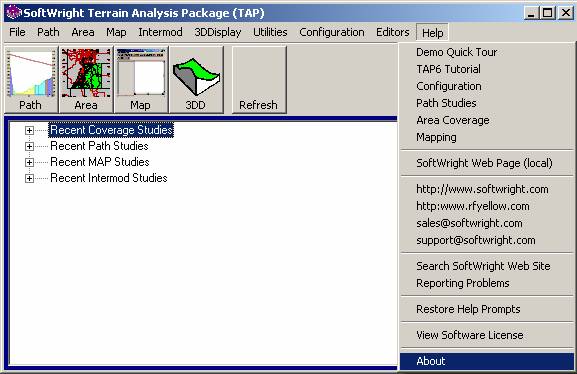
The number of seats is included in the license description information:
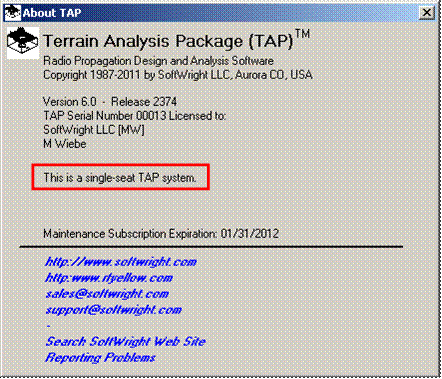
Multi-seat licenses are also indicated in the Help-About form:
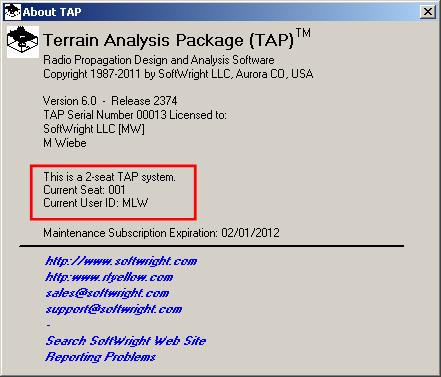
Additional information about multi-seat systems is available in Multi-seat Operation of TAP.
If you are operating with a single-seat license and attempt to start another instance of the TAP menu, the “No Available Seat” message is displayed.
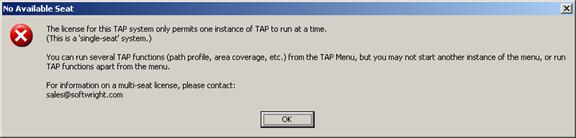
You can check to see if an instance of the TAP menu or any other TAP function is running. Note that if you have closed the TAP menu and, for example, HDPath is still running, you will need to exit from HDPath or any other TAP functions so you can start a new instance of the TAP menu.
Occasionally, if a TAP function stops operating (due to an error, for example) and the function continues to run in the background with no visible form or other user interface, you may need to use the Windows Task Manager to end the function. (The "orphaned" TAP function running in the background will prevent you from starting another instance of the TAP menu, resulting in the "No Available Seat" message.)
Run Windows Task Manager to see if any of the SoftWright components are still running. If they are, select the item and click the “End Task” button on the Windows Task Manager form.
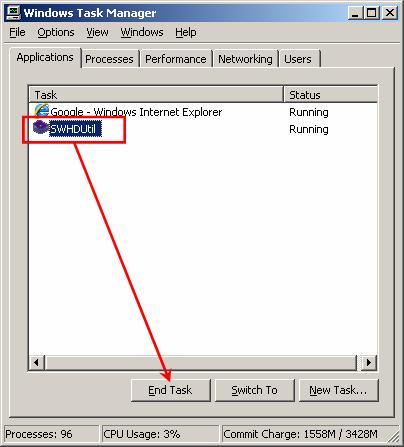
Once the Windows Task has been ended you should be able to load a new copy of the TAP Menu on your single-seat system.
Copyright 2011 by SoftWright LLC