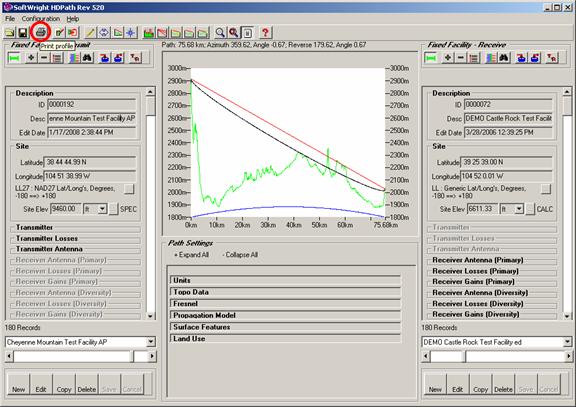
Delete a Page Layout Template
Q: How do I delete a page layout template I no longer need?
A: Page Layout Templates are used to save layout information for path profiles and coverage maps.
Note that all values in this example are for demonstration purposes only. You should determine appropriate settings for your application.
For example, suppose you have a path profile in HDPath. You can click the Print button on the toolbar near the top of the form:
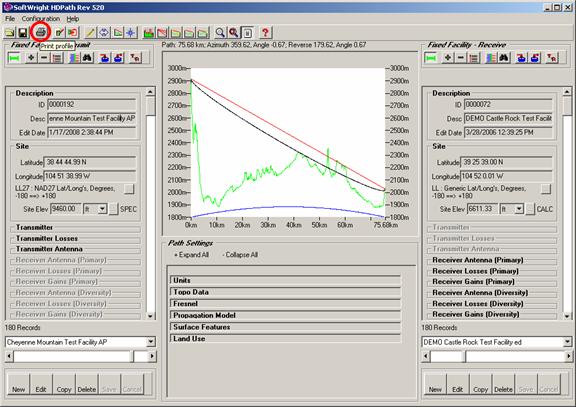
(The same function is used in HDMapper for printing coverage study maps.)
The TAP Print Setup form is displayed.
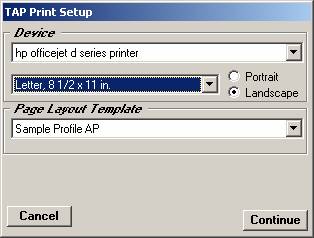
You can use this form to select the printer and paper you want to use, as well as any existing template you want to use. (To print without using any template, select the blank line at the top of the list.)
If the list includes a template you no longer need, you can select that template from the list:
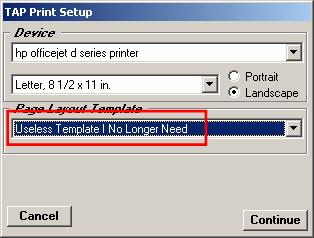
To delete the template, press the Delete key on your keyboard. A warning message will be displayed. If you delete the template there is no way to recover the information.
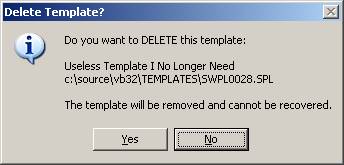
Click the Yes button to permanently delete the template.
The selected template will be deleted and will no longer appear in the list.
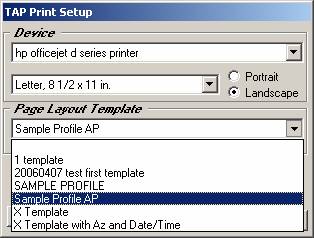
Copyright 2008 by SoftWright LLC