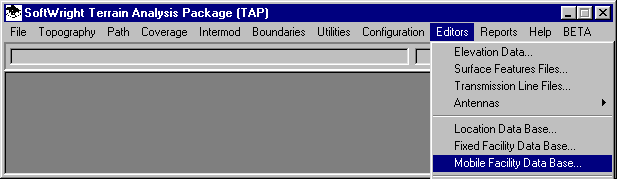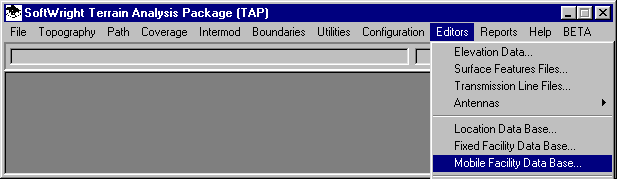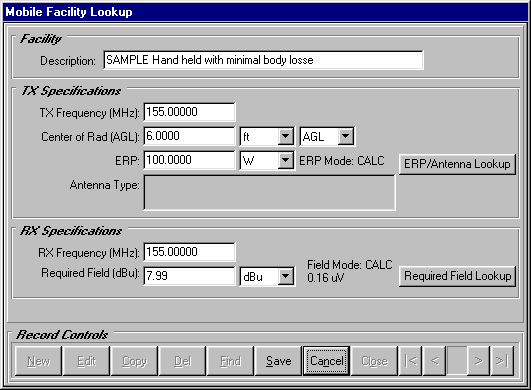Mobile Facility Database
Q: How do I use the Mobile Facility database in TAP?
A: The Mobile Facility database enables you to save
various configurations for mobile equipment (handheld, vehicle
mounted, pagers, etc.) with different conditions. These database
records are used when you compute or plot coverage information.
This article describes the Mobile Facility functions in TAP5 and earlier.
If you are using TAP6 or later, see the
TAP6 Mobile Facility Interface
article.
The Mobile Facility database is accessible from various places
in TAP. The most direct access is from the Editors menu by selecting
"Mobile Facility Data Base"
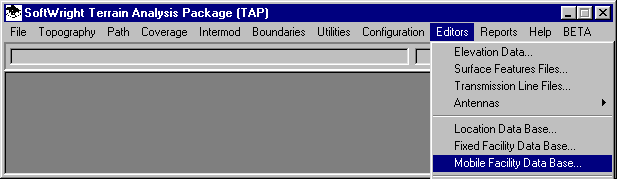
The Mobile Facility Lookup form is displayed to inspect or edit
information, or to add a new record.
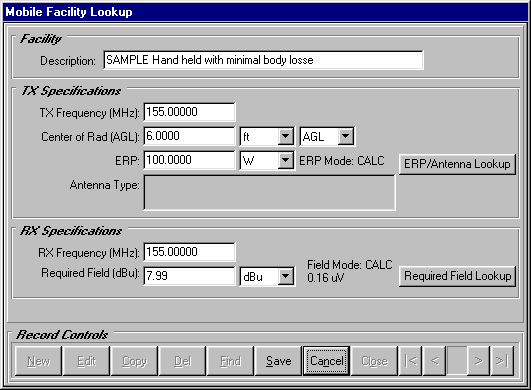
- The Description enables you to enter information about this
mobile unit and its configuration. The description is used later
when you select a particular mobile unit from a list of all units
available.
- The ERP (Effective Radiated Power) value for the transmitter
is used for talk-back calculations.
- The ERP/Antenna Lookup button can be used to compute the
ERP based on the transmitter power output (TPO) and associated
gains and losses. (Note that directional antenna pattern information
is not included in coverage calculations or plotting.)
- The Center of Radiation for the height of the mobile antenna
is used for both the transmitter and receiver for the mobile
unit.
- For land mobile applications, you would typically specify
a height AGL (Above Ground Level). In this mode, the height of
the mobile antenna in an area coverage study will follow the
terrain at the specified height.
- For ground to air applications, you may want to specify an
elevation MSL (above Mean Sea Level), such as an aircraft flight
level. In this mode, the mobile antenna in an area coverage study
remains at a constant altitude.
- The Required Field section is used to specify the amount
of field strength necessary for this mobile configuration. This
is the value that will be used later to plot areas where the
computed field strength (in an area coverage study) is sufficient
to use this mobile configuration. This value will also be used
for contour calculations to specify the contour level necessary
for this mobile. You can enter a particular value, or you can
use the "Required Field Lookup" button to compute the
field level based on the receiver input requirements, associated
losses and gains, etc.
- The Required Field Lookup button enables you to include various
loss values with the mobile configuration. For example, you might
want multiple configurations for the same model of handheld radio,
but including different loss conditions. These might include
a "best case" where the external losses (building,
body loss, etc.) are minimal, and a "worst case" that
includes extreme loss values. These two records can then be used
when plotting a threshold map or contours of the area to show
the mobile receiver's usefulness in different areas under different
conditions.
Copyright 2000 by SoftWright LLC