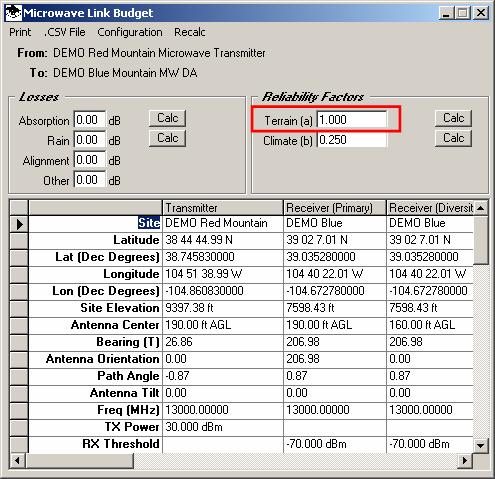
Lenkurt Limits for Microwave Terrain Factor
Q: What is the “Lenkurt value limits” option for computing microwave reliability?
A: With TAP6.0.2259 or later you can specify the limits on the computed values of the microwave reliability terrain factor.
Note that all values in this example are for demonstration purposes only. You should determine appropriate settings for your application.
When you use HDPath to compute a microwave link budget, one of the parameters you can change is the terrain factor, sometimes called the “a” factor, used in the equation for computing reliability and outage times from the fade margin for the path. (For more detail on the calculation, see the Microwave System Equations article.)
For example, when you compute the link budget, the Microwave Link Budget form is displayed, showing the Terrain factor:
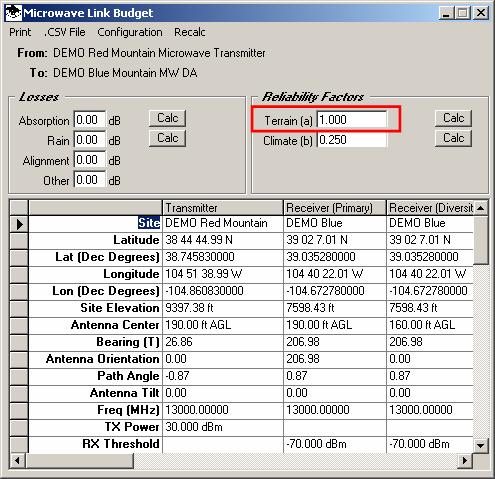
The recommended values for the Terrain factor, according to Equation(11B) in Engineering Considerations for Microwave Systems (GTE Lenkurt Incorporated, 1970), are:
4.0 For very smooth terrain, including over water
1.0 For average terrain, with some roughness
0.25 For mountainous, very rough, or very dry
You can enter the value that is appropriate for your conditions manually on the form.
The Microwave Link Budget form also enables you to compute the Terrain factor, based on “Fade Margin Requirements for Microwave Systems” in Microwave Reference Guide, by Stan Roelofs (Motorola, 1986):
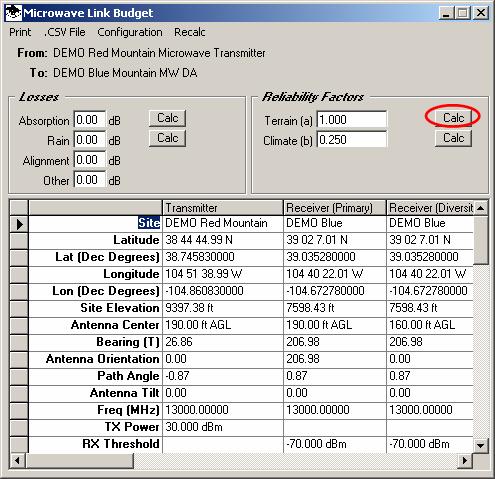
When you click the “Calc” button, the Microwave Reliability Factors form is displayed:
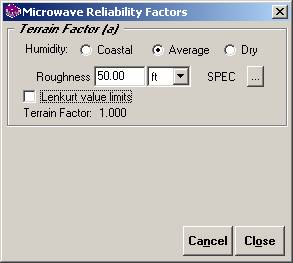
The default value is a terrain roughness factor of 50 feet.
You can click the “Lookup” button (“…”) to compute the terrain roughness based on the actual topographic elevation data for the path, and the resulting Terrain factor:
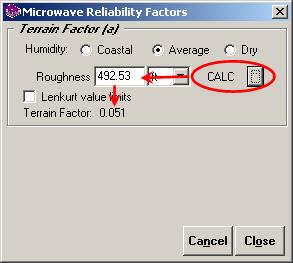
As you can see in the example, the computed Terrain factor is outside of the range of values suggested in Lenkurt (0.25 to 4.0).
You can click the “Lenkurt value limits” box if you want to force values to the range of values:
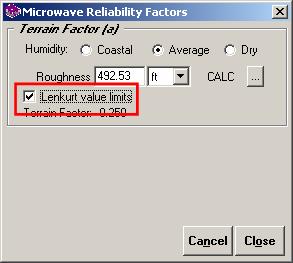
The Terrain factor value will be forced to the limiting value, and a message will be displayed:
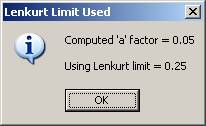
If you leave the “Lenkurt value limits” box checked that becomes the default mode when computing the Terrain factor. You can also uncheck the box to allow the program to use the actual computed value. It is important for you to select the mode of calculation that is most appropriate for your application.
|
|
Copyright 2008 by SoftWright LLC