Excluding Populations
Q: How can I do a population count of a coverage area, but exclude the population in one area, such as a county?
A: With HDMapper™ you can use the Data Summation function to customize the population count for your coverage area.
The Population Count function is a simplified subset of the Data Summation function.
□ A Data Summation enables you to select any polygon object(s) and any point layer(s) to count information from the point layers that is contained in the polygons. This function offers numerous options that must be set to customize the collection of information you want.
□ A Population Count narrows down the options, making this common function easier to use. Only polygons from TAP coverage studies (filled tiles or contours) can be used, and only point files including the “POP100” field can be counted.
Since the population count you want to do is different from the simplified function in TAP you need to use the Data Summation function as described below.
The Data Summation function includes the ability to do a “Cascade Count.” A Cascade Count performs a count based on the selected polygons and point layers. Then the results from that count can be used as a starting point for a second (or “cascaded” count). For your application you can first get a population of all counties except the desired excluded county. Then you can use that result as the starting point to count the population in the coverage area. You could use other polygon layers (not just counties) that you want to exclude.
For example, suppose you have a coverage study plotted in HDMapper, and you want the population of the coverage, not including Boulder County:
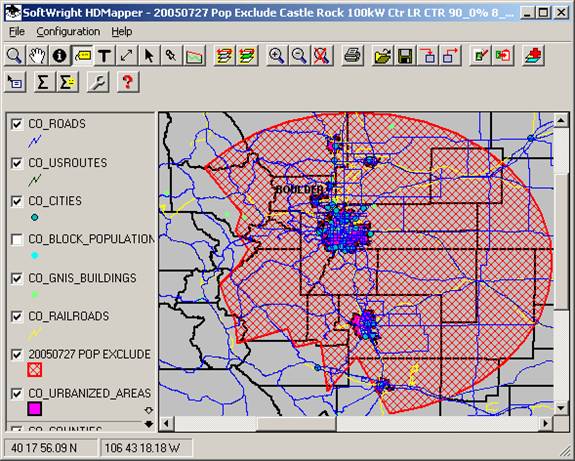
Click the Data Summation button:
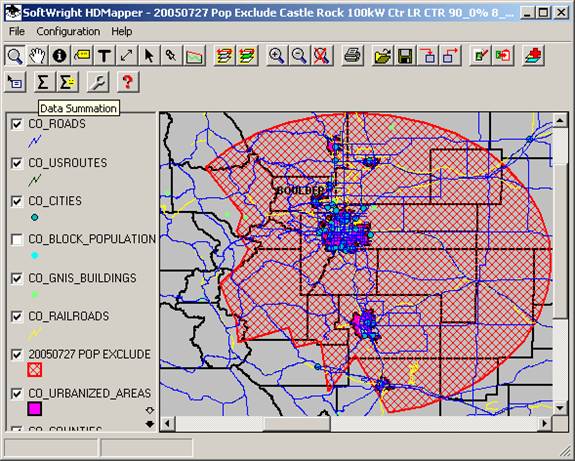
The Data Summation form is displayed. In the “Layer” section, select the polygon layer for the counties:
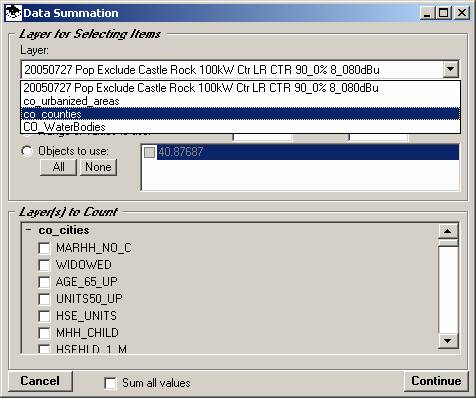
In the “Field” section, select the field from the polygon file that has the descriptions you want to select from. For example, in the basic county shapefiles supplied by SoftWright, use the “DESCSEC” field (“secondary description”, generated from the older SoftWright BNA files):
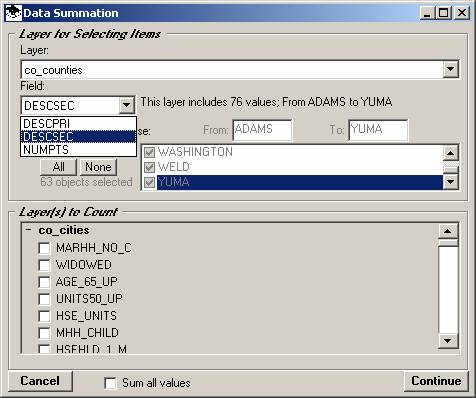
Select the “Objects to use” option and the checklist of polygons in the shapefile will be displayed and enabled. The list shows the names of the polygons in the file. In this example, the names of the counties are listed from the “DESCSEC” field in the file.
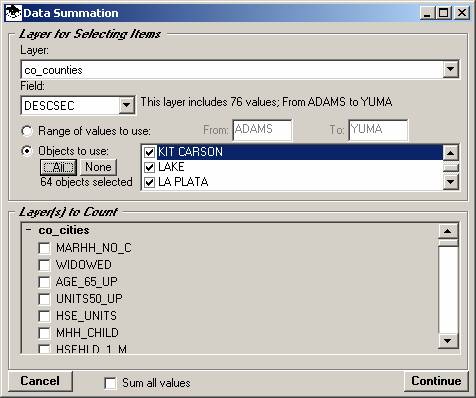
Mark the check boxes for the counties you want to include (With a Maintenance Subscription date of July 31, 2005, or later, the "All" and "None" buttons can be used to select or de-select the complete list.)
Then un-select the county you want to exclude:
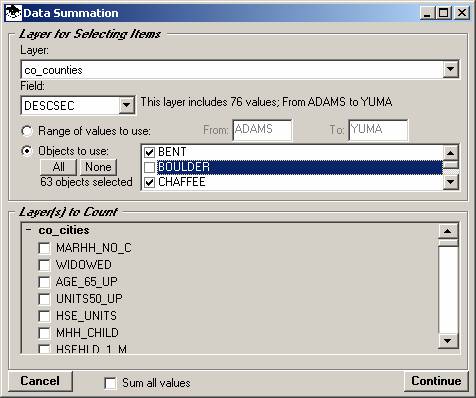
In the “Layer(s) to Count” section, select the population layer you want to count:
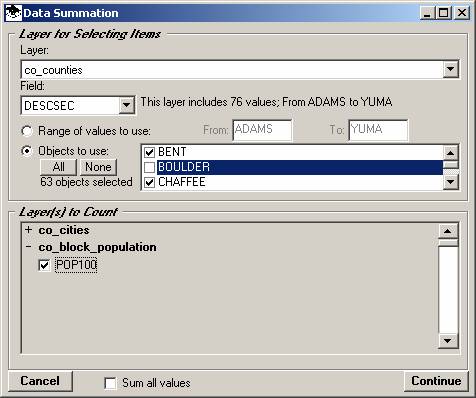
The Data Summation is now set to count the population in all counties except the one(s) you have excluded.
Click the Continue button to start the counting function:
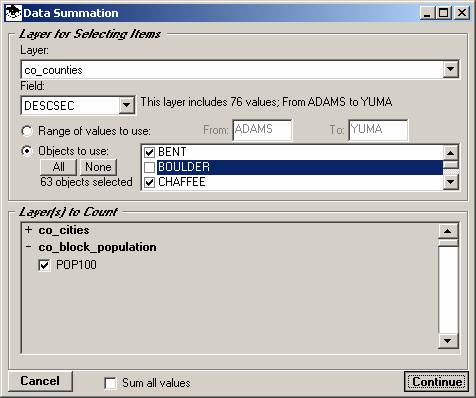
When the count is completed the preliminary results will be displayed:
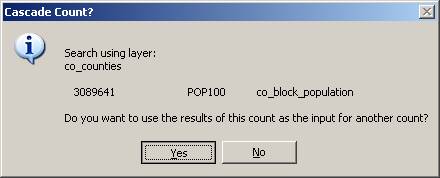
These results represent the population, without the excluded counties. Click the “Yes” button to move to the next stage of the Cascade Count using these results.
The Data Summation form is displayed again. Now select the coverage layer you want to use:
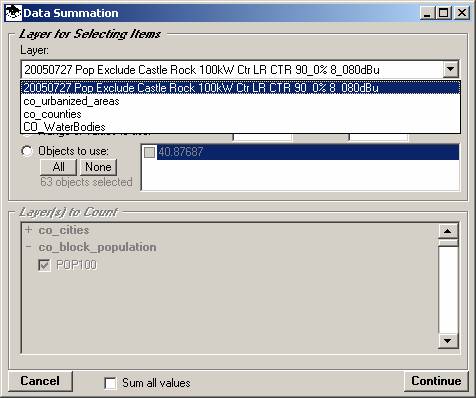
Select the “DBU_FIELD” field:
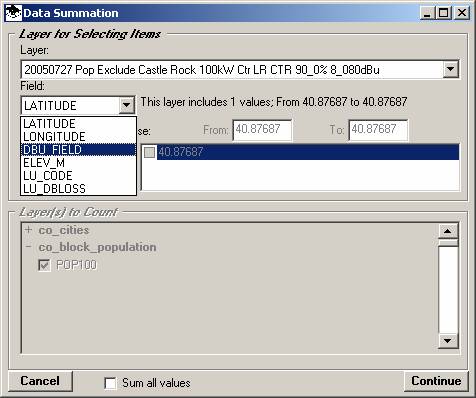
For this example (a contour study), select the “Objects to Use” option and mark the contour value with the checkbox:
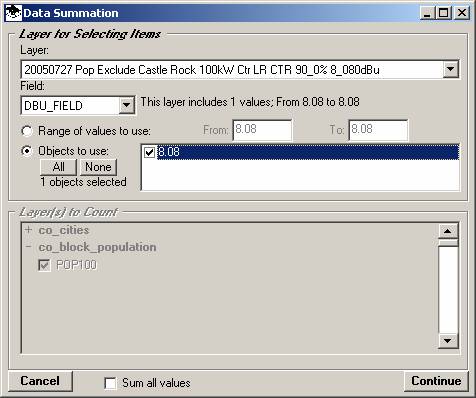
(For a Tile coverage study population count, select the “Range of Values” options and enter the “From” and “To” values for the signal level you want to use for the population count.)
Note in this Cascade Count the “Layers to Count” section is disabled because the information to be counted has already been defined in the previous step of the Data Summation.
Click the “Continue” button to start the count:
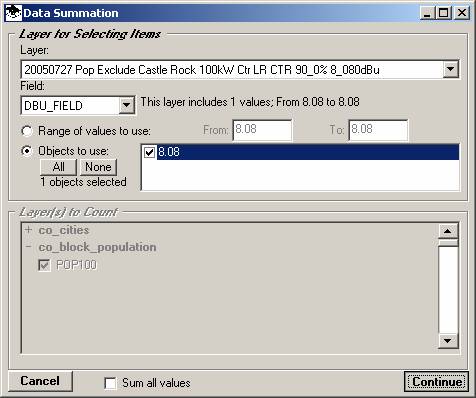
When the count is completed, the results summary will be displayed.
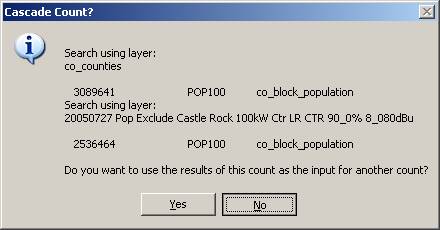
Click the “No” button to close the form.
The results will be opened in Notepad.
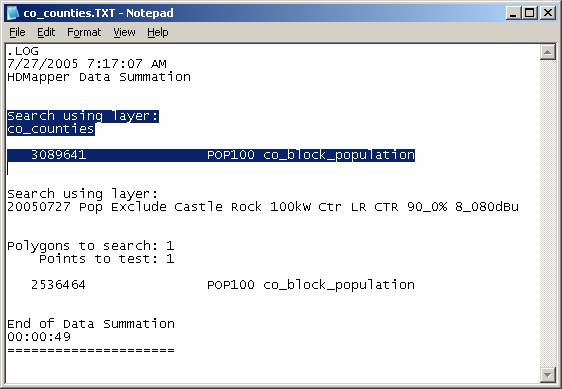
As shown in this example, the first count based on the counties is displayed.
The results of the second “Cascade Count” shows the population in the coverage area, excluding the counties you excluded
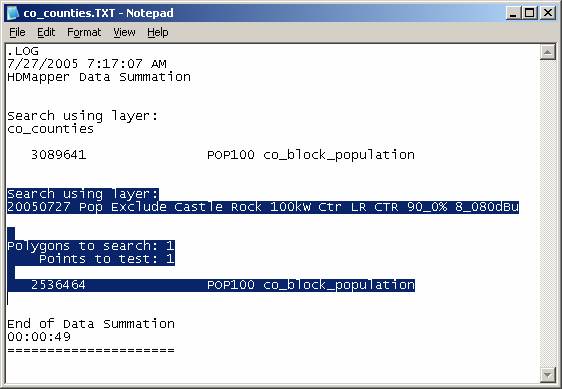
|
|
Copyright 2005 by SoftWright LLC