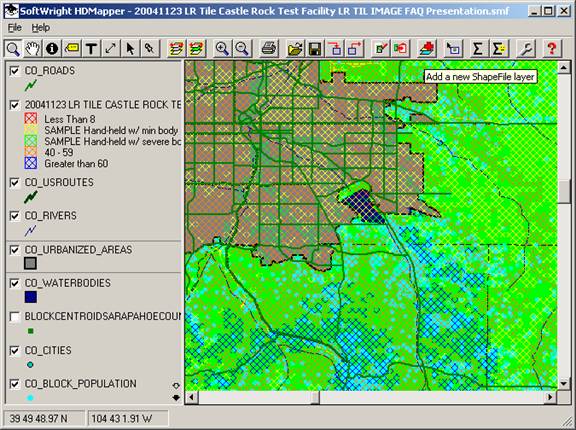
HDMapper™ Image Layers
Q: How can I add an aerial photo to my HDMapper coverage map?
A: For TAP 5.0.1033 systems with a Maintenance Subscription date of December, 2004, or later, image files (.bmp, .jpg, .tif formats) can be added as layers in HDMapper.
Digital image files (such as aerial photography or scanned topo maps) can be added if the “world file” for the image is available. The world file is an ASCII file that defines the geographical area represented by the image. World files must be named with the same name as the image file, with a file extent as follows:
|
Image file extent |
World file extent |
|
bmp |
bmpw or bpw |
|
jpg; jpeg |
jpgw or jgw |
|
tif; tff; tiff |
tfw |
|
gis |
gsw |
The world file units must be in the same units (decimal degrees of latitude and longitude) as the shapefiles used in HDMapper.
Image files may be available from a variety of sources. You may be able to create the needed world file using the SoftWright Image Viewer program.
To add an image file, use the Add Layer button:
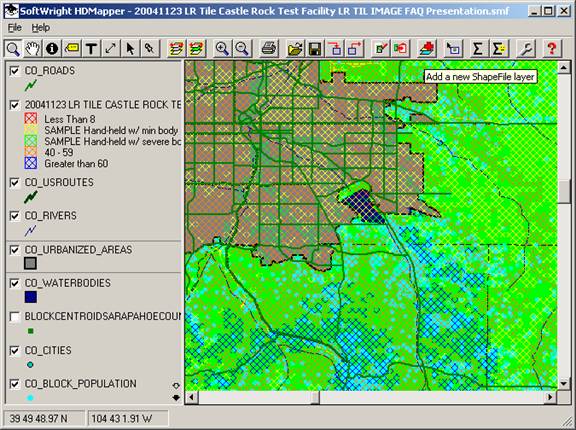
When the Layer to Add dialog is displayed, select the file type you want to use:
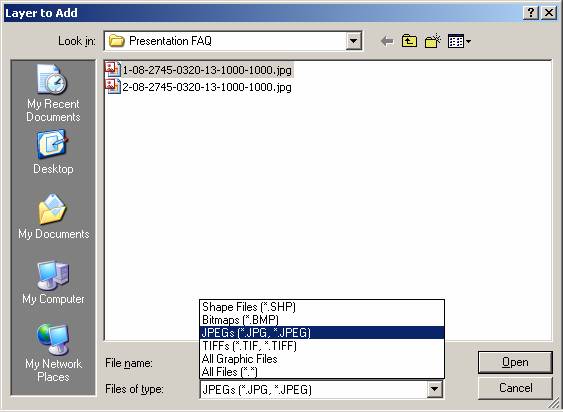
Select the file you want to add to the drawing:
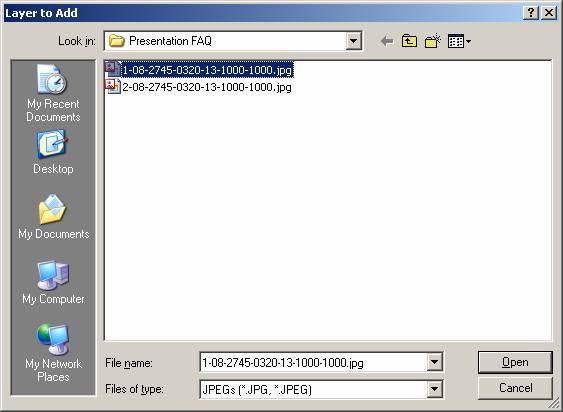
Click the Open button and the layer will be added to the drawing:
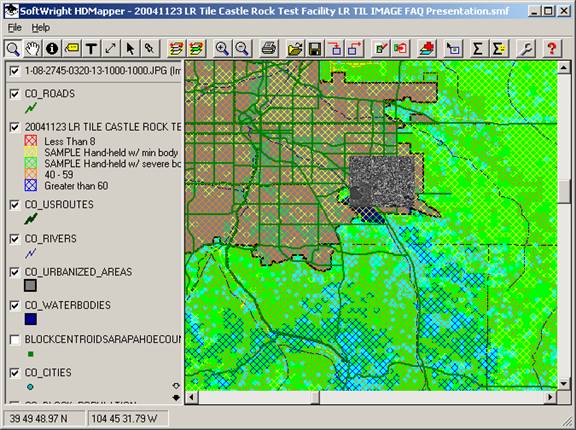
Use the zoom and pan functions to display the area of interest:
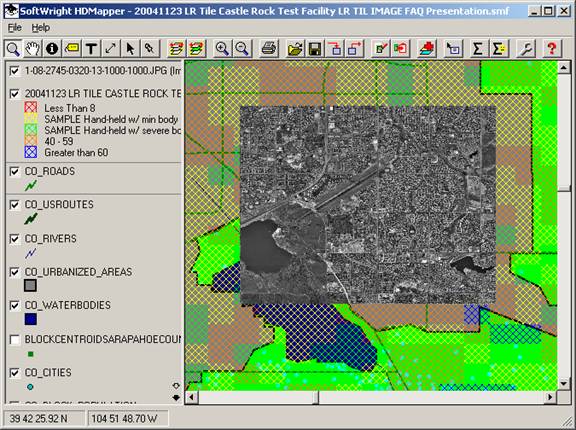
If other layers are available (such as roads or other landmarks) you can use that layer as a way to verify the correct registration of the image. Move the desired layer on top of the image layer:
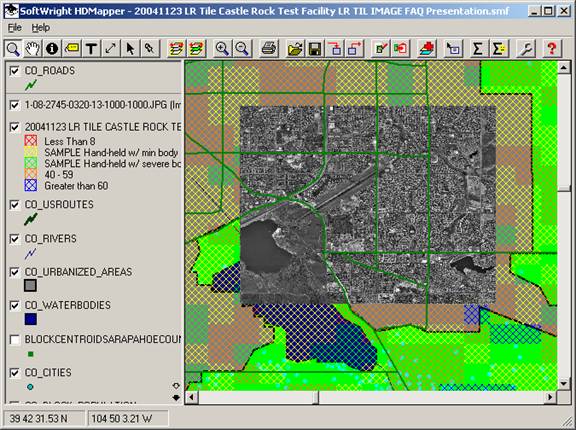
If there are significant differences between the shapefile(s) and the image, the world file may be incorrect or use different units from the shapefiles in the map.
You can adjust the other layers of the map (such as the TAP coverage study) on top of the image to display the information you are interested in:
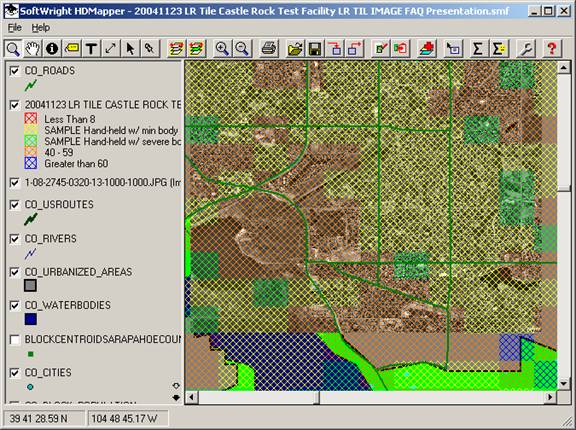
Even if a layer (such as the coverage layer) is not above the image layer you can select that layer and use the Mouse Tips function to get information from a layer (such as the field strength) at locations on the image layer:
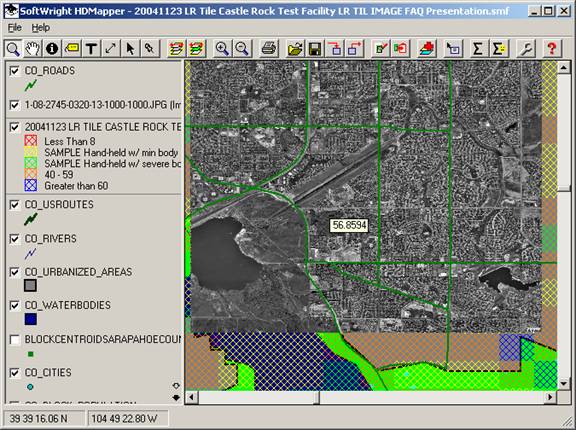
|
|
Copyright 2004 by SoftWright LLC