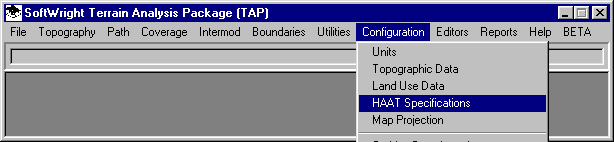
Q: When I do an HAAT calculation for SMR the radials are computed every 45 degrees. How do I set it to compute a different set of radials, such as every 15 degrees?
A: Use the TAP Configuration menu and select HAAT Specifications:
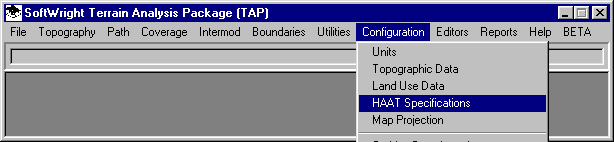
The HAAT Specifications form will be displayed:
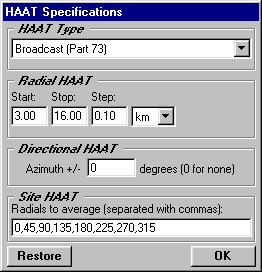
In the HAAT Type section, select Specialized Mobile Radio (or which ever service(s) you are using).
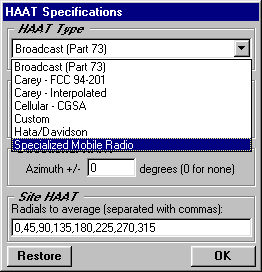
When you set the HAAT specifications here, TAP selects the appropriate values depending on the propagation model you use for a field calculation or coverage study.
Set the start, stop, and step (increment) distance you want to use for the HAAT calculations:
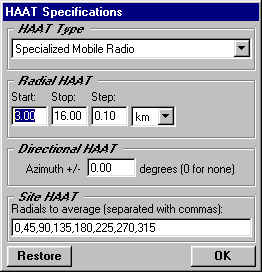
If you want to include DHAAT calculations, specify the azimuth offset in the Directional HAAT section:
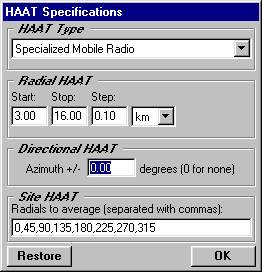
Enter the radial values you want to use for the HAAT calculations in the Site HAAT section, with the values separated by commas:
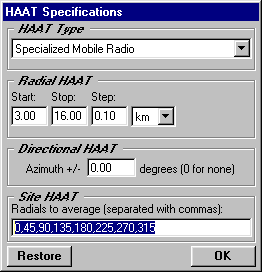
For example, if you want radials every 15 degrees, enter those values:
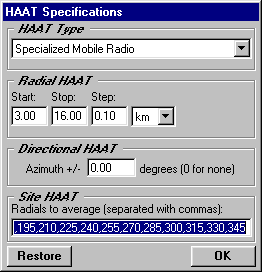
Copyright 2002 by SoftWright LLC