Fixed Facility Index
Q: I am having a problem adding new records to my Fixed Facility database. What should I do?
A: Earlier versions of TAP used an index associated with the Fixed Facility database. If that index is corrupted, use of the Fixed Facility database can be affected. You can remove the index as described below, since it is no longer used in TAP6.
Erratic operation of the Fixed Facility database (unable to add new records, unable to open records that are already in the database, etc.) can occur after moving your TAP system to a new computer, importing data from other sources, and, occasionally, with new TAP installations (depending on certain other Windows configuration settings, such as Read-only folders and user account permissions.)
The Fixed Facility database is located in the SYSTEM folder where TAP is installed, with the file name SWFAC_FX.DBF:
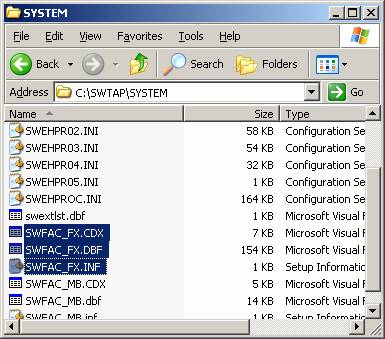
The dBase file format can include (as shown) the .CDX and .INF files for indexing.
Under most circumstances, you should not move, delete, edit or rename files in the TAP SYSTEM folder, since loss of data and unpredictable operation of the TAP software may result. If you have any questions, please contact SoftWright support.
However, if you are having problems with erratic operation in the Fixed Facility database you can rename the .CDX and .INF files to disable the indexing functions:
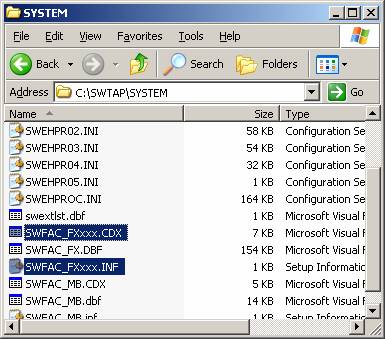
Renaming is suggested instead of deleting the files so they can be easily recovered in necessary.
If you still have a problem with the Fixed Facility database, please email all three files (including the two renamed files) to SoftWright support, and include a description of the problem you are having.
|
|
Copyright 2007 by SoftWright LLC