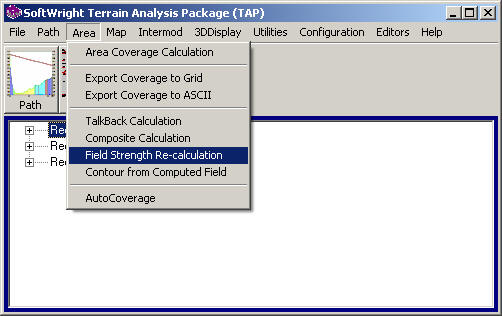
Field Strength Recalculation
Q: How can I run the same field strength study again if I only want to change one or two parameters?
A: Depending on which parameter(s) you want to change, you have a couple of options.
If you want to change parameters that do not change the geometry of the path (as explained below) you can use the Field Strength Recalculation function.
(If you are using TAP6.0.2210, with a Maintenance Subscription date of January 31, 2008, or later, you will use an updated version of the Field ReCalc function. Please see the TAP6 Field Strength Recalculation article.)
The recalculation function enables you to change power levels or directional antenna information from a previously run study. The results from the previous study are adjusted for the new parameters. For example, if you ran a study with an Effective Radiated Power (ERP) of 100Watts, then used the recalculation function to adjust the power to 200Watts, the computed field strength at each location would be adjusted for twice the power (+3dB). The advantage is that the recalculated study is based on the previous results and does not need to retrieve the topographic elevation information for the path to every point that is computed.
Since the recalculation assumes all paths, antenna heights, Fresnel clearances, etc., will be unchanged, you cannot use that function if you want to change antenna heights, or use different topographic data, change frequencies, etc. In those cases, the study with the new parameters will have to be run from the normal Area Coverage function.
If you want to use the Field Strength Recalculation function, select it from the Area menu in TAP:
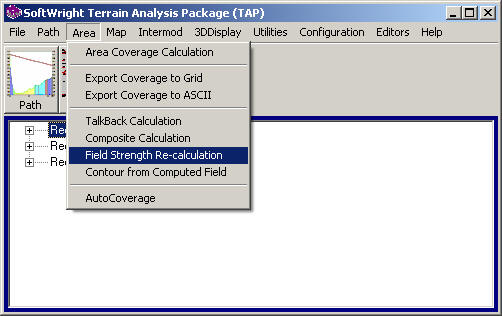
The Field Strength Recalculation form is displayed. Select the Radial or Tile study you want to use as the basis for the new study:
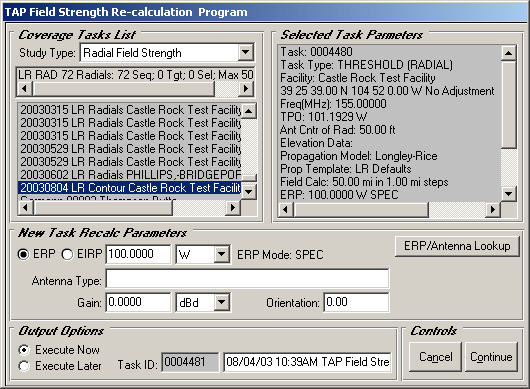
Change the parameter(s) you want to adjust for the new study:
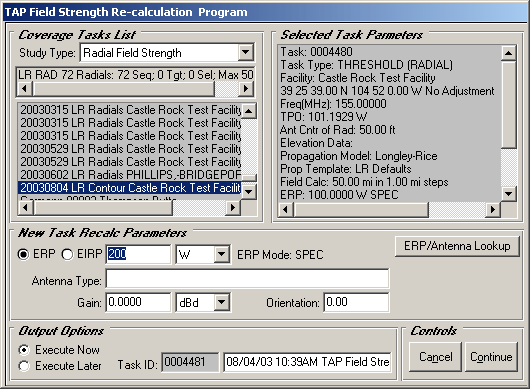
To change the antenna pattern, use the ERP/Antenna Lookup button, as describe in the Fixed Facility Lookup FAQ.
Enter a new Task Description for the new study so you will be able to find it later for plotting, etc.
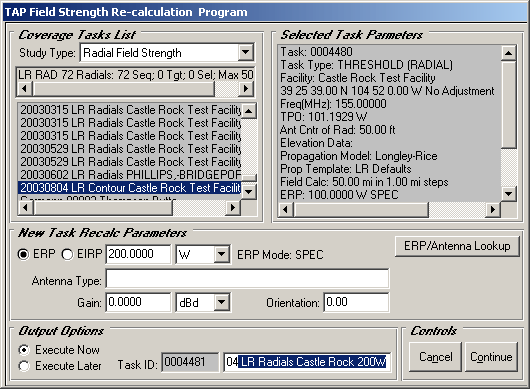
To save the new Task for execution later from the Files|Tasks menu, select "Execute Later." To begin the execution of the Task immediately, select "Execute Now" and click the Continue button.
The Task will be executed and you can plot the study as any other TAP Coverage study.
The Field Recalculation function only recognizes Tile or Radial studies. If you want to use the function with a Contour study, first compute the contour from the radial field values. Then use the original radial study in the Field Recalculation function to compute the new study.
For example, if the two studies (100W and 200W) are computed and plotted, the map will show the difference in the coverage areas:
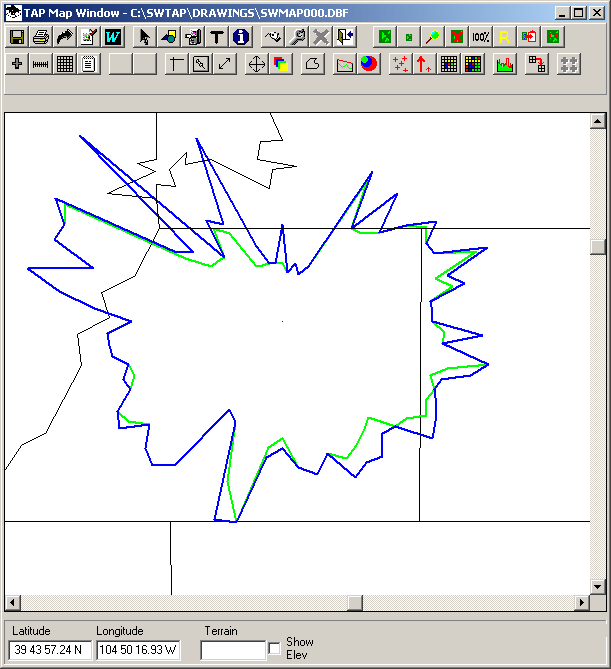
Copyright 2003 by SoftWright LLC