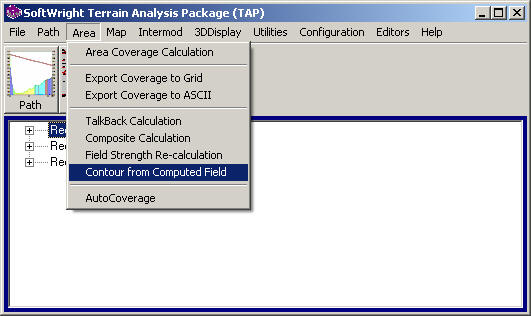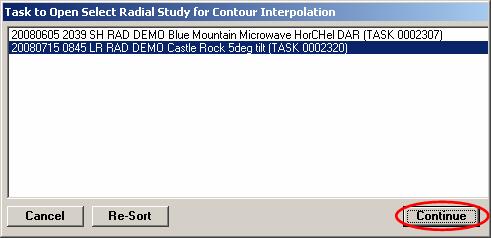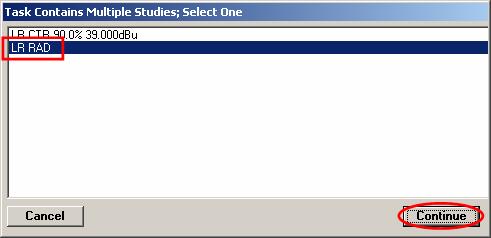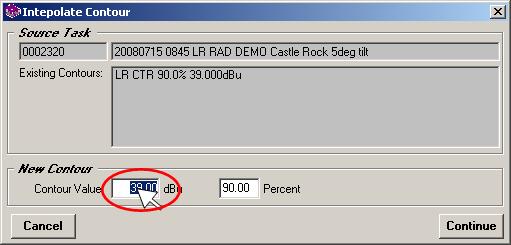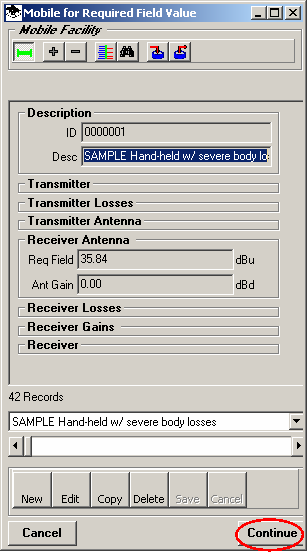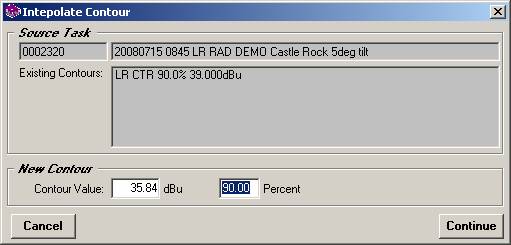Interpolated Contours
from Radial Field Values
Q: Once I have run a radial field study how can I get
an interpolated contour from the field strength values?
A: A data base of radial field strength values is created when you
execute a radial or
contour study from
HDCoverage. You can use the
results in that data base to compute additional interpolated
field strength contours. The contour distances are computed from the
field strength values computed along the radials as described in the
Contour
Interpolation Calculation article.
Note that all values in this
example are for demonstration purposes only. You should determine
appropriate settings for your application.
From the TAP Area menu, select the "Contour from
Computed Field" option:
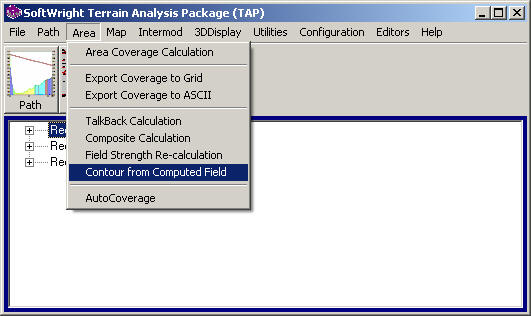
A list of the existing results data bases will
be displayed. Click on the study you want and then click the Continue button:
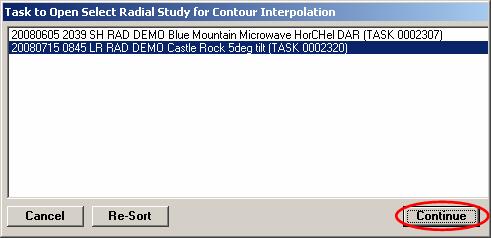 If the selected study already contains multiple coverage calculations (such as
other computed contours) the studies will be displayed.
If the selected study already contains multiple coverage calculations (such as
other computed contours) the studies will be displayed.
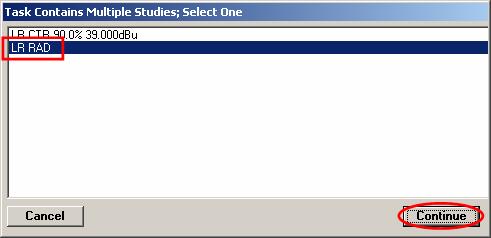
Be sure to select the Radial study, ending in "RAD" and click the Continue
button. (If the selected Task does not contain multiple coverages, this
form will NOT be displayed.)
When the task is selected, the Interpolate Contour
form is displayed. The "Existing Contours" section shows any contours
already computed for this study.
You can enter the desired contour level (in dBu) manually, or you can
double-click the Contour Value box to open the Mobile Facility database:
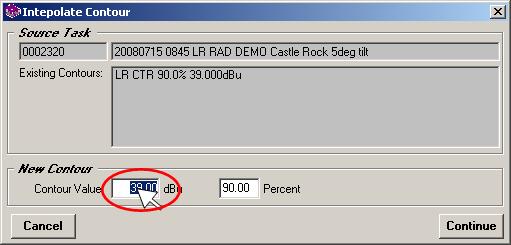
The Mobile Facility database enables you to select a particular
mobile receiver configuration to use the Required Field for that mobile unit for
the contour value:
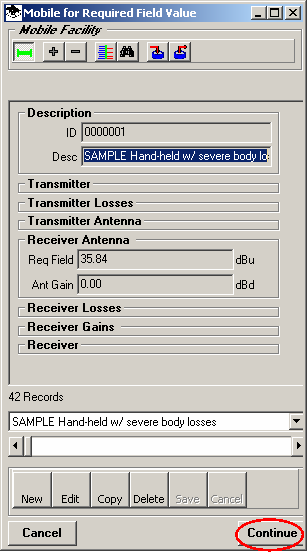
Select the Mobile Facility you want and click the Continue button. (You
should create your own Mobile Facility records, based on the equipment
configuration and appropriate losses for you application. The "SAMPLE"
record shown above is for illustration only.)
Enter the percent contour you want to compute:
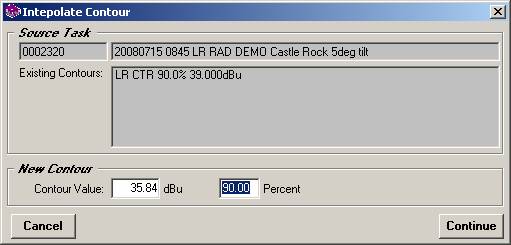
Select the level of detail (if any) you want to
save in a text file. The text file will be located in the WORK
Click the "Continue" button to start
the contour interpolation.
When the interpolation is completed, a shapefile will be created for the
contour and it will be displayed in HDMapper.
Search SoftWright Website
Copyright 1999 by SoftWright LLC