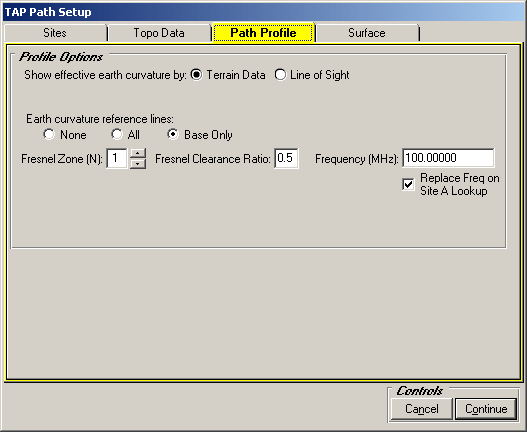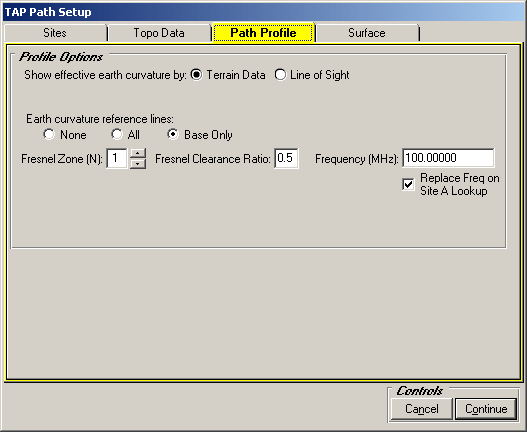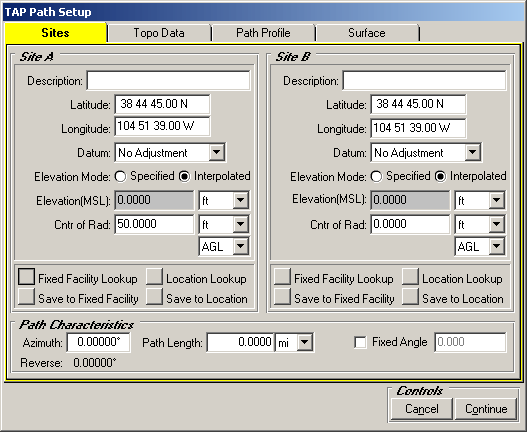Setting Profile Frequency
Q: How do I change the frequency used to compute the
Fresnel zone on a
path profile plot?
A: The frequency for a path profile can be entered on the Path Profile tab of the TAP Path Setup form:
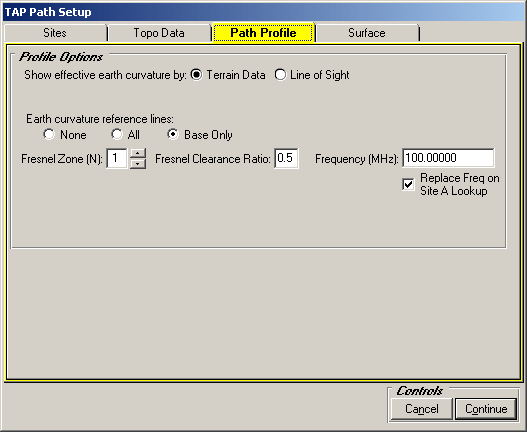
The "Replace Freq on Site A Lookup" checkbox determines the behavior of the Frequency value when you use the
Fixed Facility Lookup button for Site A on the Sites tab:
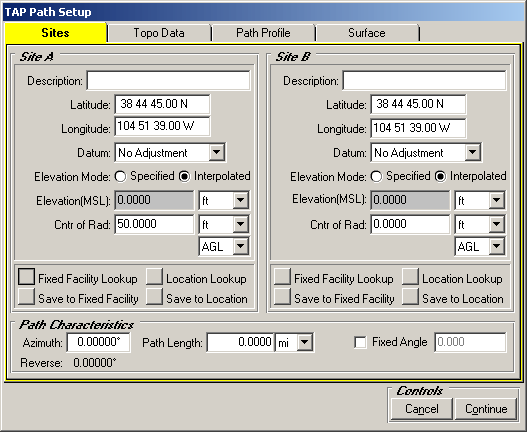
- If the "Replace Freq on Site A Lookup" checkbox is not checked, then the frequency shown on the Path Profile tab will remain unchanged when the Fixed Facility Lookup function is used. This setting can be useful if you want to try paths from several sites using a particular frequency. The coordinates, elevation, and other parameters for the site from the Fixed Facility database will be used, but not the frequency.
- If the "Replace Freq on Site A Lookup" checkbox is checked, then the frequency shown on the Path Profile tab will be updated to show the frequency for the Fixed Facility database record. The profile will then be drawn showing the Fresnel zone computed at that frequency.
If you want to draw a path profile with no Fresnel zone shown, you can enter a frequency value of zero, or you can set the Fresnel zone number (N) to zero.
Copyright 2003 by SoftWright LLC