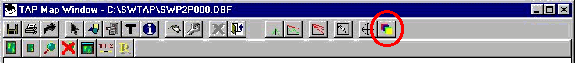
Q: I want to set my terrain profile plots so the topography is always plotted in green, and the line of sight is red with a thicker line. How do I make these settings?
A: The profile plot is drawn as several separate layers. You can change the properties (such as color, line width, etc.) on the layers. The program will save these settings and use them the next time you draw a profile
On the profile toolbar, click the Layers button.
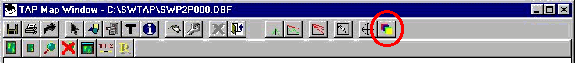
This opens the "Drawing Layer Management" form for the profile.
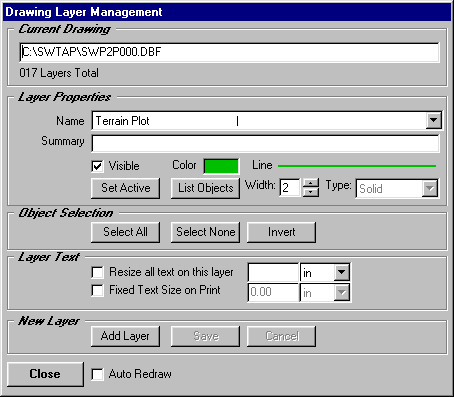
On this form you can select the layer you want to change, then set the color, line width, line type, etc. When you close the form the changes normally will not be applied until you redraw the profile. You can force the profile to redraw automatically using the "Auto Redraw" check box.
For example, to set the properties for the line of sight layer, select that layer from the list:
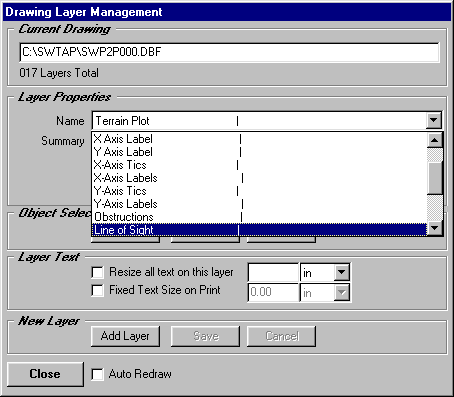
With the Line of Sight layer selected, set the color and line width you want.
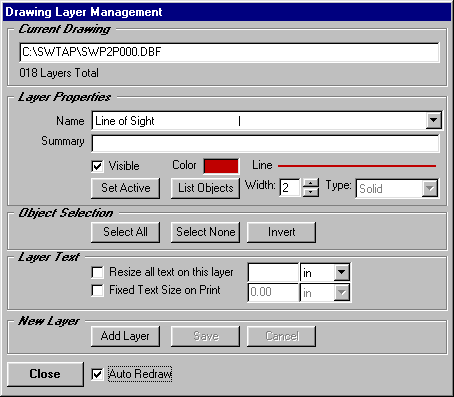
With the Auto Redraw box checked, click the Close button. The profile will be drawn with the settings you have selected.
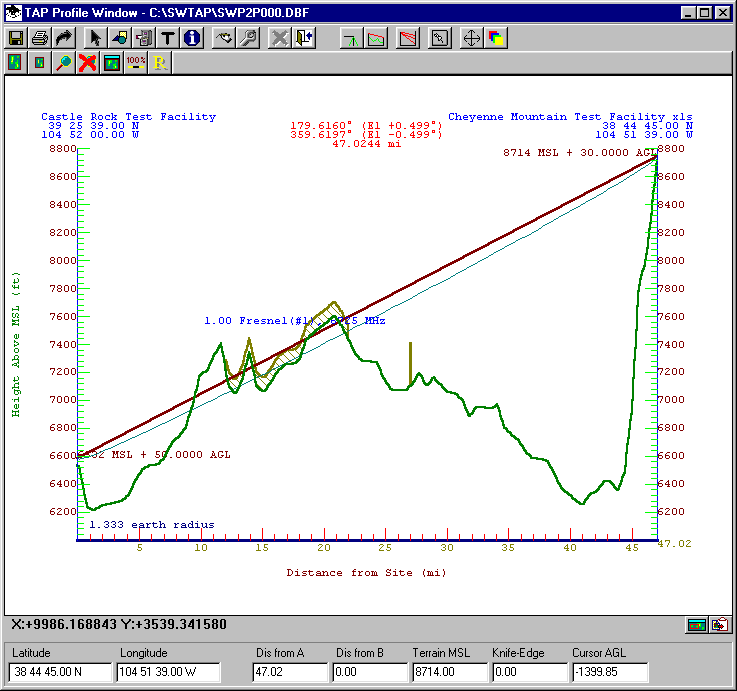
Copyright 2000 by SoftWright LLC