Area Coverage Setup Form Size
Q: The Area Coverage Setup form is too large for my screen. How do I correct this?
A: Recent enhancements to the Area Coverage Setup form increased the size of the form. You can change the settings for the Windows screen resolution to solve this.
The new HDMapper functions in TAP were added to the Area Coverage Setup form. If your screen resolution is set too low, the form may appear too large for the screen:
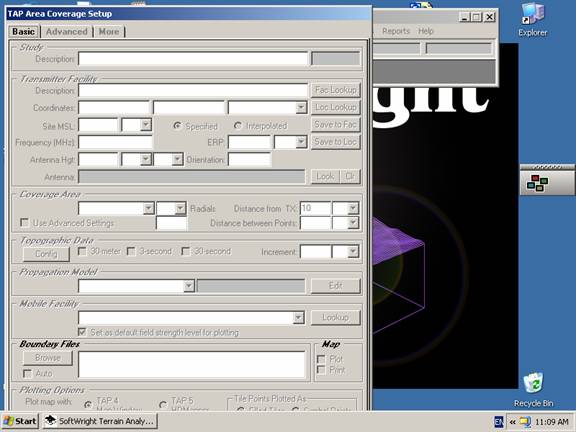
You will probably have to use the Windows Task Manager (ctrl-alt-delete) to end the “SoftWright Coverage Study Setup Server” since the Close button on the form is not visible.
Then shut down the TAP program and right-click on the Windows desktop. In the popup menu, click “Properties” and go to the “Settings” tab. On this tab you should be able to select the next higher resolution (such as 1024x768 pixels, depending on your video driver).
When you apply the new resolution setting, the Area Coverage Setup Form will appear correctly:
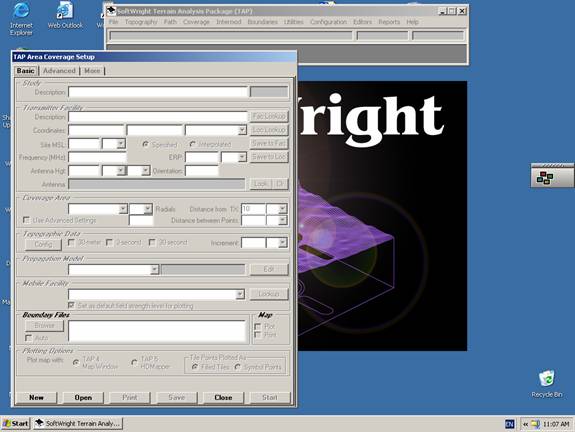
Copyright 2004 by SoftWright LLC