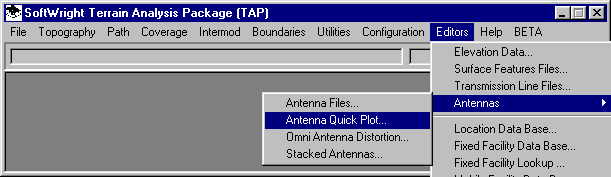
Q: How do I find antenna information in TAP?
A: The antenna lookup function enables you to find the antenna you want in the TAP antenna library files. (If the antenna you need is not in the library, you can use the antenna import function to import ASCII antenna files from the manufacturer.)
(Note if you are using TAP version 4.5.978 systems with a Maintenance Subscription date of April 30, 2004, or later, a newer version of the Antenna Lookup function is available.)
This function is available from a number of locations in the TAP program. For example, to find a plot an antenna pattern, you can use the Editors menu. Select "Antennas", and then "Antenna Quick Plot":
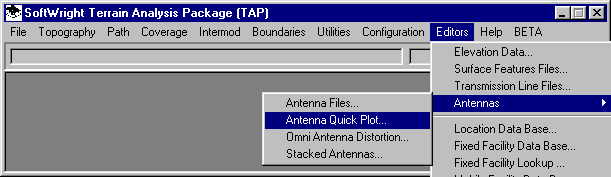
This will open the form for selecting the antenna library file you want to use.
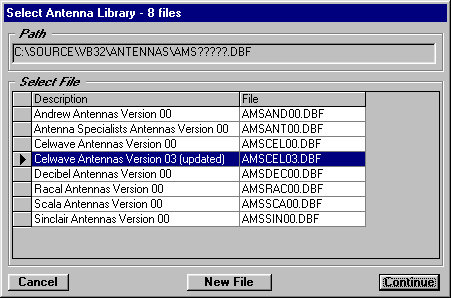
Note that this form is included in TAP 4.3 and later. This version provides a description, or "alias" for the antenna files. You can edit the descriptions to make them more useful for your work.
Earlier versions of TAP do not include the "alias" feature. The file must be selected as listed below:

After the desired library file has been selected (by either method) a list of the antennas in the file is displayed. A preview of the patterns for the highlighted antenna is displayed to the right.

To select the antenna, click the Close button.
Copyright 2000 by SoftWright LLC