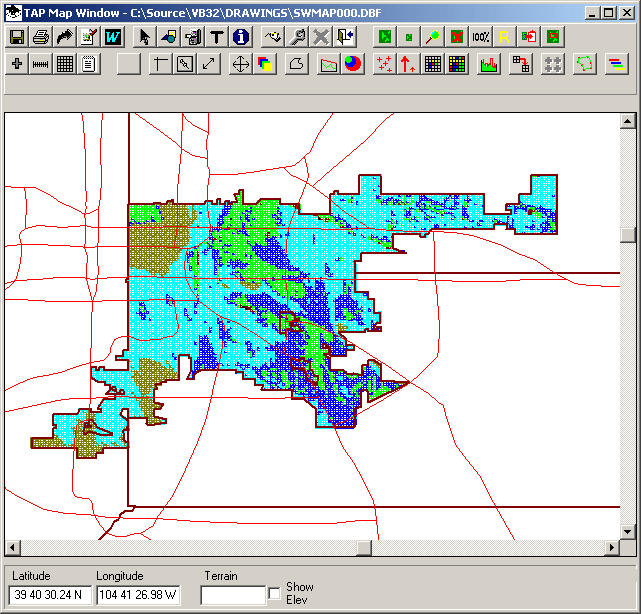
Drawing TAP 4 Coverage Studies with TAP 5 HDMapper™
Q: Can I use the TAP 5 HDMapper to draw maps of coverage studies computed with TAP 4?
A: TAP includes a utility for writing coverage studies into the ShapeFile format used by HDMapper.
For example, suppose you have a coverage study computed and plotted with the TAP 4 Map Window as shown below:
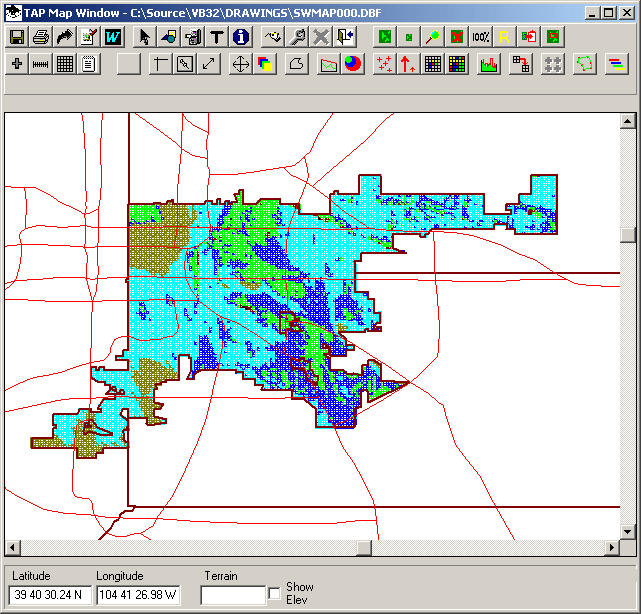
From the TAP6 Map menu, select "Plot TAP4 Coverage" item. (If you want to create a shapefile but not draw the map, select the "Shapefile from TAP4 Coverage" item.)
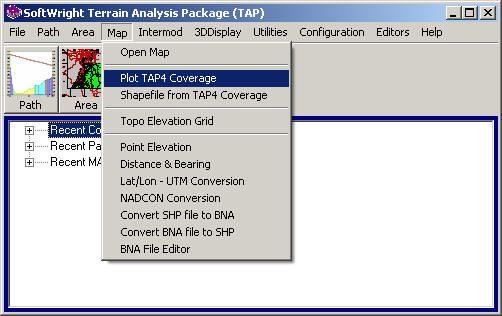
On the list of TAP Tasks that is displayed, select the study you want to plot in HDMapper:
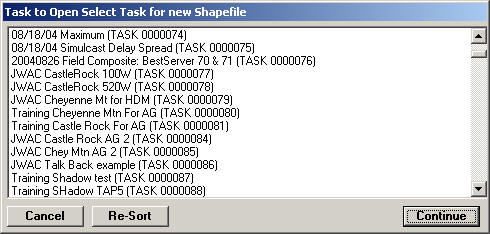
If the study is a tile study you will be prompted for the type of ShapeFile to write:
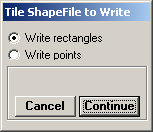
TAP Coverage Studies (Radial, Contour, or Tile) are written to ShapeFiles as shown below:
After you select the type of ShapeFile to write (for Tile studies) a progress form will be displayed:
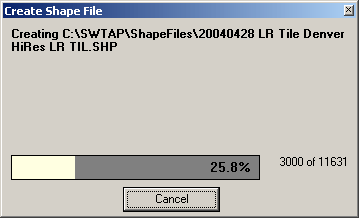
When the conversion is completed you will be given the option to draw the map with HDMapper:
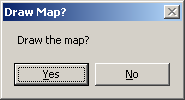
If you click the Yes button, the coverage map will be drawn. You can then adjust the field strength levels and colors and add other ShapeFiles to the coverage map:
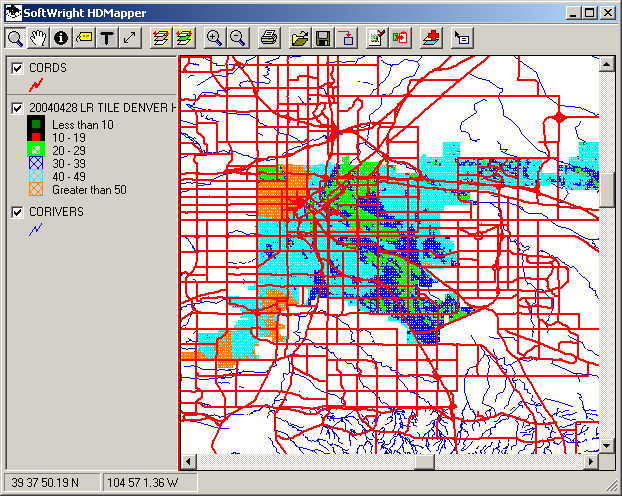
Copyright 2004 by SoftWright LLC