Q: How can I export a report from a TAP Intermod study to a spreadsheet format, such as Microsoft Excel?
A: After running the intermod study, you can select the Report program from the Intermod menu:
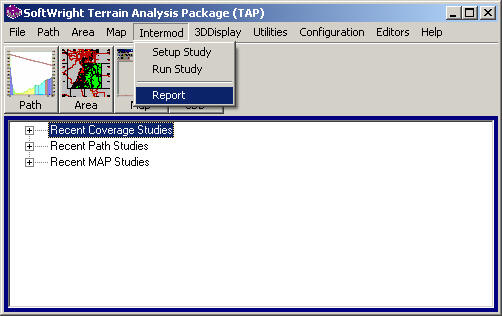
Q: How can I export a report from a TAP Intermod study to a spreadsheet format, such as Microsoft Excel?
A: After running the intermod study, you can select the Report program from the Intermod menu:
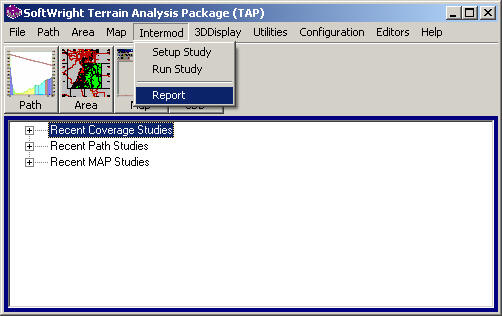
When the TAP Intermod Report Generator form is displayed, select the intermod study you want:
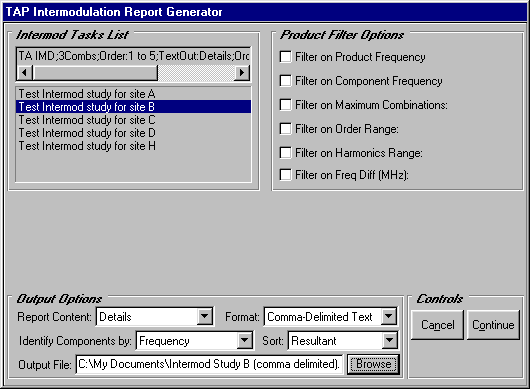
Select any filter(s) you want to use for the report, as well as your preference for the sort order.
For the Format, select Comma-Delimited Text:
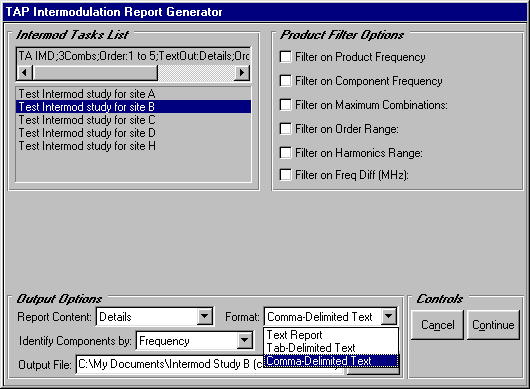
(You may also use the Tab-Delimited text which may work better for importing into some programs.)
Select the path and file name where you want to write the file:
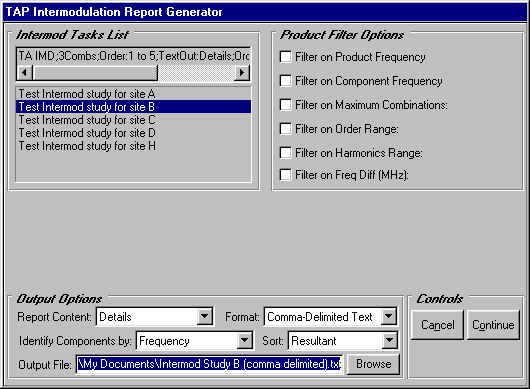
When the form is set with your selections, click the Continue button.
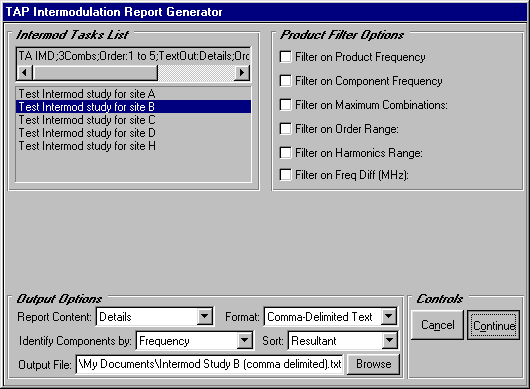
The report will be written to the file you specified. Then close TAP and open Excel or another program that can import comma-delimited files.
You may have to answer some questions from the program to specify that the file is an ASCII text file that is comma-delimited.
The results can be edited and saved in the new format:
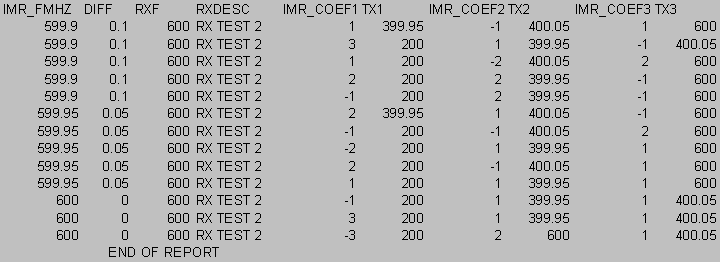
The fields shown at the top of each column are as follows:
The intermod product (field IMR_FMHZ) is the sum of all of the transmitter frequencies (TXx) multiplied by the corresponding coefficient (IMR_COEFx).
|
|
Copyright 2000 by SoftWright LLC