Exporting from HDMapper™ to the Windows Clipboard
Q: How do I copy a map to the Windows Clipboard?
A: You can copy a map from HDMapper to the clipboard using a toolbar button. You can also save the map to a BMP file.
When you have the view of the map you want to save, click the Clipboard button ![]() on the toolbar:
on the toolbar:
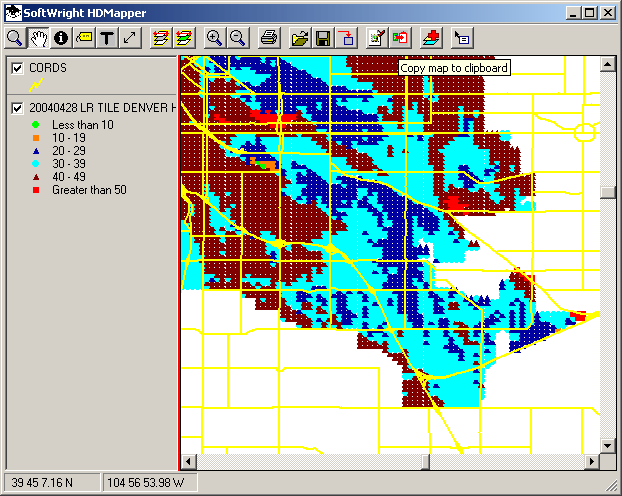
The map image will be copied to the Windows Clipboard. You can then use the Edit|Paste function in other programs to paste the image into those applications.
For example, you can paste the map from the clipboard into a Wordpad document:
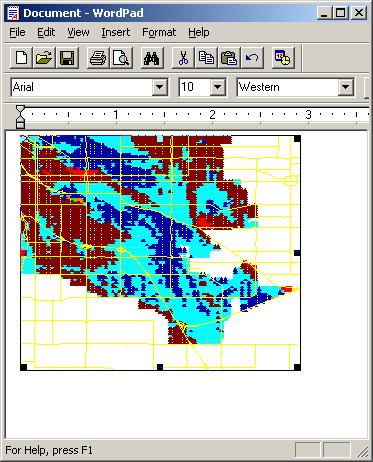
|
|
Copyright 2004 by SoftWright LLC