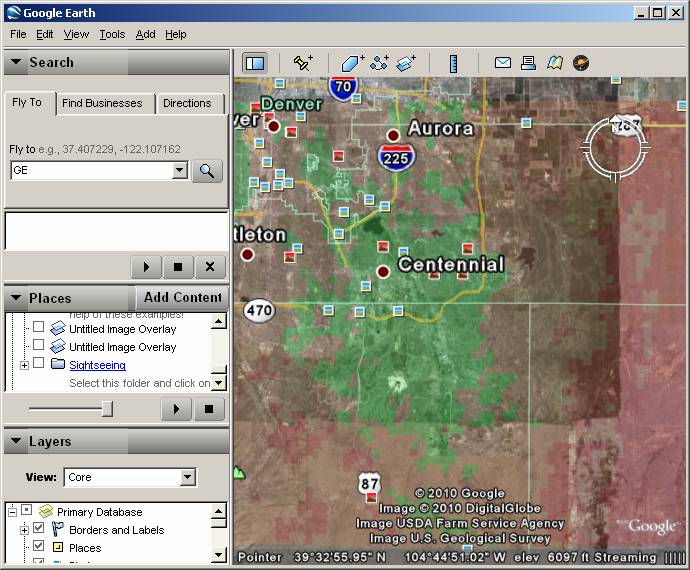
Coverage Study Transparency in Google Earth
Q: How can I improve the intensity of the colors on a coverage map layer exported to Google Earth? My GE maps look more “washed out” than the ones in your FAQ.
A: You may also need to use a “master” transparency slider in Google Earth.
Note that all values in this example are for demonstration purposes only. You should determine appropriate settings for your application.
(Note that you can also set the background of the coverage area in TAP to be transparent.)
Here is a sample with the transparency slider maxed out:
![]()
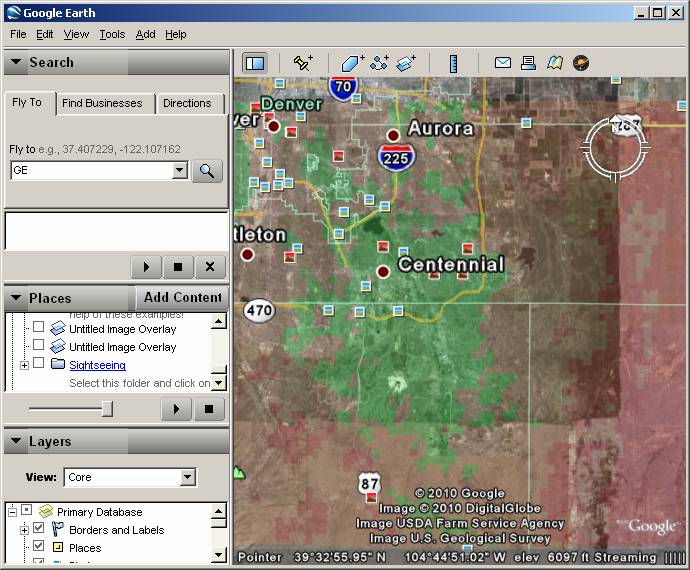
Right click the layer of interest and select “Properties”
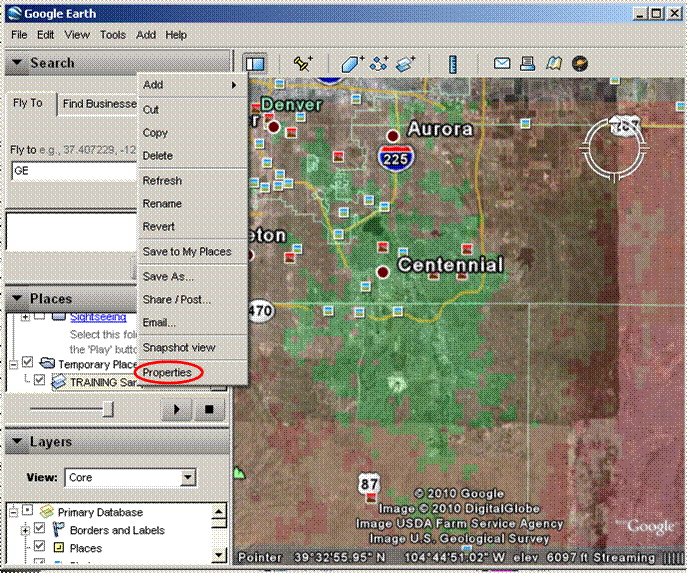
Use that slider to increase the opacity:
![]()
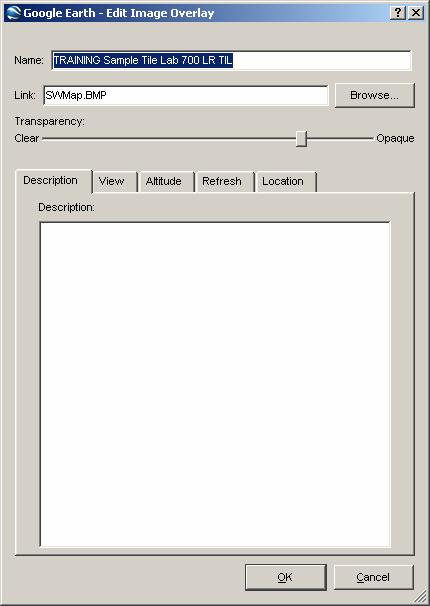
Now you have “fine tuning” control using the first slider:
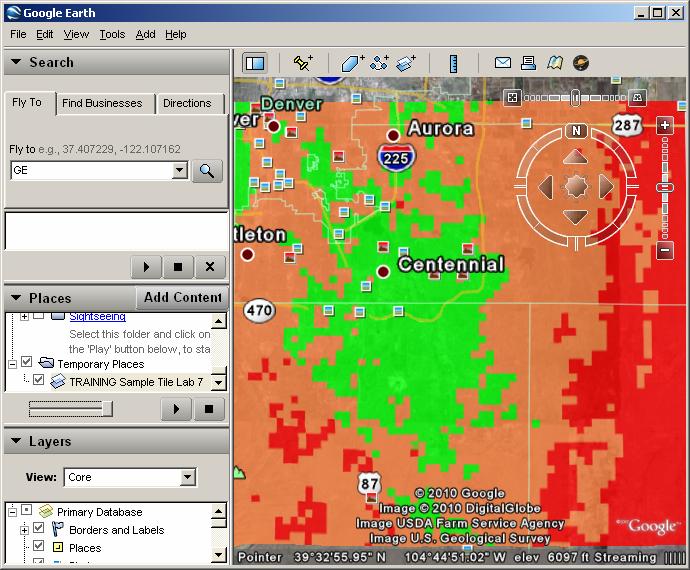
Copyright 2010 by SoftWright LLC