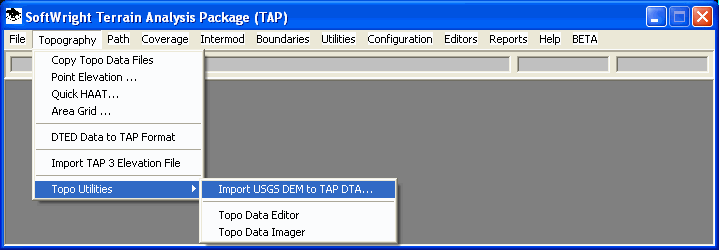
Q: How do I convert USGS ASCII DEM files for 3-second or 30-meter elevation data to the TAP format?
A: The TAP Topo Utilities module includes this function.
The data files that can be imported are the 1x1 degree 3-arcsecond files, and the 7.5x7.5 minute 30-meter resolution files available from the U.S. Geological Survey. The file format consists of uniform length records (1024 bytes), with no carriage returns or line feeds separating records. Files in this format from other sources can also be impoted using the Topo Utilities module in TAP.
Select the Topography menu in TAP, the select Topo Utilities and Import USGS DEM to TAP DTA:
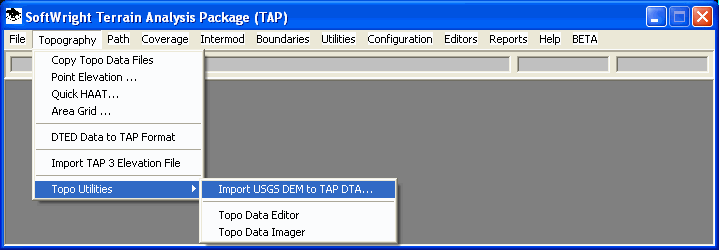
The DEM Conversion form will be displayed:
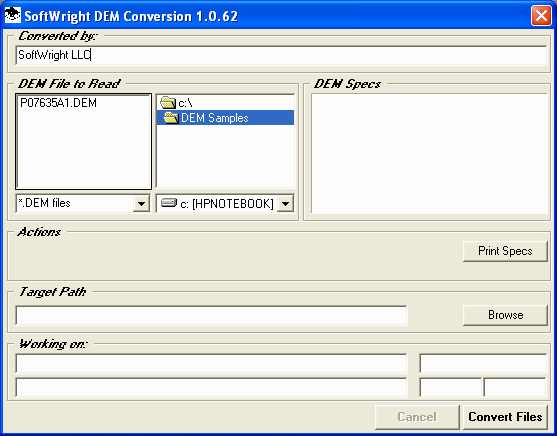
The "Converted by" information is filled in automatically from your TAP license information.
In the DEM File to Read section, find the folder containing the ASCII file(s) you want to read. If you click on an individual file, TAP will open the file and read the specifications from the header (if it is a legitimare USGS ASCII DEM format file), and display the informatino in the SoftWright DEM Specs section on the right side of the form.
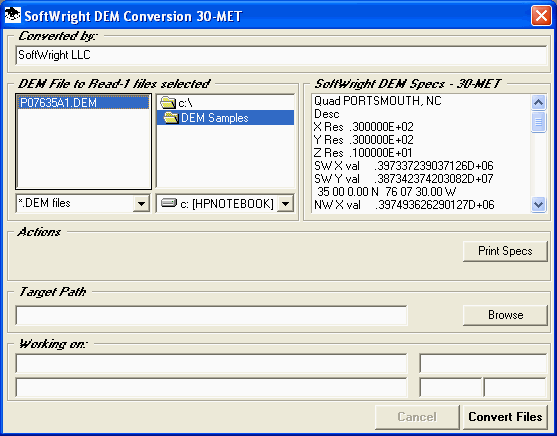
Enter (or use the Browse button) the target path where you want the new binary TAP data (.DTA) files to be written. This normally should be a path where you have TAP configured to look for elevation data files.
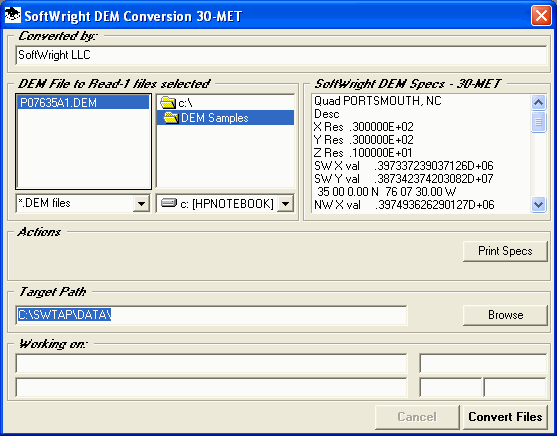
Click the Convert Files button to start the conversion process.
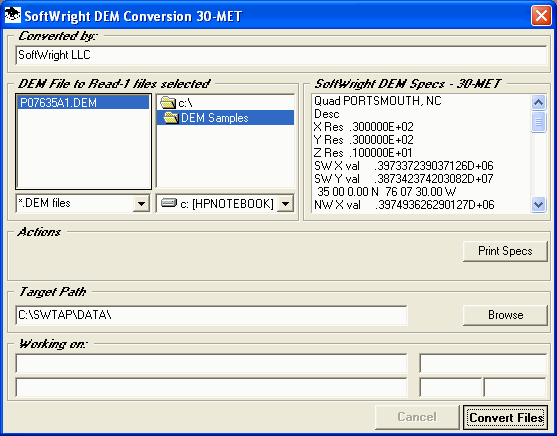
The progress of the conversion process will be shown in the Working On section of the form.
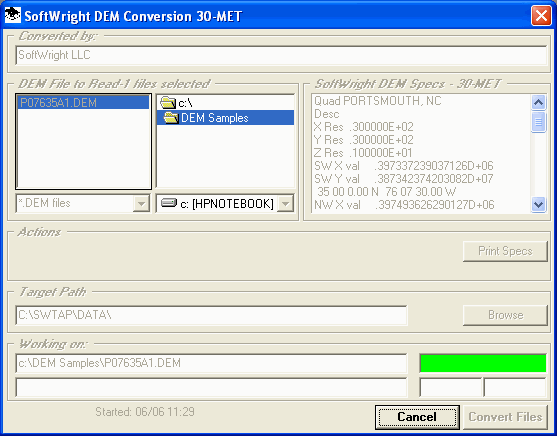
The "Done" message is displayed at the end of the conversion process.
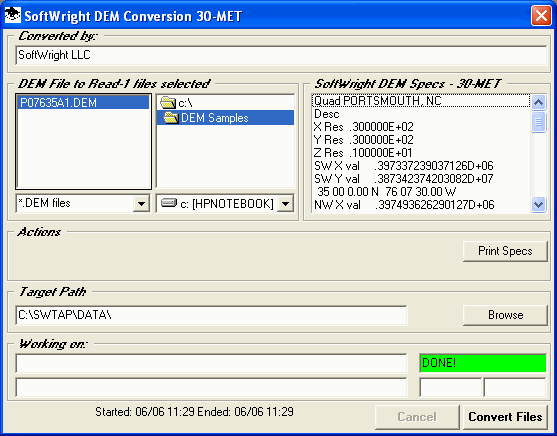
In some cases (such as many older USGS 3-second files, or files in the USGS format created by others), some of the header information may not be present. If this happens, the DEM conversion program will display the options you can choose for the file units and/or datum information.
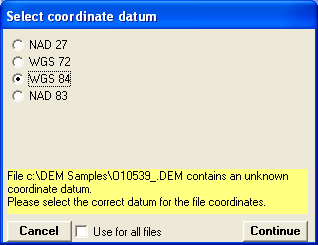
You can specify this information for each file individually, or, if all the files selected have the same units and datum, check the "Use for all files" box so you will not be prompted for each file.
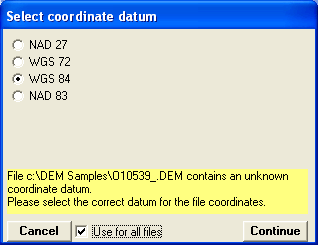
Copyright 2002 SoftWright LLC