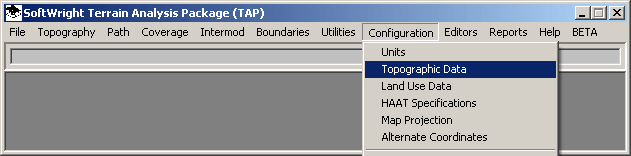
TopoScript Data Configuration – DTED Files
Q: How do I use DTED topographic data files with TAPÔ ?
A: TAP 4.5 and later, using the TopoScriptÔ data engine, can read DTED files directly.
(The DTED format is described in Defense Mapping Agency Product Specifications for Digital Terrain Elevation Data (DTED), Second Edition, August 1981, Aerospace Center, St. Louis Air Force Station, Missouri 63118)
Earlier versions of TAP included an optional module for converting 3-second and 30-second DTED files into the corresponding native TAP format. If you are only using 3- and 30-second DTEDs, you may want to use this module to convert to the native TAP format, since the performance of the program will usually be faster using that file format.
With TAP 4.5 and later, you can read the DTED files directly (including 1-second files and other resolutions not supported by the earlier conversion program).
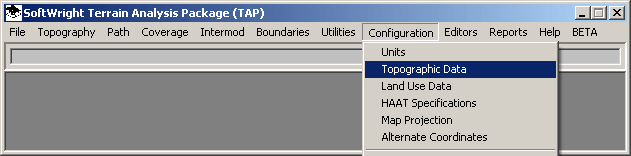
The Index Topographic Data Files form is displayed:

(Note if the older "Elevation Data File Path(s)" form is displayed, you may not have TAP 4.5 or later installed. Please contact SoftWright for information about upgrading to TAP 4.5.)
On the Index Topographic Data Files form, click "Browse folder to index topo data files":

You will be prompted to select a folder where the DTED files are located.
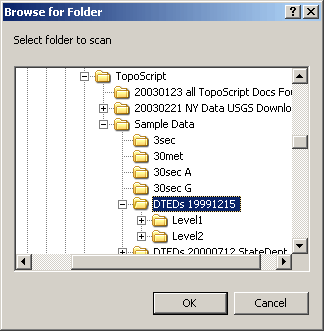
The program will search for DTED files in the selected folder and any sub-folders.
When the index process is complete, a report of the indexing process will be displayed:
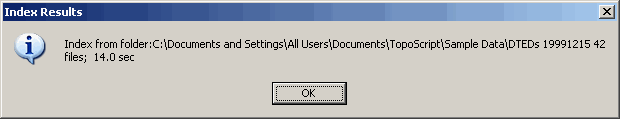
Click OK to close the dialog box.
Using Data
You can select which data type(s) you want to use for a particular function. For example, when setting up a path profile, on the Topo Data tab of the TAP Path Setup form, click the "Select Topo Data Types" function.
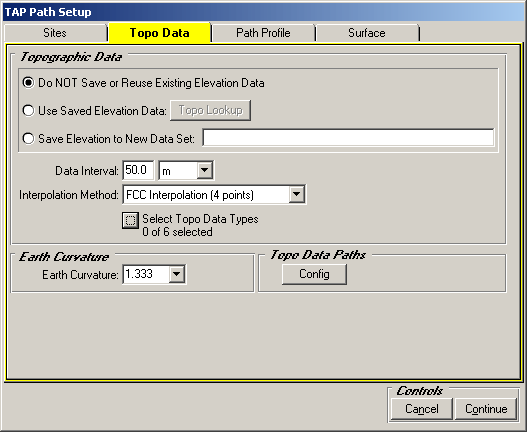
A selection list will be displayed, showing all the available data types, based on the scripts indexed on your TAP system. (Your list may be different from this example.)
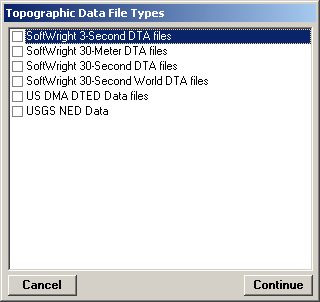
Mark the checkbox for each data type (such as the DTED data) you want to use:
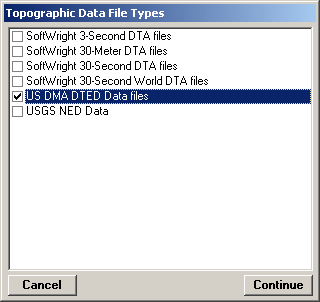
Click Continue to close this form. Then the data file type(s) you have selected will be used.
|
|
Copyright 2003 by SoftWright LLC